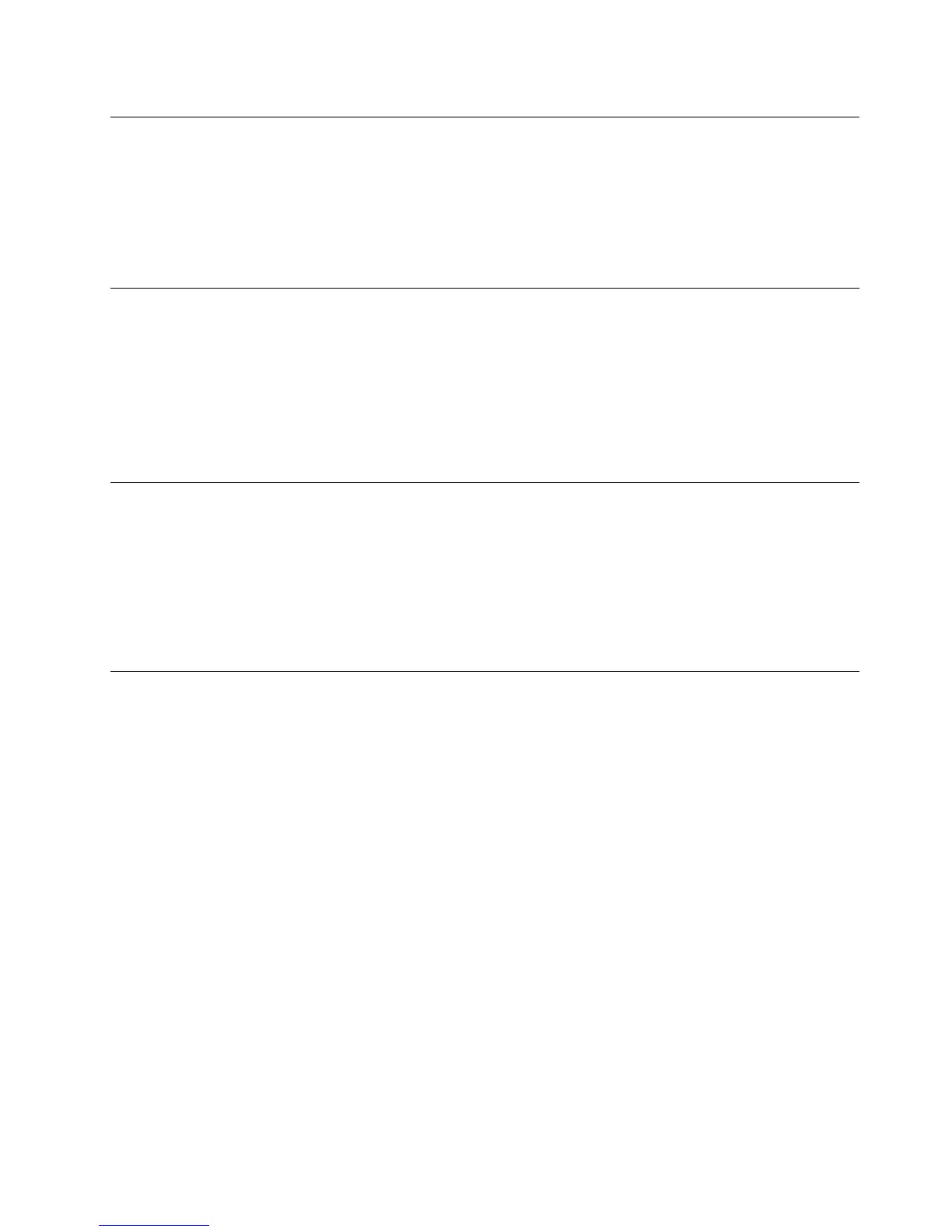InstallingtheRedHatEnterpriseLinuxAS6.5operatingsystem
ToinstalltheRedHatEnterpriseLinuxAS6.5(x64)operatingsystem,see“InstallingtheRedHatEnterprise
LinuxAS6.5operatingsystem”onpage24.
InstallingthedriverforEthernetcard
ToinstallthedriverforEthernetcard,see“InstallingthedriverforanEthernetcard”onpage26.
InstallingtheSUSELinuxEnterpriseServer11(x64)operatingsystem
withServicePack3
ToinstalltheSUSELinuxEnterpriseServer11(x64)operatingsystemwithServicePack3,see“Installingthe
SUSELinuxEnterpriseServer11(x64)operatingsystemwithServicePack3”onpage27
.
InstallingthedriverforanEthernetcard
ToinstallthedriverforanEthernetcard,see“InstallingthedriverforanEthernetcard”onpage29
InstallingtheVMwareESXi5.5Rollup1
Notes:
•TheVMwareESXi5.5RollupoperatingsystemcannotbeinstalledintheRSTemode.
•Thisoperatingsystemisavailablefordownloadat:
https://my.vmware.com/web/vmware
ToinstalltheVMwareESXi5.5Rollup,see“InstallingtheVMwareESXi5.5Rollup1”onpage37.
Trademarks
Lenovo,theLenovologo,andThinkServeraretrademarksofLenovointheUnitedStates,othercountries,or
both.
IntelisatrademarkofIntelCorporationintheUnitedStatesand/orothercountries.
Microsoft,Multipoint,Windows,andWindowsServeraretrademarksoftheMicrosoftgroupofcompanies.
Othercompany,product,orservicenamesmaybetrademarksorservicemarksofothers.
Chapter3.InstallinganoperatingsysteminUEFImode37
