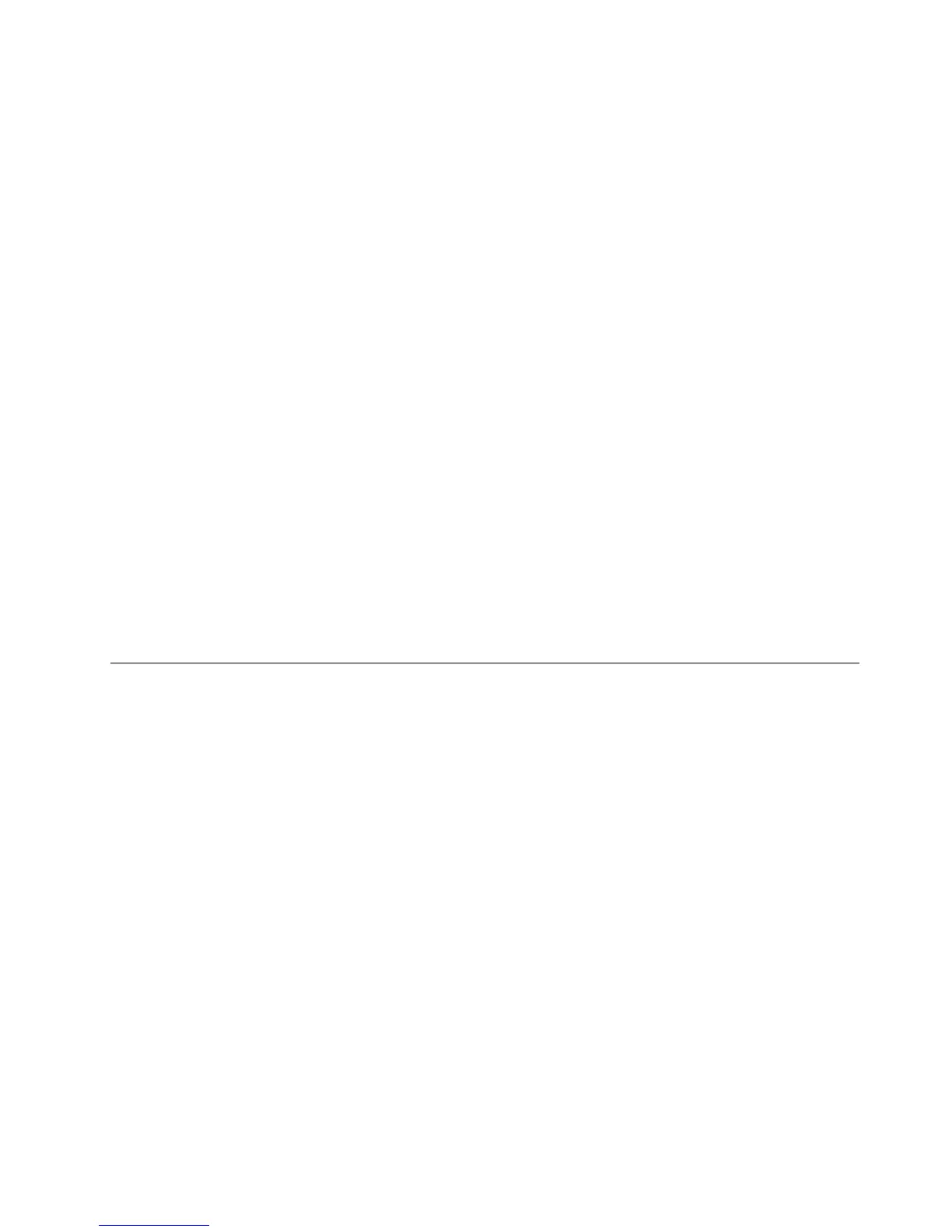14.ReadthelicensetermsandselectIacceptthelicense.Then,clickNext.
Note:Ifprompted,deselectAutomaticallyactivateWindows.
15.Ifprompted,typeyourproductkeyandthenclickNext.
16.Personalizetheserverbytypingtheusername,andthenclickNext.
17.Inthe“Provideyouradministratorinformation(account1of2)”window,typeyourusernameand
password.Then,clickNext.
Note:Thepasswordmustcontainatleasteightcharacters,andconsistofuppercaseletters,lowercase
letters,anddigits.
18.Inthe“Provideyouradministratorinformation(account2of2)”window,typeyourusernameand
password,andthenclickNext.
19.Inthe“Keepyourserverup-to-dateautomatically”window,configurethesettingsasyouneed.Your
serverwillrestartseveraltimes.
20.Whenthe“Yourserverisnowreadytouse”windowisdisplayed,clickClosetocompletetheinstallation.
InstallingdriversforWindowsSmallBusinessServer2011Essentials
Aurora
ToinstalldriversforWindowsSmallBusinessServer2011EssentialsAurora,refertotherelatedtopics.
•“Installingthedriverforthechipset”onpage9
•“InstallingthedriverforanEthernetcard”onpage13
•“Installingthedriverforanonboardgraphicscard”onpage10
•“InstallingthedriverforUSB3.0connectors”onpage11
•“InstallingthedriverforanHBAcard”onpage6
InstallingtheMicrosoftWindowsSmallBusinessServer2011Standard
SBS7operatingsystem
ThistopicprovidesinstructionsonhowtoinstalltheMicrosoftWindowsSmallBusinessServer2011
StandardSBS7operatingsystemandthedevicedrivers.
Note:Beforeyouinstallthisoperatingsystem,connectyourservertothenetwork.
ToinstalltheMicrosoftWindowsSmallBusinessServer2011StandardSBS7operatingsystem,dothe
following:
1.Inserttheoperatingsysteminstallationdiscintotheopticaldrivethatyouhavesetasthefirststartup
device.Then,starttheserverfromtheopticaldrive.
2.IfthemessagePressanykeytobootfromcdorDVDisdisplayed,pressanykey.IfthemessageWindows
Setup[EMSEnabled]isdisplayed,pressEnter.Waitseveralminutesforthesystemtoloadthefiles.
3.IntheInstallingWindowswindow,selectthelanguageandotheroptions.Then,clickNext.
4.ClickInstallnow.
5.Readthelicenseterms,selectIacceptthelicenseterms,andclickNext.
6.Selectthetypeofinstallationasyouneed.Thefollowingstepsarebasedonthescenariothat
Custom(advanced)isselectedinthisstep.
7.Whenthe“WheredoyouwanttoinstallWindows”windowisdisplayed,connecttheUSBstorage
devicethatcontainsthedrivertoyourserver,andclickLoadDriver.
Chapter2.Installinganoperatingsysteminlegacymode19
