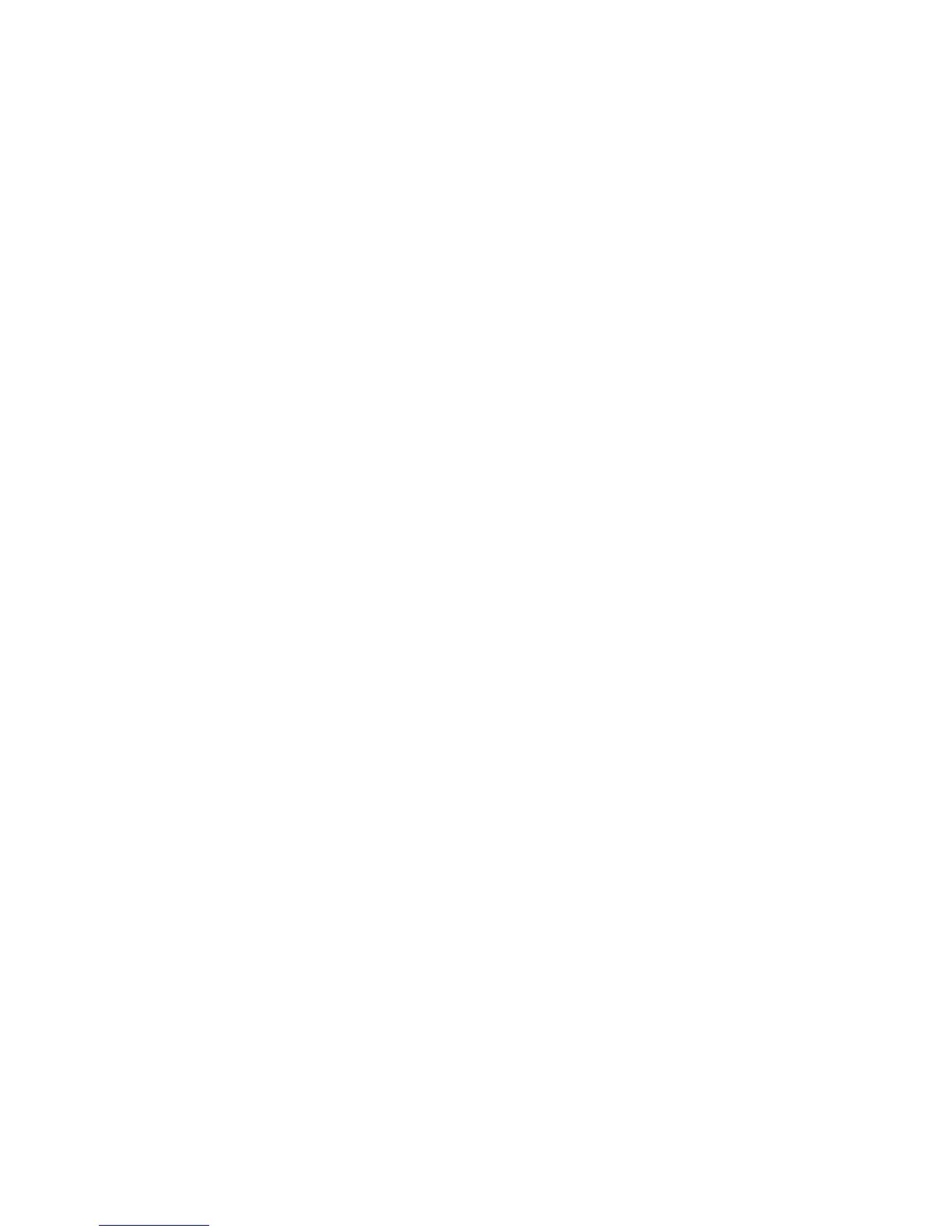4.ClickYes.TheReadmeFileInformationwindowisdisplayed.
5.ClickNext.TheSetupProgresswindowisdisplayed.
6.ClickNext.TheSetupIsCompletewindowisdisplayed.
7.SelectYes,Iwanttorestartthiscomputernow.Then,clickFinishtorestartyourserver.
InstallingthedriverforanEthernetcard
ToinstallthedriverforanEthernetcard,dothefollowing:
1.DownloadthedriverfortheEthernetcardfromtheLenovoSupportWebsitetoyourserver.Ifthedriver
isacompressedfile,unzipittoafolder.Themostup-to-datedevicedriversforvariousservermodels
arealwaysavailablefordownloadontheLenovoSupportWebsiteat:
http://www.lenovo.com/drivers
2.Openthefolderthatcontainsthedriveranddouble-clicktheAutorunfile.The“Intel
®
Network
Connections”windowisdisplayed.
3.ClickInstallDriversandSoftware.
Note:IftheUserAccountControlwindowisdisplayed,clickY es.
4.Whenthe“WelcometotheinstallwizardforIntel
®
”windowisdisplayed,clickNext.TheLicense
Agreementwindowisdisplayed.
5.Readthelicenseterms,andselectIacceptthetermsinthelicenseagreement.TheSetupOptions
windowisdisplayed.
6.Selectcorrespondingoptionsdependingonyourneed,andclickNext.The“ReadytoInstallProgram”
windowisdisplayed.
7.ClickInstall.Theinstallationbegins.
8.Whentheinstallationiscompleted,clickFinish.
9.Gobacktothe“Intel
®
NetworkConnections”window,clickExit.
Installingthedriverforanonboardgraphicscard
Toinstallthedriverforanonboardgraphicscard,dothefollowing:
1.DownloadthedriverfortheonboardgraphicscardfromtheLenovoSupportWebsitetoyourserver.If
thedriverisacompressedfile,unzipittoafolder.Themostup-to-datedevicedriversforvariousserver
modelsarealwaysavailablefordownloadontheLenovoSupportWebsiteat:
http://www.lenovo.com/drivers
2.Openthefolderthatcontainsthedriveranddouble-clicktheSetupfile.The“WelcometotheSetup
Program”windowisdisplayed.
Note:IftheUserAccountControlwindowisdisplayed,clickY es.
3.ClickNext.TheLicenseAgreementwindowisdisplayed.
4.ClickYes.TheReadmeFileInformationwindowisdisplayed.
5.ClickNext.TheSetupProgresswindowisdisplayed.
6.ClickNext.TheSetupIsCompletewindowisdisplayed.
Note:IftheWindowsSecuritywindowisdisplayed,clickInstalltocontinuetheinstallation.
7.SelectYes,Iwanttorestartthiscomputernow.Then,clickFinishtorestartyourserver.
InstallingthedriverforonboardUSB3.0connectors
ToinstallthedriverforonboardUSB3.0connectors,dothefollowing:
Chapter2.Installinganoperatingsysteminlegacymode5
