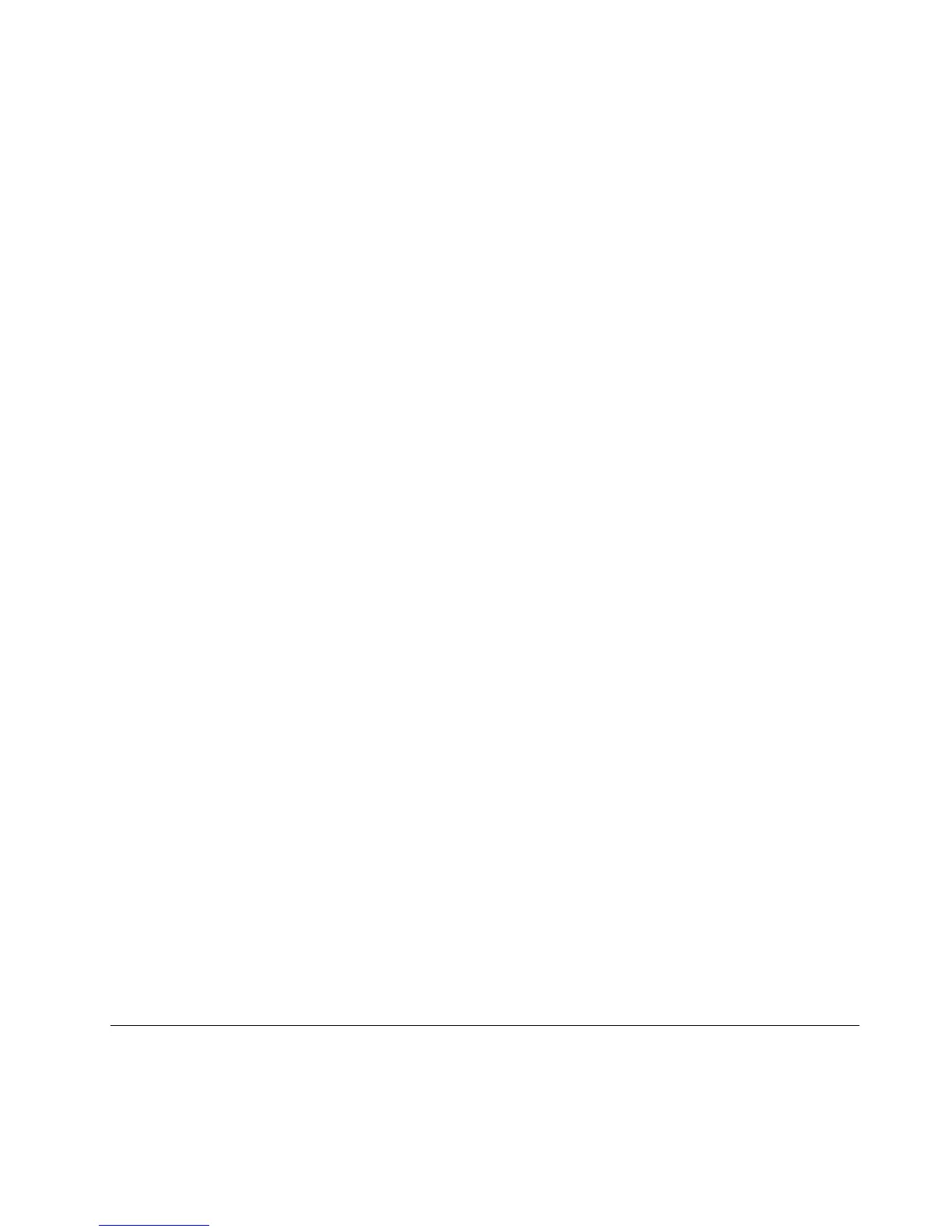InstallingdriversforWindowsSmallBusinessServer2011Standard
SBS7
ToinstalldriversforWindowsSmallBusinessServer2011StandardSBS7,refertotherelatedtopics.
•“Installingthedriverforthechipset”onpage9
•“InstallingthedriverforanEthernetcard”onpage13
•“Installingthedriverforanonboardgraphicscard”onpage21
•“InstallingthedriverforUSB3.0connectors”onpage11
•“InstallingthedriverforanHBAcard”onpage6
Installingthedriverforanonboardgraphicscard
Beforeinstallingthedriverforanonboardgraphicscard,youmustaddtheDesktopExperiencefeature.To
addtheDesktopExperiencefeature,dothefollowing:
1.Right-clicktheComputericonandclickManage.TheServerMangerwindowisdisplayed.
2.ClickFeatures,andthenclickAddFeaturesintherightpanel.TheAddFeaturesWizardwindowis
displayed.
3.SelectDesktopExperience.The“AddfeaturesrequiredforDesktopExperience?”dialogboxis
displayed.
4.ClickAddRequiredFeaturesandclickNext.Then,clickInstall.
5.Aftertheinstallationiscompleted,clickClose.ThemessageDoyouwanttorestartnow?isdisplayed.
6.ClickYes.Theserverrestarts.
7.WhentheInstallationResultswindowisdisplayed,clickClose.
Toinstallthedriverforonboardgraphicscard,dothefollowing:
1.LogintotheoperatingsystemandinserttheThinkServerEasyStartupDVDintotheopticaldrive.The
ThinkServerEasyStartupDVDrunsautomatically.
Note:IftheDVDdoesnotrunautomatically,clickRunlaunch.exeintheAutoPlaywindow.
2.Readthelicenseterms,andclickAccept.TheThinkServerEasyStartupwindowisdisplayed.
3.ClickDriverInstallation
4.SelectyourservermodelfromtheServerModeldrop-downlistbox,theoperatingsystemfromthe
OperatingSystemdrop-downlistbox,andthedriverfromtheSelectadriverdrop-downlist.
5.ClickInstall.
Note:Ifprompted,clickY es.
6.ClickNext.TheLicenseAgreementwindowisdisplayed.
7.ClickYes.TheReadmeFileInformationwindowisdisplayed.
8.ClickNext.TheSetupProgresswindowisdisplayed.
9.ClickNext.TheSetupIsCompletewindowisdisplayed.
10.SelectYes,Iwanttorestartthiscomputernow,andclickFinishtorestartyourserver.
InstallingtheMicrosoftWindowsSmallBusinessServer2011Premium
Add-onSBS7operatingsystem
ThistopicprovidesinstructionsonhowtoinstalltheMicrosoftWindowsSmallBusinessServer2011
PremiumAdd-onSBS7operatingsystemandthedevicedrivers.
Chapter2.Installinganoperatingsysteminlegacymode21
