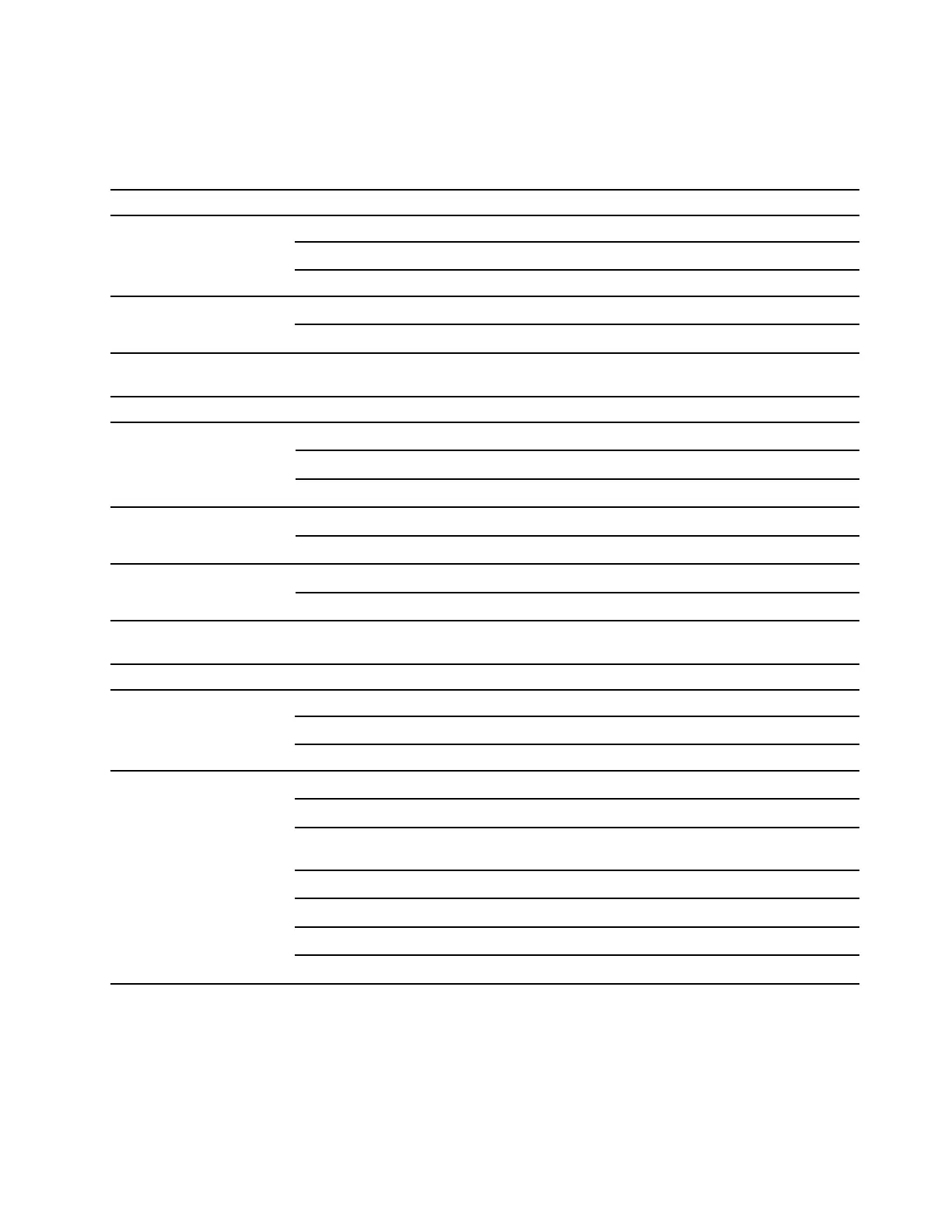LED indications
For the LED locations, see Chapter 1 “Meet ThinkSmart View Plus” on page 1.
Camera LEDs
LED name LED status Device status
Camera LED
Solid white Camera on
Blinking white Camera software update
Off Camera off
Do Not Disturb LED
Solid red
In a meeting
Off
Not in a meeting
Soundbar LEDs
LED name LED status Device status
Microphone-status LED
Solid red
Microphone muted in a meeting
Solid green Microphone unmuted in a meeting
Off
Not in a meeting
Microphone-mute LED
Solid white
Microphone muted
Off
Microphone unmuted
Speaker-mute LED
Solid white
Speaker muted
Off
Speaker unmuted
Monitor LEDs
LED name LED status Device status
Power LED
Solid white Power on
Blinking white Sleeping
Off Power off
Mode-switch LED
Solid white
In the Microsoft Teams display mode
Blinking white Sleeping
Blinking white repeated for
four times
Unread messages or missed calls
Blinking green Incoming or outgoing call
Solid green In a meeting
Blinking amber Mode-switch button pressed in a meeting
Off
In the peripheral mode or power off
Chapter 1. Meet ThinkSmart View Plus 7
