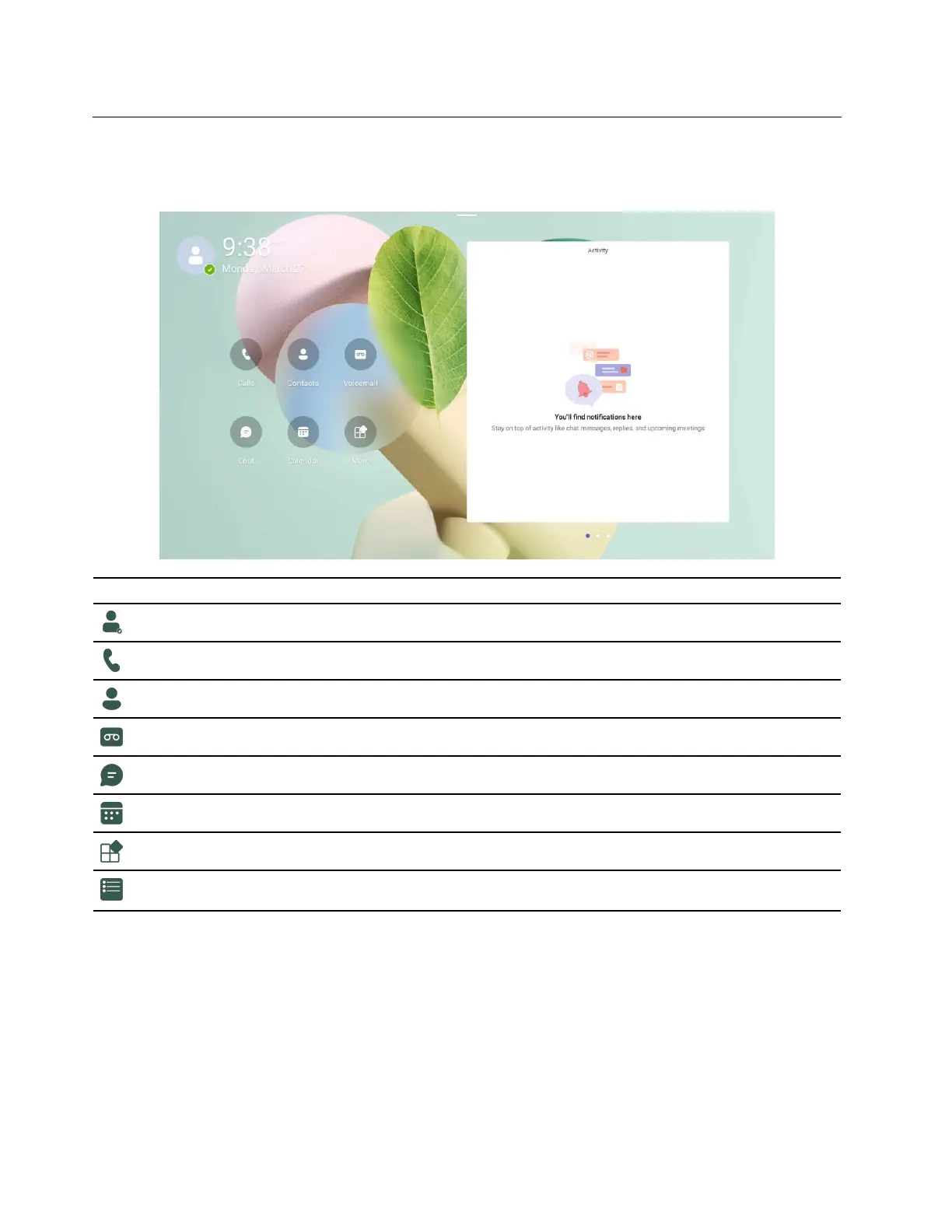Learn about home screen
Once you have successfully singed in, the home screen will be displayed and the Teams display will sync
with Microsoft Teams on your computer.
UI Function
User ID
Select to access user status, settings, lock, and more.
Calls
Select to make phone calls.
Contacts
Select to view contacts information.
Voicemail
Select to receive voicemails.
Chat
Select to view and respond to messages.
Calender
Select to view the day's meetings.
More
Select to access files, notes, and more.
Activity
View the upcoming meetings, chats, calls, and more.
28 ThinkSmart View Plus Deployment Guide