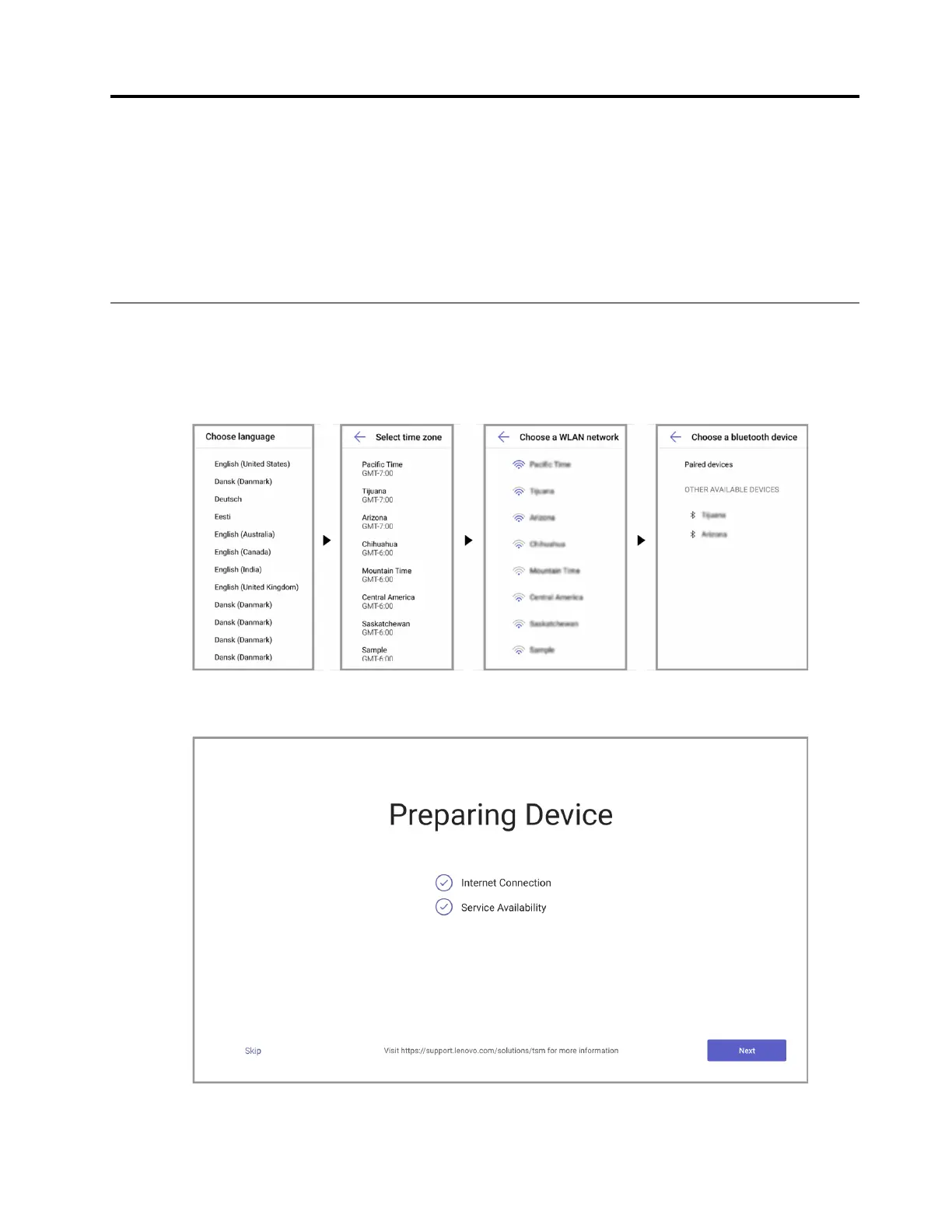Chapter 5. Deploy software
Take the following procedures to deploy software for your device:
1. “Configure Android” on page 21
2. “Set administrator password” on page 22
3. “Claim to ThinkSmart Manager” on page 23 (for selected models)
Configure Android
When you turn on ThinkSmart View Plus for the first time, you will see the Android windows where you can
configure the Android settings for your device.
1. Follow the on-screen instructions to set the language, time zone, Wi-Fi, and Bluetooth for your device.
2. Wait a few seconds for Android settings to get applied and your device to get prepared. Then, you are
ready for the next procedure.
© Copyright Lenovo 2023 21
