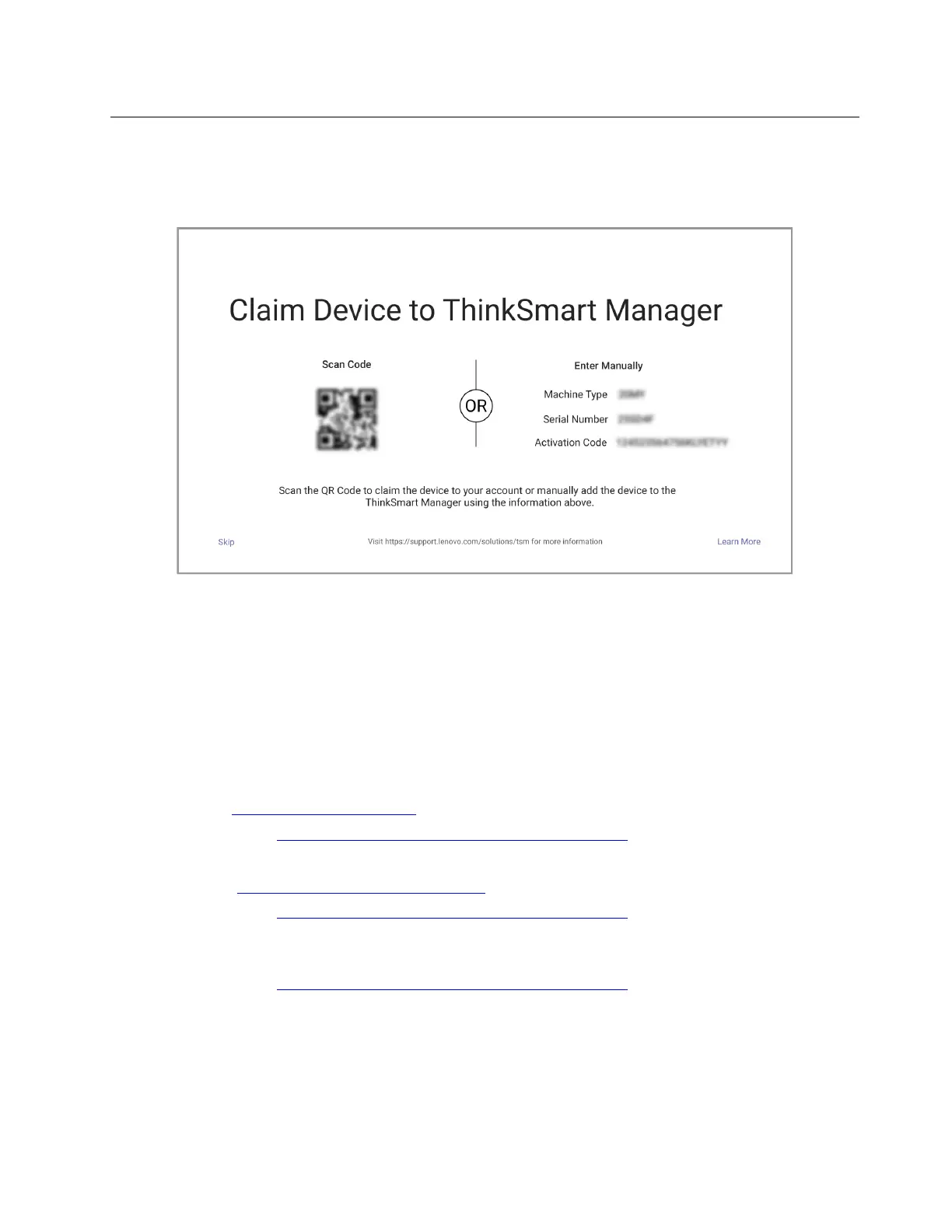Claim to ThinkSmart Manager
After you set the administrator password, the ThinkSmart Manager window will appear to help you claim your
device to ThinkSmart Manager for easy remote deployment, setup, configuration, and monitoring from the
cloud.
Notes:
• ThinkSmart Manager is not supported in some countries and regions.
• Claiming to ThinkSmart Manager is certainly beneficial, but not strictly required. If you want to claim later,
you can skip for now.
• Illustrations in this guide might look different from your device as ThinkSmart Manager periodically
updates features.
Prerequisites
1. Create a Lenovo ID from the Lenovo Support page.
• Page link:
https://support.lenovo.com/
• Video reference: https://support.lenovo.com/ua/en/videos/nvid500033
2. Create an organization ID from the ThinkSmart Manager portal.
• Portal link:
https://portal.thinksmart.lenovo.com/
• Video reference: https://support.lenovo.com/us/en/videos/nvid500035
3. As the default owner of the organization, you can add people to the organization and create default
organization configurations for new devices.
• Video reference:
https://support.lenovo.com/sg/en/videos/nvid500034
Two claiming ways
• Claim by the QR code or the PIN code from the ThinkSmart Manager application (recommended): See the
section below for details.
• Claim by the PIN code from the ThinkSmart Manager portal
Chapter 5. Deploy software 23
