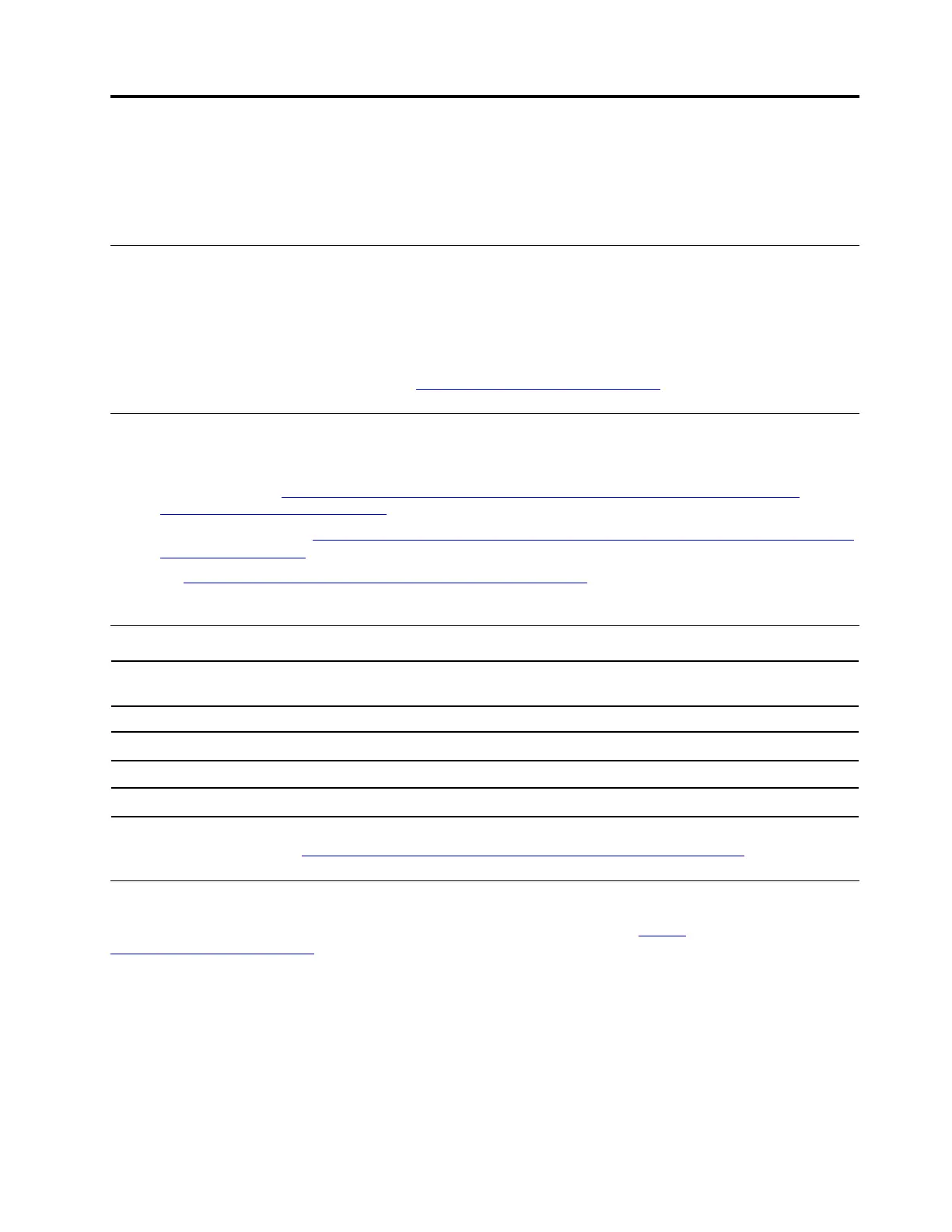Chapter 3. Deployment prerequisites
The following are basic prerequisites for deployment. ThinkSmart View Plus only works if the proper
infrastructures are deployed. Please consult your sales representative for related prerequisites.
Hardware
• RJ45 Ethernet cable
• DisplayPort cable (optional)
• External monitor (optional)
You can purchase accessories from Lenovo
https://www.lenovo.com/accessories.
Software
1. Purchase Microsoft 365 licenses.
• Personal license:
https://www.microsoft.com/en-us/microsoft-teams/compare-microsoft-teams-
options?activetab=pivot:primaryr1
• Shared-room license: https://learn.microsoft.com/en-us/microsoftteams/teams-add-on-licensing/teams-
shared-device-license
2. Go to https://admin.microsoft.com/adminportal/home?#/homepage. Create Microsoft Teams display
accounts and passwords and assign licenses to accounts.
Network
Modality
Minimum bandwidth (up/
down)
Recommended
bandwidth (up/down)
Best bandwidth (up/
down)
Audio: one-to-one 10/10 58/58 76/76
Audio: meetings
10/10 58/58 76/76
Video: one-to-one 150/150
1,500/1,500 4,000/4,000
Video: meetings
150/200
2,500/4,000 4,000/4,000
For more information, go to https://learn.microsoft.com/en-us/microsoftteams/prepare-network.
Deploy and Maintain Services
A deploy and maintain service is included with this ThinkSmart device. Go to https://
lenovosmartofficeservices.com
and schedule for professional support.
• Deploy: A ThinkSmart service to help set up, configure and integrate collaboration solution devices into
your environment. All deployments include full documentation reports after complete.
• Maintain: A one-year (renewable) maintenance contract where technicians will assist with updates and
device changes and provide easy to follow Do’s and Don’ts. Device operability health check will ensure
that collaboration solution is healthy and running smoothly. Redeployment of solution, if required, into a
different meeting space is included.
© Copyright Lenovo 2023 13
