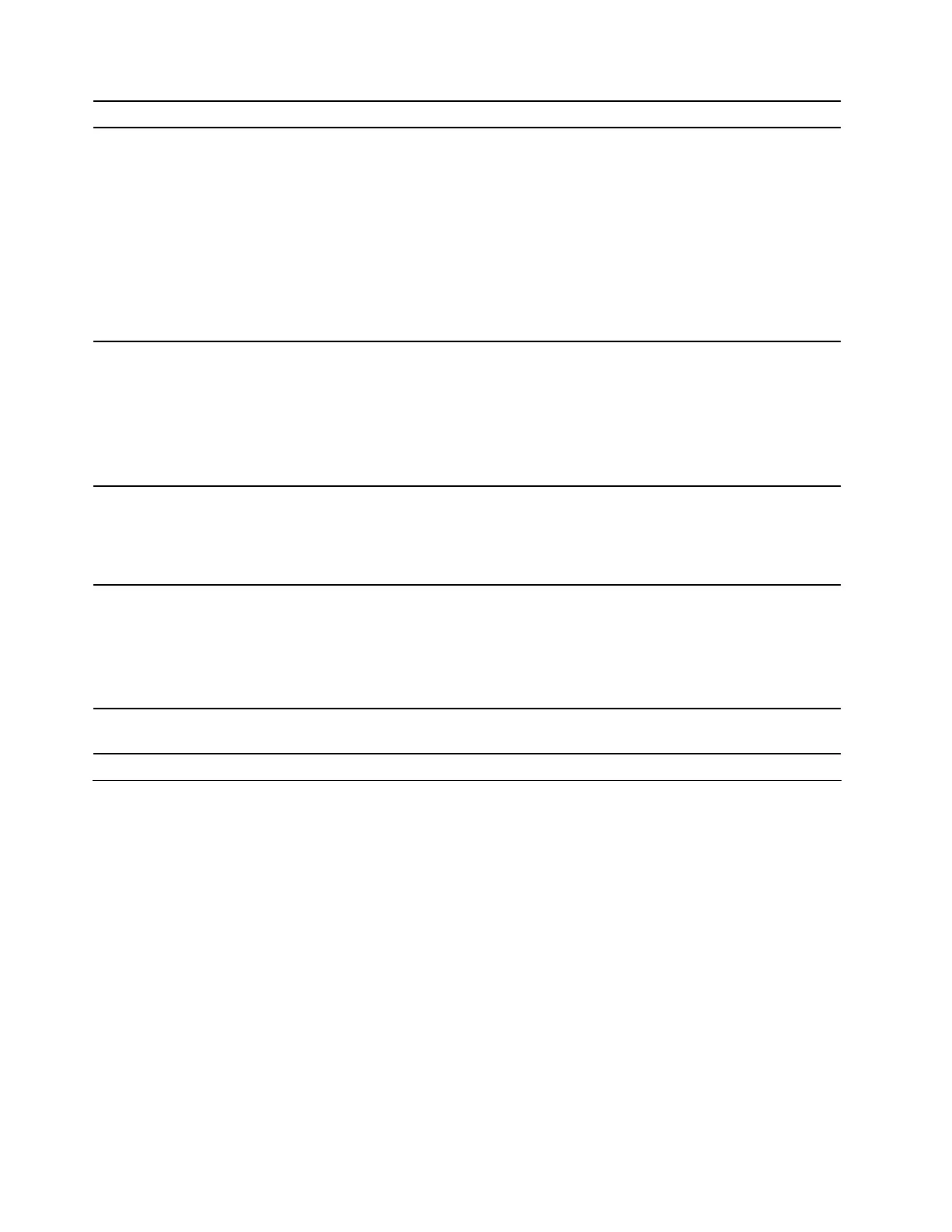Problem Solution
Ethernet LAN does not work.
• Ensure that your device is correctly connected to an RJ45 socket
through the Ethernet connector on your device with an Ethernet
cable.
• Ensure that the Ethernet cable works well. Try another Ethernet
cable to check if necessary.
• Check the network configuration:
1. Go to Settings ➙ Device settings ➙ Network
Configuration.
2. Ensure that DHCP is on. Turn it off and turn on again if
necessary.
Wi-Fi does not work.
1. Enable Wi-Fi:
a. Go to Settings ➙ Device settings ➙ WLAN.
b. Ensure that Use Wi-Fi is on. Turn it off and turn on again if
necessary.
c. Connect to another Wi-Fi network to check if necessary.
2. If the problem persists, restart your Wi-Fi router.
Bluetooth does not work.
Enable Bluetooth:
1. Go to Settings ➙ Device settings ➙ Bluetooth.
2. Turn on Bluetooth. Turn it off and turn on again if necessary.
3. Select a device to pair.
USB device (mouse or keyboard) cannot be
recognized.
• Disconnect and reconnect the USB device.
• Turn off and turn on the USB device.
• Try another USB connector.
• If the USB device has its own power cord, connect the power cord
to a grounded electrical outlet.
ThinkSmart View Plus does not work in the
peripheral mode with the USB-C connection.
Ensure that you use the provided USB-C cable for connection.
Factory reset, hardware diagnostics, manual claiming
Lenovo provides a preinstalled tool to help you perform factory reset, hardware diagnostics, or manual
claiming for your device.
Factory reset
If you encounter one of the following scenarios, you can perform a factory reset to erase all of the data on the
device and restore the device to the factory default settings:
• Your device is running slow.
• You are having trouble with software.
• You want to start fresh with clean slate.
46
ThinkSmart View Plus Deployment Guide
