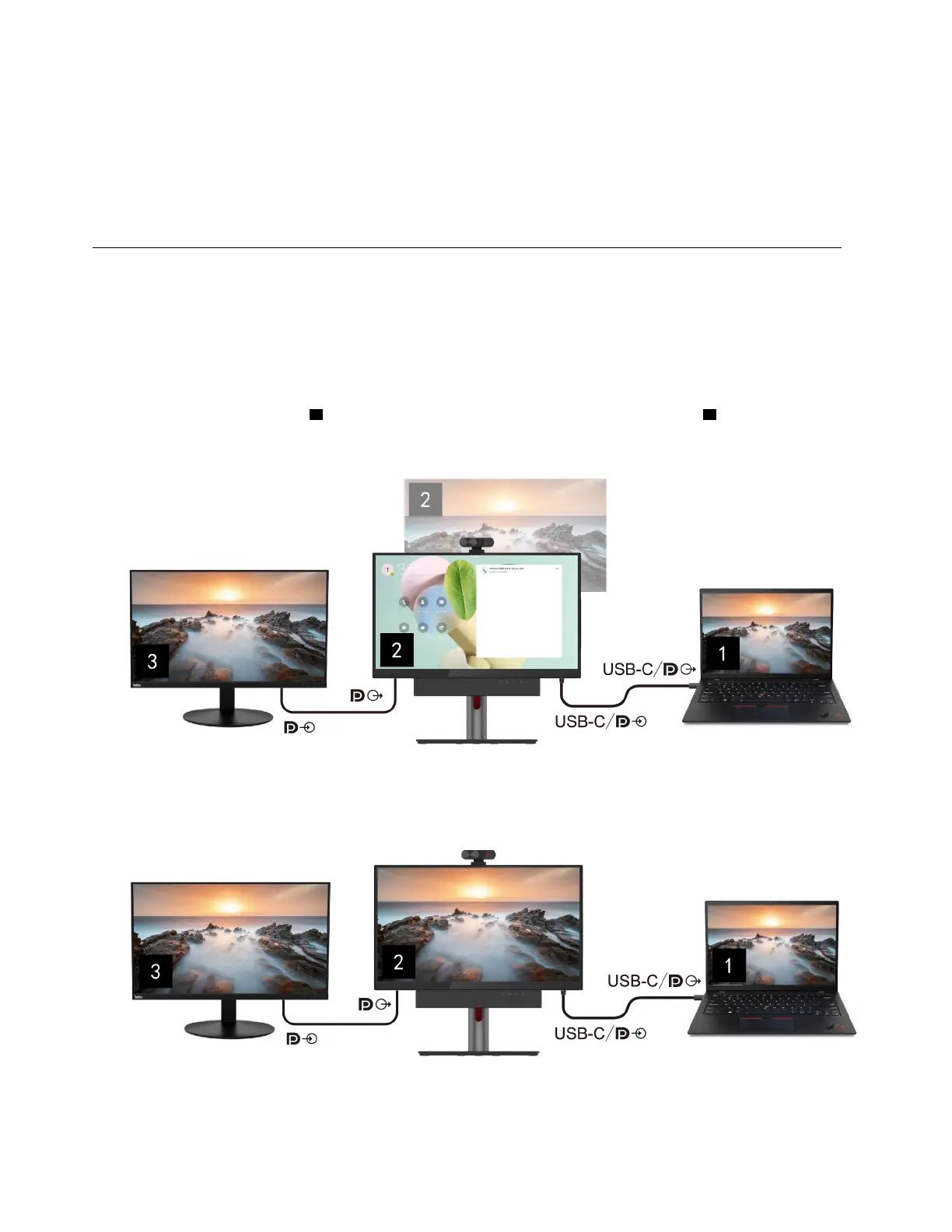• The feature might not work properly in the following cases:
– when the device is used in bright back light or very dark environment
– when your face is partially hidden by your clothing or mask
• Lenovo does not collect or store any personal data from the camera.
• This feature might be disabled in some countries or regions according to local regulations.
Connect multiple devices
You can connect your computer and monitor to ThinkSmart View Plus to boost your productivity in the
Microsoft Teams display mode (also called Teams mode) or the external display mode (also called peripheral
mode).
• In the Teams mode, you can use ThinkSmart View Plus as your conference device and use the monitor as
the external display of your computer.
Note: The computer screen
2 will be covered by the Microsoft Teams display screen 2 for optimal
conference performance.
• In the peripheral mode, you can use both ThinkSmart View Plus and the monitor as the external displays
of your computer.
10 ThinkSmart View Plus Deployment Guide
