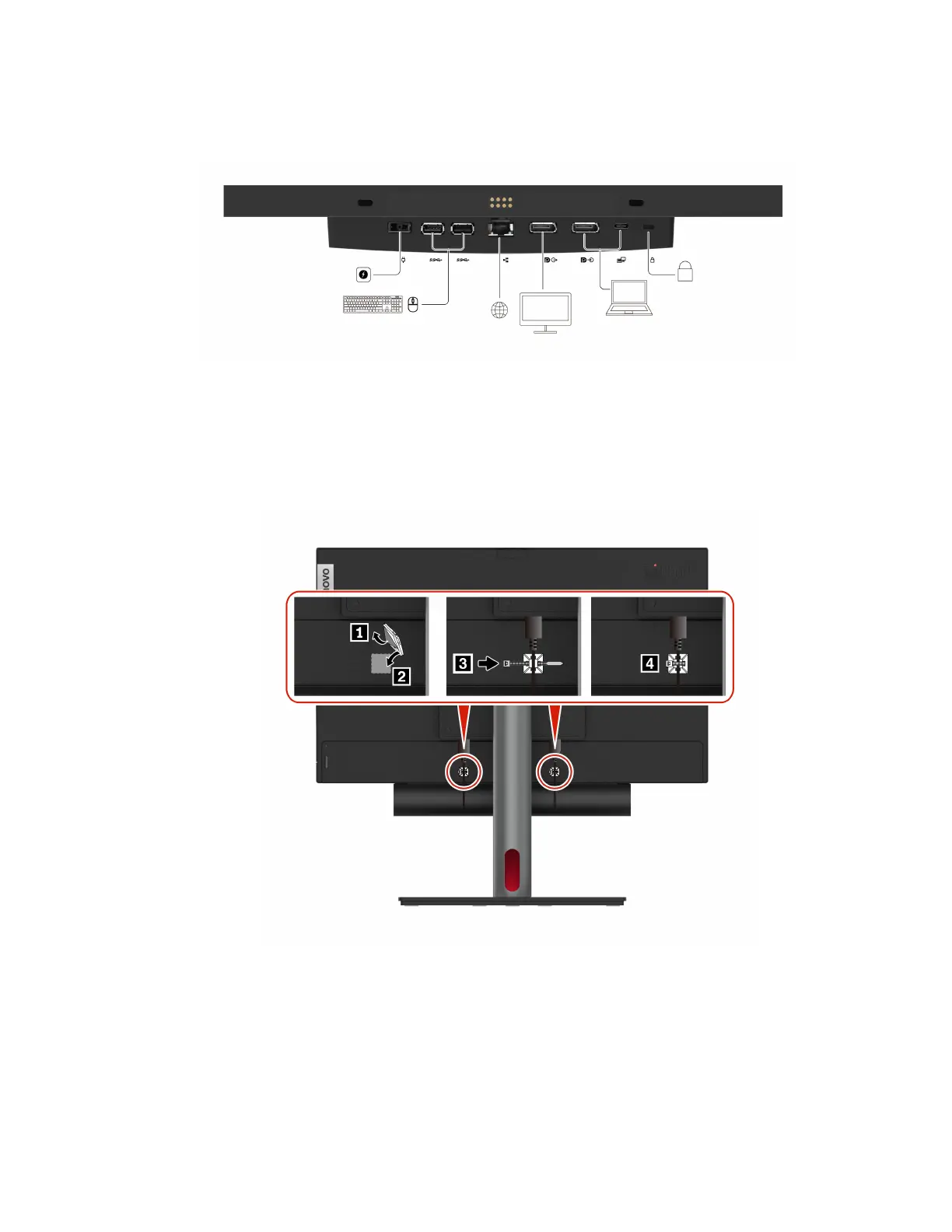2. Connect the power adapter and other peripheral devices to the connectors and slot in the bottom of the
monitor. The device will turn on automatically after connected to power.
Notes:
• It is recommended that you use the provided USB-C cable to connect your computer for optimal
performance.
• You can use the provided cable hooks and cable ties to secure the power cable and USB-C cable as
shown below.
Chapter 4. Deploy hardware 17
