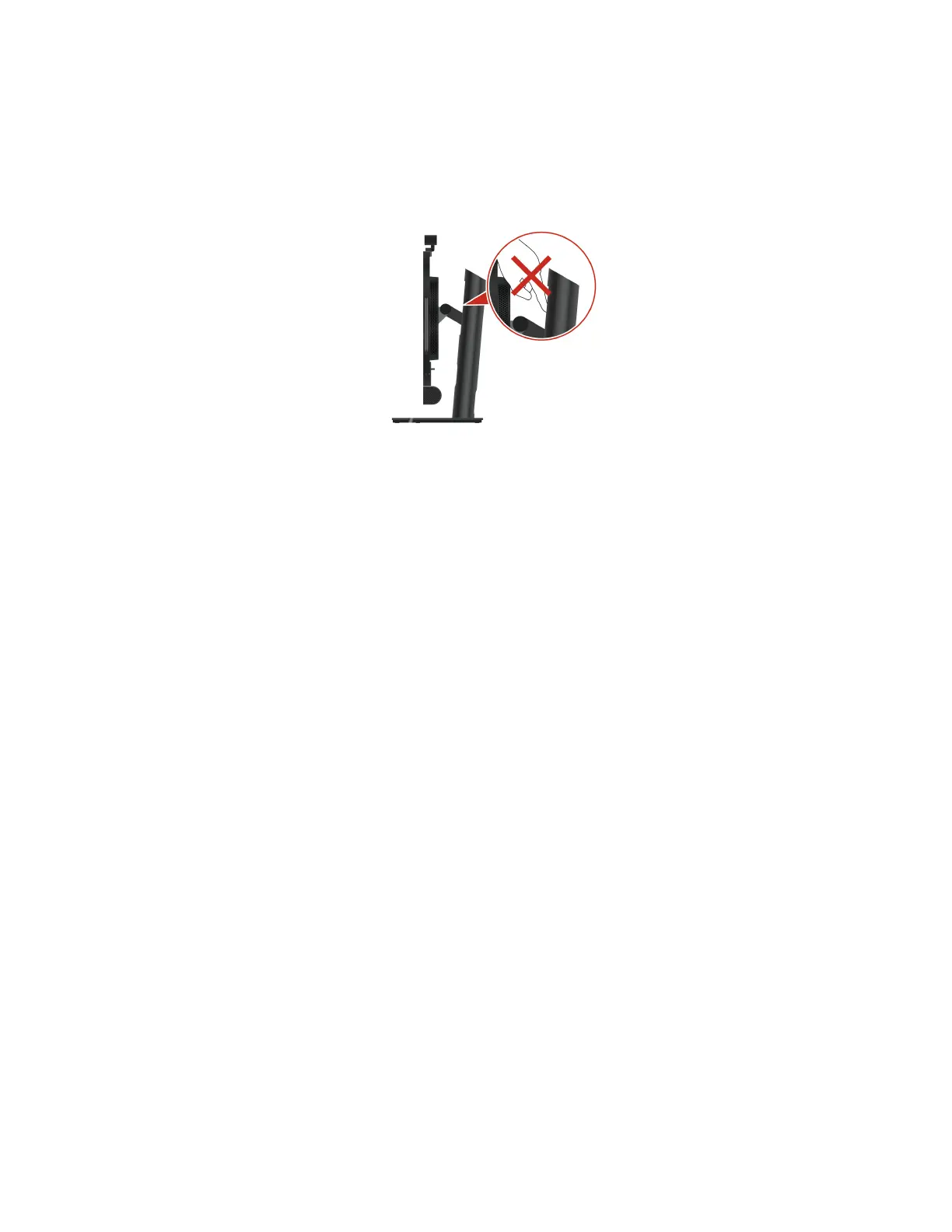CAUTION:
• If you put a smart phone in the phone slot, pay close attention to your phone when adjusting the
monitor height. If necessary, remove the phone before the adjustment.
• When you adjust the monitor height, keep your finger away from the stand pole so that your finger
will not get pinched.
Chapter 4. Deploy hardware 19
