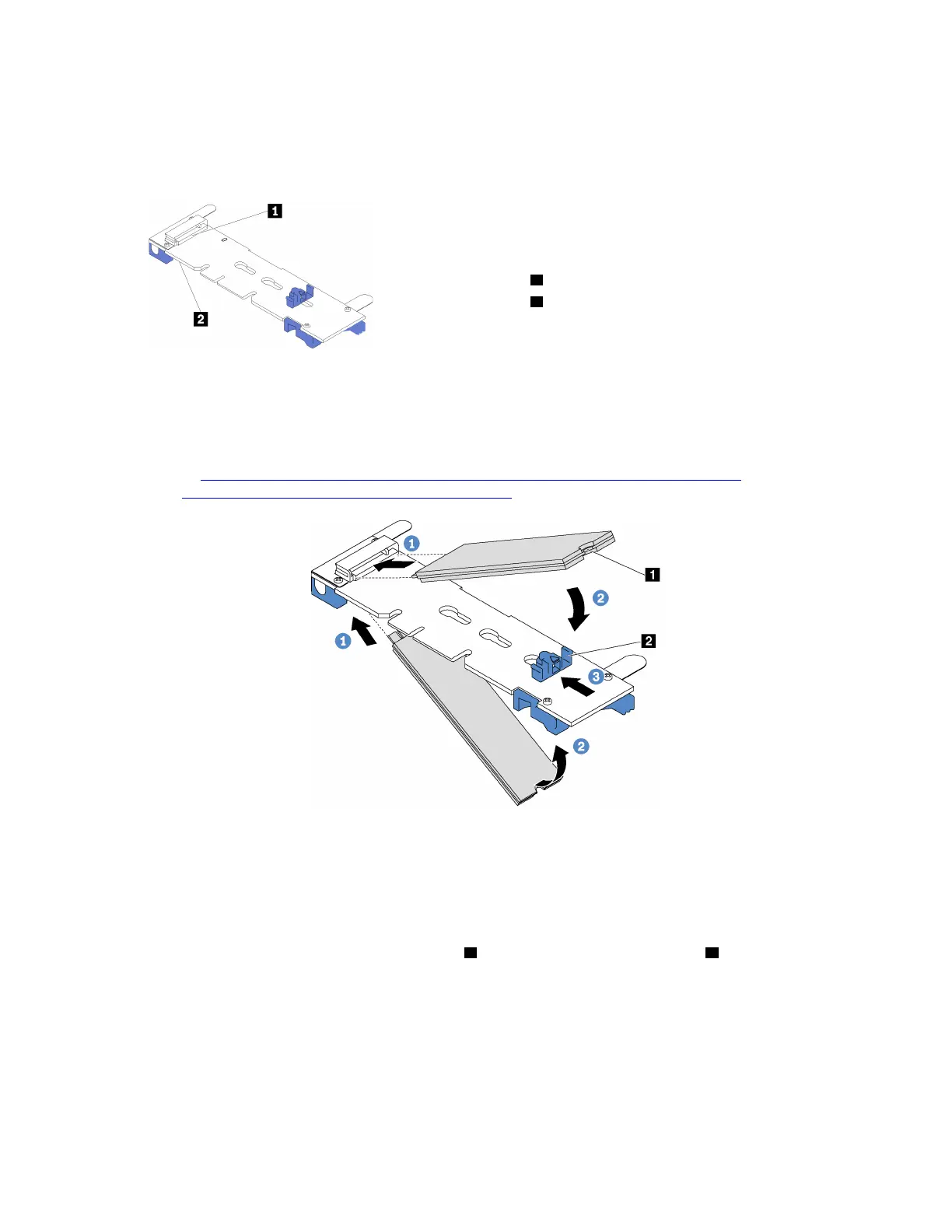• Some M.2 backplanes support two identical M.2 drives. When two M.2 drives are installed, align and
support both M.2 drives when sliding the retainer forward to secure the M.2 drives.
• Install the M.2 drive in slot 0 first.
Figure 44. M.2 drive slot
1 Slot 0
2 Slot 1
To install the M.2 backplane and M.2 drive, complete the following steps:
Watch the procedure. A video of the installation process is available:
• YouTube:
https://www.youtube.com/playlist?list=PLYV5R7hVcs-C9jFjZnXQ6AmTXaIdX6_HJ
• Youku: http://list.youku.com/albumlist/show/id_50429987
Figure 45. M.2 drive installation
Step 1. Insert the M.2 drive at an angle of approximately 30 degrees into the connector.
Note: If your M.2 backplane supports two M.2 drives, insert the M.2 drives into the connectors at
both sides.
Step 2. Rotate the M.2 drive down until the notch
1 catches on the lip of the retainer 2 .
Chapter 3. Server hardware setup 75
