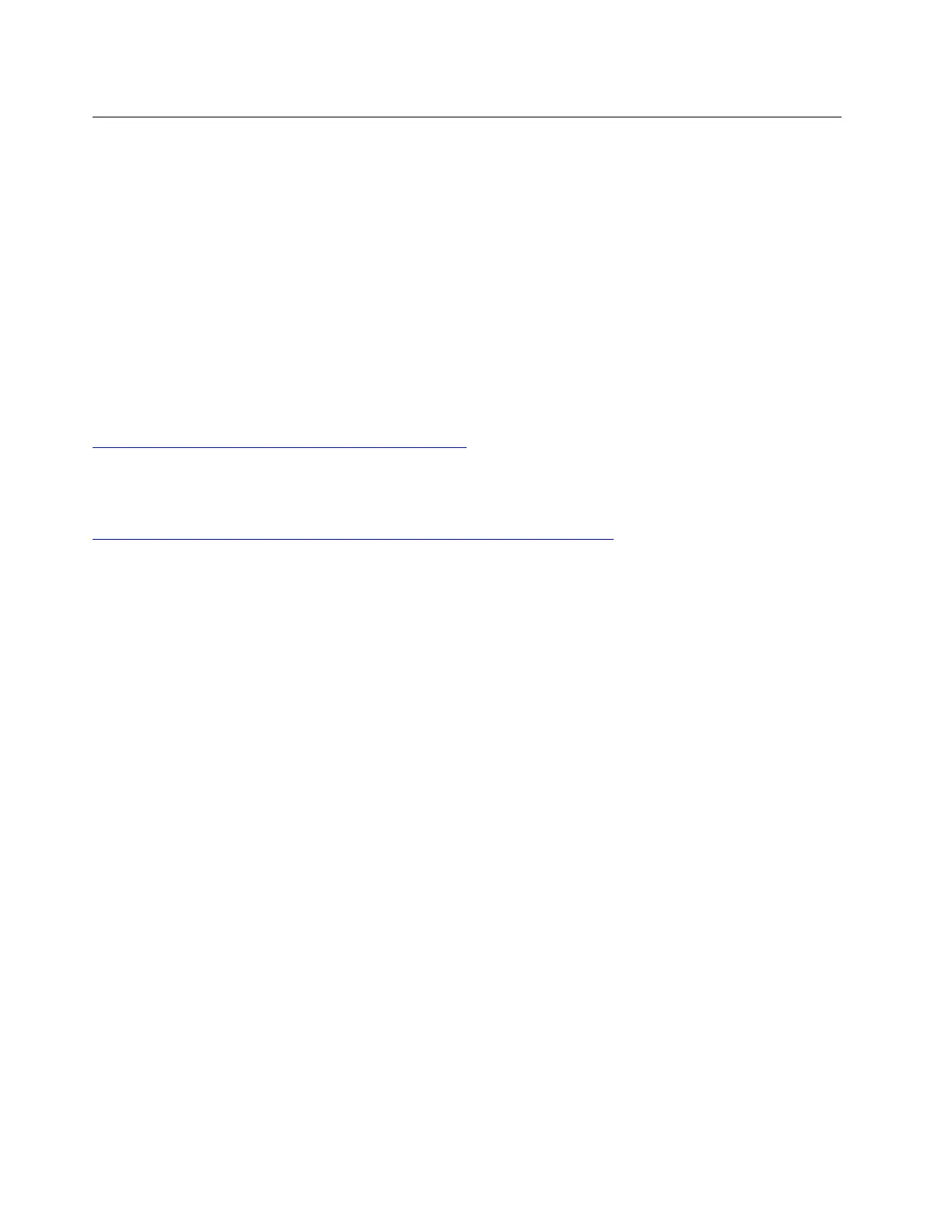Configure the RAID arrays
Using a Redundant Array of Independent Disks (RAID) to store data remains one of the most common and
cost-efficient methods to increase server's storage performance, availability, and capacity.
RAID increases performance by allowing multiple drives to process I/O requests simultaneously. RAID can
also prevent data loss in case of a drive failure by reconstructing (or rebuilding) the missing data from the
failed drive using the data from the remaining drives.
RAID array (also known as RAID drive group) is a group of multiple physical drives that uses a certain
common method to distribute data across the drives. A virtual drive (also known as virtual disk or logical
drive) is a partition in the drive group that is made up of contiguous data segments on the drives. Virtual drive
is presented up to the host operating system as a physical disk that can be partitioned to create OS logical
drives or volumes.
An introduction to RAID is available at the following Lenovo Press Web site:
https://lenovopress.com/lp0578-lenovo-raid-introduction
Detailed information about RAID management tools and resources is available at the following Lenovo Press
Web site:
https://lenovopress.com/lp0579-lenovo-raid-management-tools-and-resources
242 ThinkSystem SR665 Setup Guide
