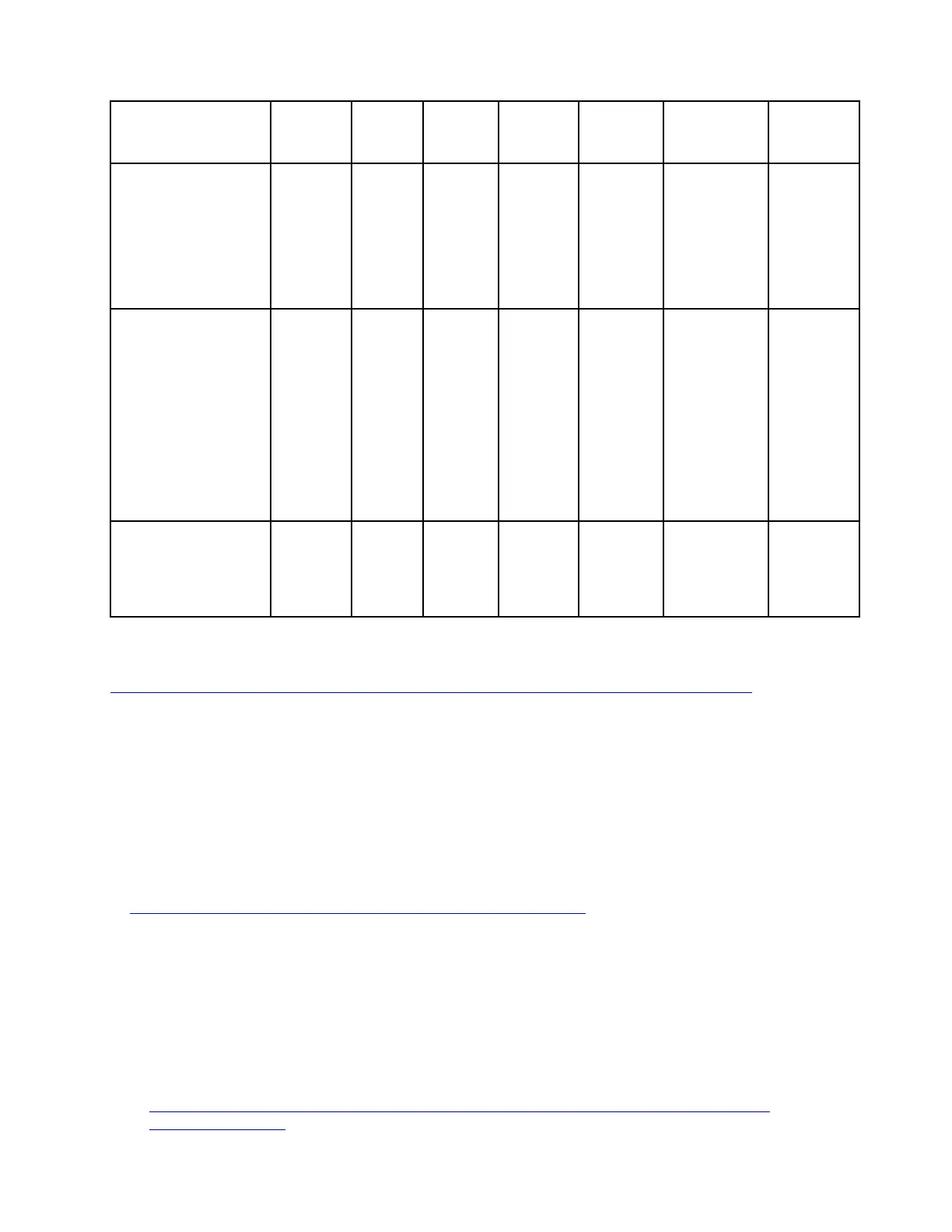Tool
In-band
update
Out-of-
band
update
On-
target
update
Off-
target
update
Graphical
user
interface
Command-
line interface
Supports
UXSPs
Lenovo XClarity
Essentials
UpdateXpress
Supports all core
system firmware, I/O
firmware, and installed
operating system
driver updates
√ √ √ √
Lenovo XClarity
Essentials Bootable
Media Creator
Supports core system
firmware and I/O
firmware updates. You
can update the
Microsoft Windows
operating system, but
device drivers are not
included on the
bootable image
√ √ √ √
Lenovo XClarity
Administrator
Supports core system
firmware and I/O
firmware updates
√ √ √ √
The latest firmware can be found at the following site:
http://datacentersupport.lenovo.com/us/en/products/servers/thinksystem/sr860/7X69/downloads
• Lenovo XClarity Provisioning Manager
From Lenovo XClarity Provisioning Manager, you can update the Lenovo XClarity Controller firmware, the
UEFI firmware, and the Lenovo XClarity Provisioning Manager software.
Note: By default, the Lenovo XClarity Provisioning Manager Graphical User Interface is displayed when
you press F1. If you have changed that default to be the text-based system setup, you can bring up the
Graphical User Interface from the text-based system setup interface.
Additional information about using Lenovo XClarity Provisioning Manager to update firmware is available
at:
http://sysmgt.lenovofiles.com/help/topic/LXPM/platform_update.html
• Lenovo XClarity Controller
If you need to install a specific update, you can use the Lenovo XClarity Controller interface for a specific
server.
Notes:
– To perform an in-band update through Windows or Linux, the operating system driver must be installed
and the Ethernet-over-USB (sometimes called LAN over USB) interface must be enabled.
Additional information about configuring Ethernet over USB is available at:
http://sysmgt.lenovofiles.com/help/topic/com.lenovo.systems.management.xcc.doc/NN1ia_c_
configuringUSB.html
Chapter 1. Introduction 7
