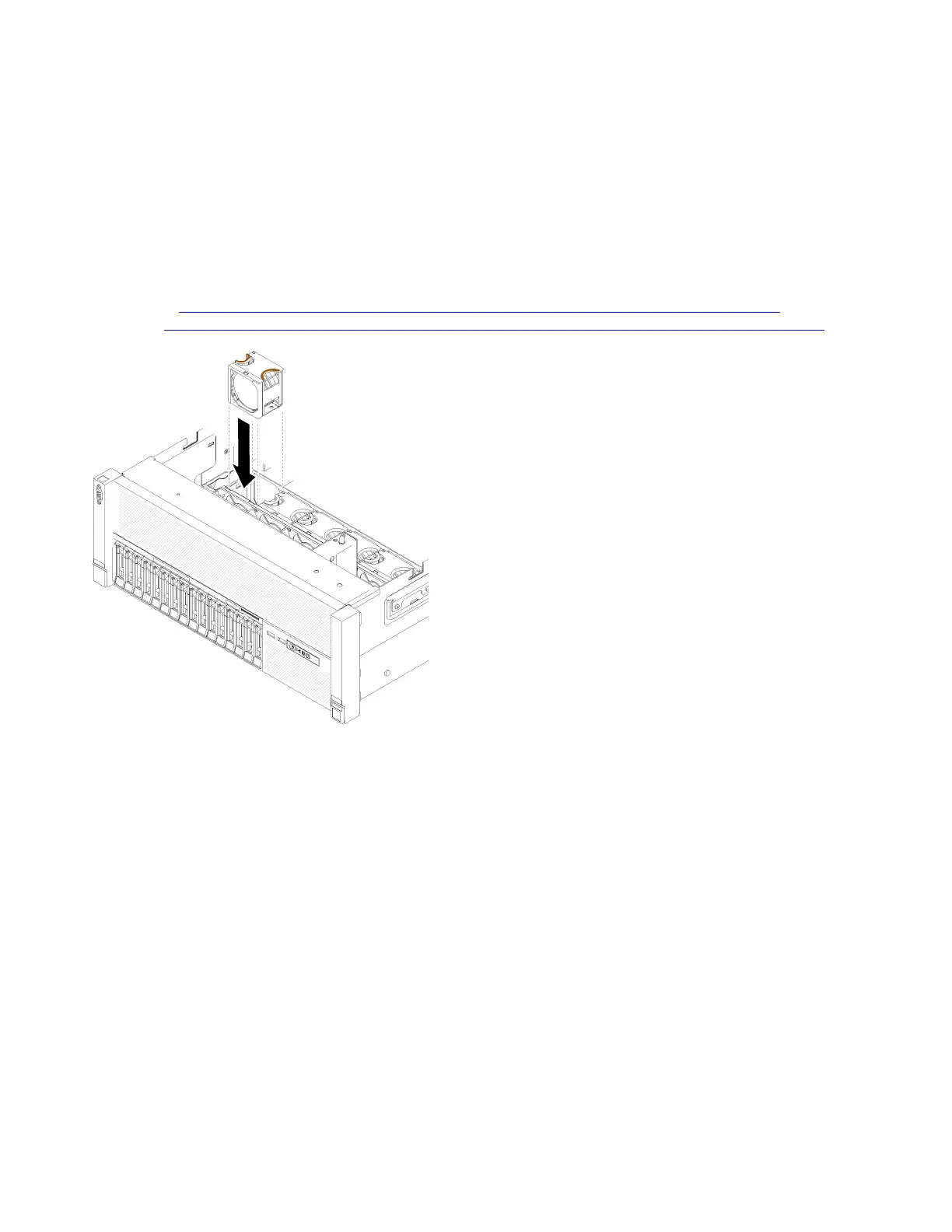The server comes with six speed-controlled cooling fans. Before installing a fan:
1. Read the safety information and installation guidelines (see “Safety” on page iii and “Installation
Guidelines” on page 59).
2. Touch the static-protective package that contains the component to any unpainted metal surface on the
server; then, remove it from the package and place it on a static-protective surface.
To install a fan, complete the following steps:
Watch the procedure. A video of the process is available:
• Youtube:
https://www.youtube.com/watch?v=pIb0bIyfkDY&=PLYV5R7hVcs-Ak9fT8QAx8fLbEivizjRtp
• Youku: http://v.youku.com/v_show/id_XMzMyODU3NTY2NA==.html?spm=a2hzp.8253876.0.0&f=51276390
Figure 61. Fan installation
Step 1. Align the fan over the fan slot in the fan cage assembly.
Step 2. Insert the fan into the fan cage assembly until it clicks into place.
After installing the fan, complete the following steps:
1. Install the chassis air baffle (see “Install the chassis air baffle” on page 66).
2. Install the top cover (see “Install the top cover” on page 148).
3. If the server is installed in a rack, reinstall the server into the rack.
Front VGA assembly replacement
Use this procedure to remove or install the front VGA assembly.
Remove the front VGA assembly
Use this procedure to remove the front VGA assembly.
Before removing the front VGA assembly:
76
ThinkSystem SR860 Maintenance Manual
