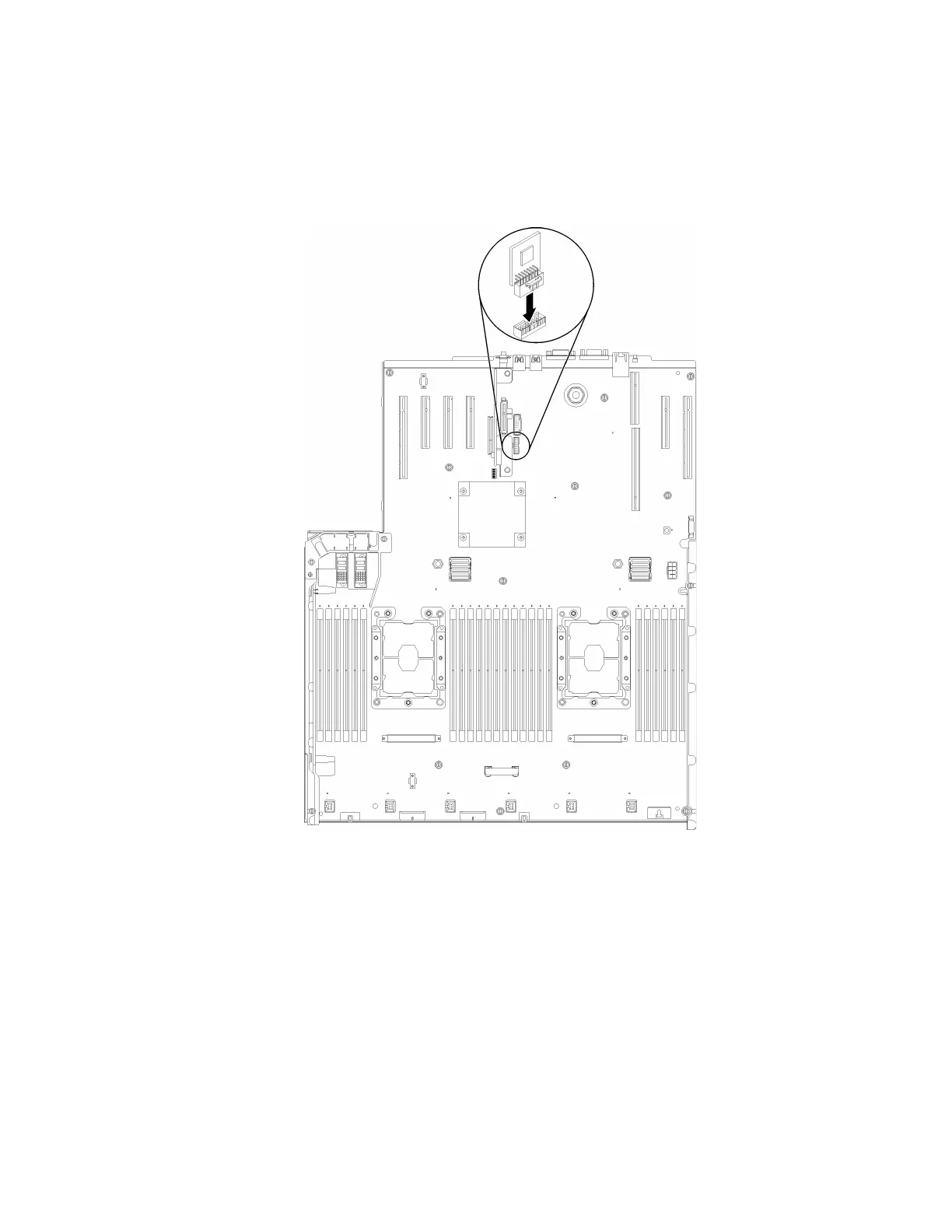Step 2. Insert the TCM/TPM adapter into the TCM/TPM connector on the system board.
Notes:
• Carefully handle the TCM/TPM adapter by its edges.
• Your TCM/TPM adapter might look slightly different from the illustration.
Figure 136. TCM/TPM adapter installation
After installing the TCM/TPM adapter, complete the following steps:
1. Install the top cover (see “Install the top cover” on page 148).
2. Reconnect the power cords and any cables that you removed.
3. Power on the server and any peripheral devices.
Top cover replacement
Use this procedure to install or remove the top cover.
Remove the top cover
Use this procedure to remove the top cover.
146
ThinkSystem SR860 Maintenance Manual
