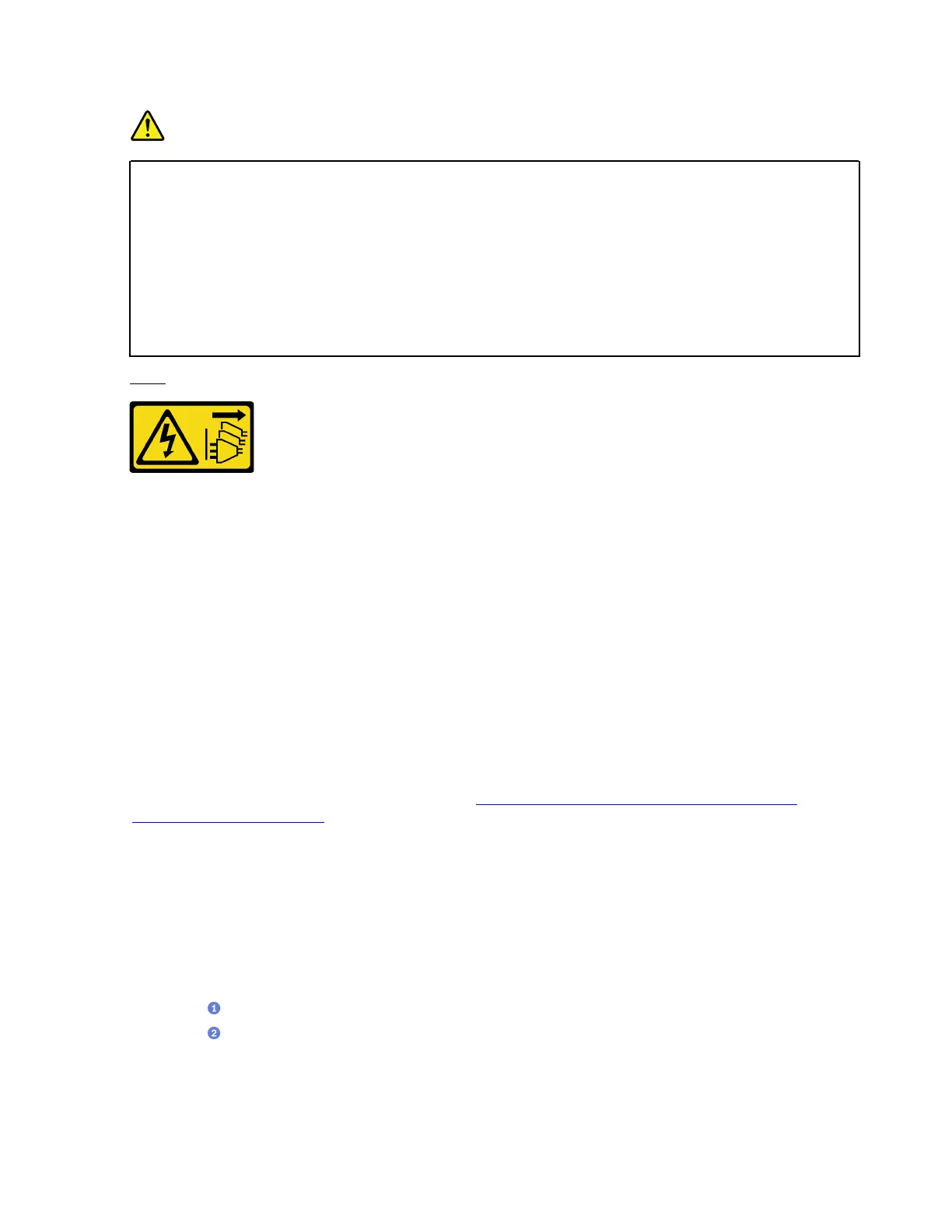DANGER
Electrical current from power, telephone, and communication cables is hazardous.
To avoid a shock hazard:
– Connect all power cords to a properly wired and grounded electrical outlet/source.
– Connect any equipment that will be attached to this product to properly wired outlets/sources.
– When possible, use one hand only to connect or disconnect signal cables.
– Never turn on any equipment when there is evidence of fire, water, or structural damage.
– The device might have more than one power cord, to remove all electrical current from the
device, ensure that all power cords are disconnected from the power source.
• S002
CAUTION:
The power-control button on the device and the power switch on the power supply do not turn off
the electrical current supplied to the device. The device also might have more than one power cord.
To remove all electrical current from the device, ensure that all power cords are disconnected from
the power source.
Attention:
• Read the “Installation guidelines” on page 85 to ensure that you work safely.
• Turn off the server and peripheral devices, and disconnect the power cords and all external cables (see
“Power off the server” on page 13).
• If the server is in a rack, remove it from the rack.
• Remove any locking device that secures the server cover, such as a Kensington lock or a pad lock.
Watch the procedure
A video of this procedure is available at YouTube:
https://youtube.com/playlist?list=PLYV5R7hVcs-
DoEcxrm2zKNpaKOdZ3f8Qc
.
Procedure
Step 1. Make preparations for this task.
a. Remove the server cover (see “Remove the server cover” on page 199).
b. Remove the fixed power supply (see “Remove the fixed power supply” on page 170).
Step 2. Disconnect the power cables from the power distribution board.
Step 3. Remove the power distribution board of the fixed power supply.
a.
Remove the screw that secures the power distribution board.
b.
Slide the board forward (toward the power supply cage direction) until the three T-head pins
are in the large opening of the keyholes; then, lift the board out of the chassis.
Note: Carefully handle the power distribution board by its edges.
Chapter 4. Hardware replacement procedures 163
