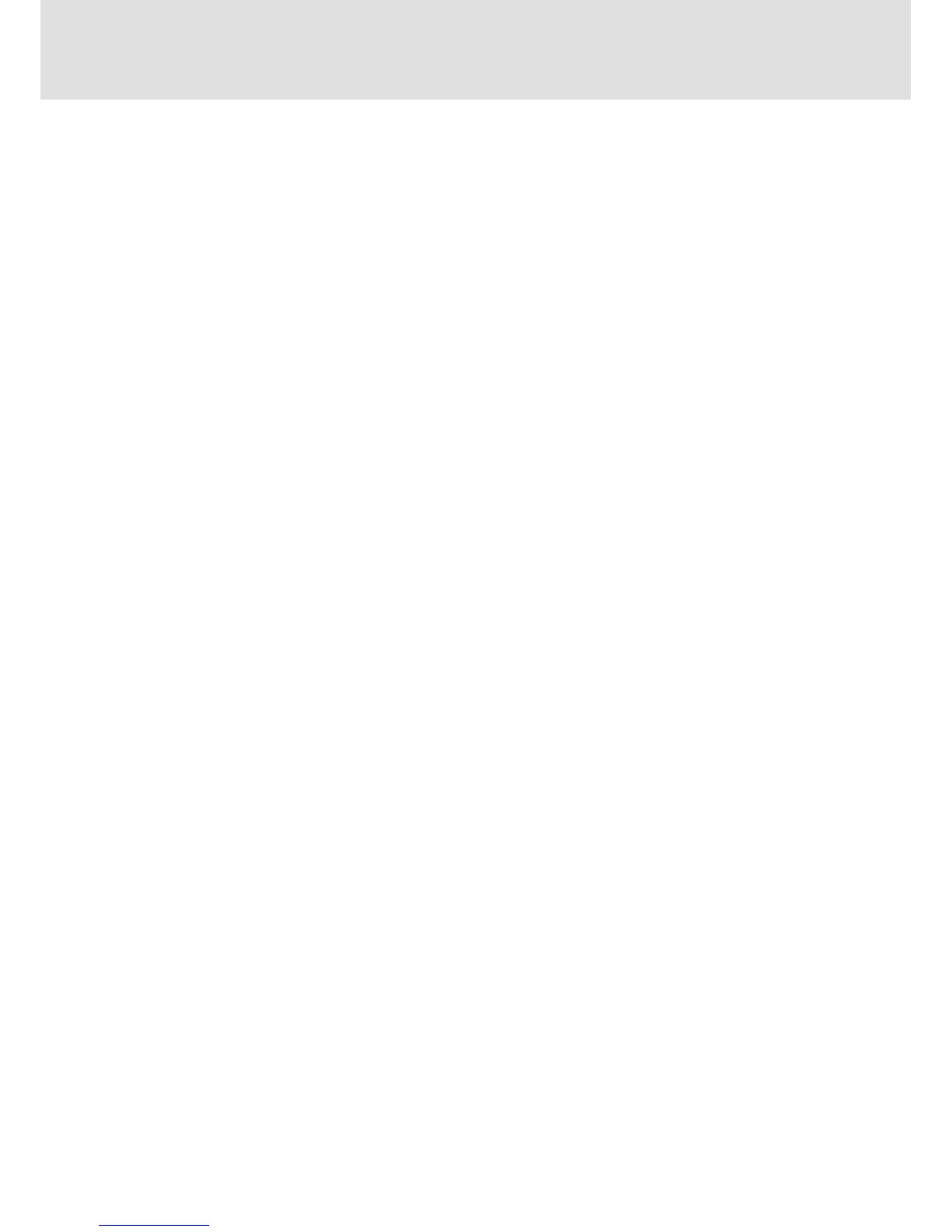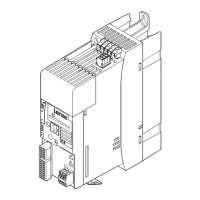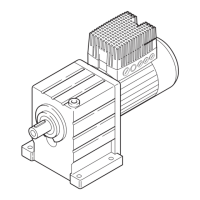Commissioning
Handling of the keypad
6
88
EDS84DG752 EN 5.0
General operation
1. Select the desired menu using the navigation key
/.
– The navigation keys
/ serve to get one menu level higher/lower.
– The function key
serves to get back to the main menu.
2. Select the parameter you want to set within a submenu using the navigation keys
/.
3. Press the function key
to change to the editing mode.
4. Set the desired value by means of the navigation keys.
– Use the navigation keys
/ to move the cursor to the left/right.
– Use the navigation keys
/ to change the marked digits.
5. Press the function key
to accept the change carried out and quit the editing
mode.
– Use the function key
to quit the editing mode without accepting the changes.
Tip!
Information on how to set parameters with the »Engineer«
can be found in the »Engineer« online help.