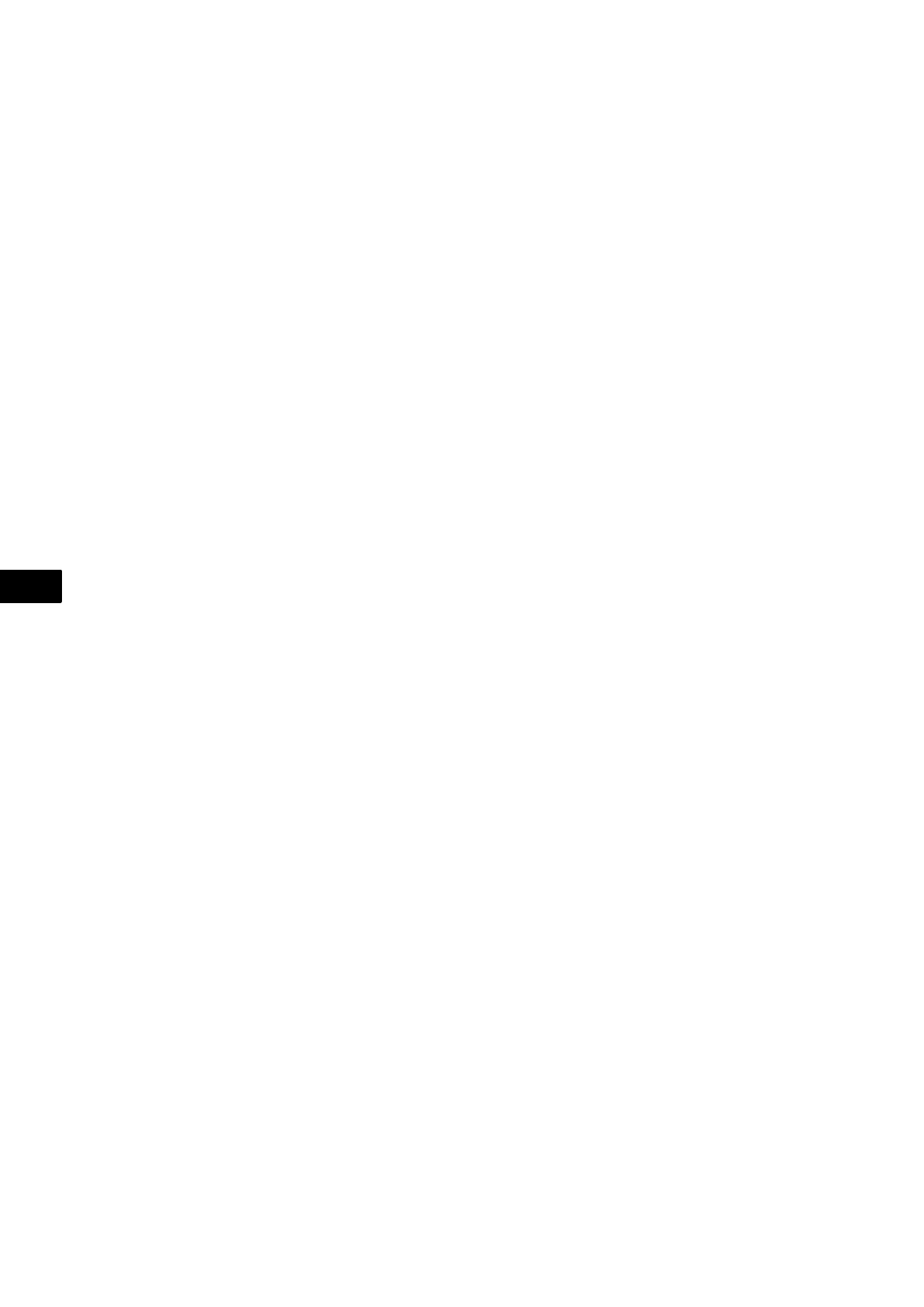3.2. Preparation
• Switch the toggle switches S1 and S2 for 230 V and 24 V OFF (lower switch position).
• Connect the mains cable. The contact for supplying power to the Teachware closes audibly.
• Connect the motor via the Speedtec plug (XS2) at the Speedtec socket (XS1) of the inverter i510
or i550, respectively.
• Connect the inverter switching system IO via Sub-D cable to the inverter i510 or i550.
• Optional: Connect for operation of inverter i550 via single cable with 4 mm laboratory plug the
encoder connector X1 on the digital inputs DI3 and DI4 of the switching system IO.
• Switch on the switching system IO all toggle switches for the inputs and outputs to OFF (LOW
position). For more information, refer to the description of the switching system IO in chapter
3.5.
• Place the keypad on the inverter i510 or i550 selected for operation. Alternative place the USB
module on the inverter and connect the engineering PC (not part of delivery) via USB cable.
3.3. Switch on
• In order to operate the supply power to the inverter i550 (T1), the switching system IO and the
encoder, switch the toggle switch S2 for 24 V ON.
• In order to operate the inverter i510 (T2), switch the toggle switch S1 for 230 V ON additionally.
• If required start on the engineering PC the EASY Starter (minimum EASY license “Advanced”
recommended). Add via USB connection the i510 or i550 in the device list.
• Commission the devices in the teachware with the help of the documentation for the inverter
i510 and i550.
3.4. Functional test
After commissioning and during operation, carry out inspections on a regular basis. Pay special at-
tention to:
• Torque behavior and current consumption
• Unusual noises
• Irregular running
• Increased vibration
• Loose fixing elements
• Condition of electrical cables
• Untypical heating of the motors