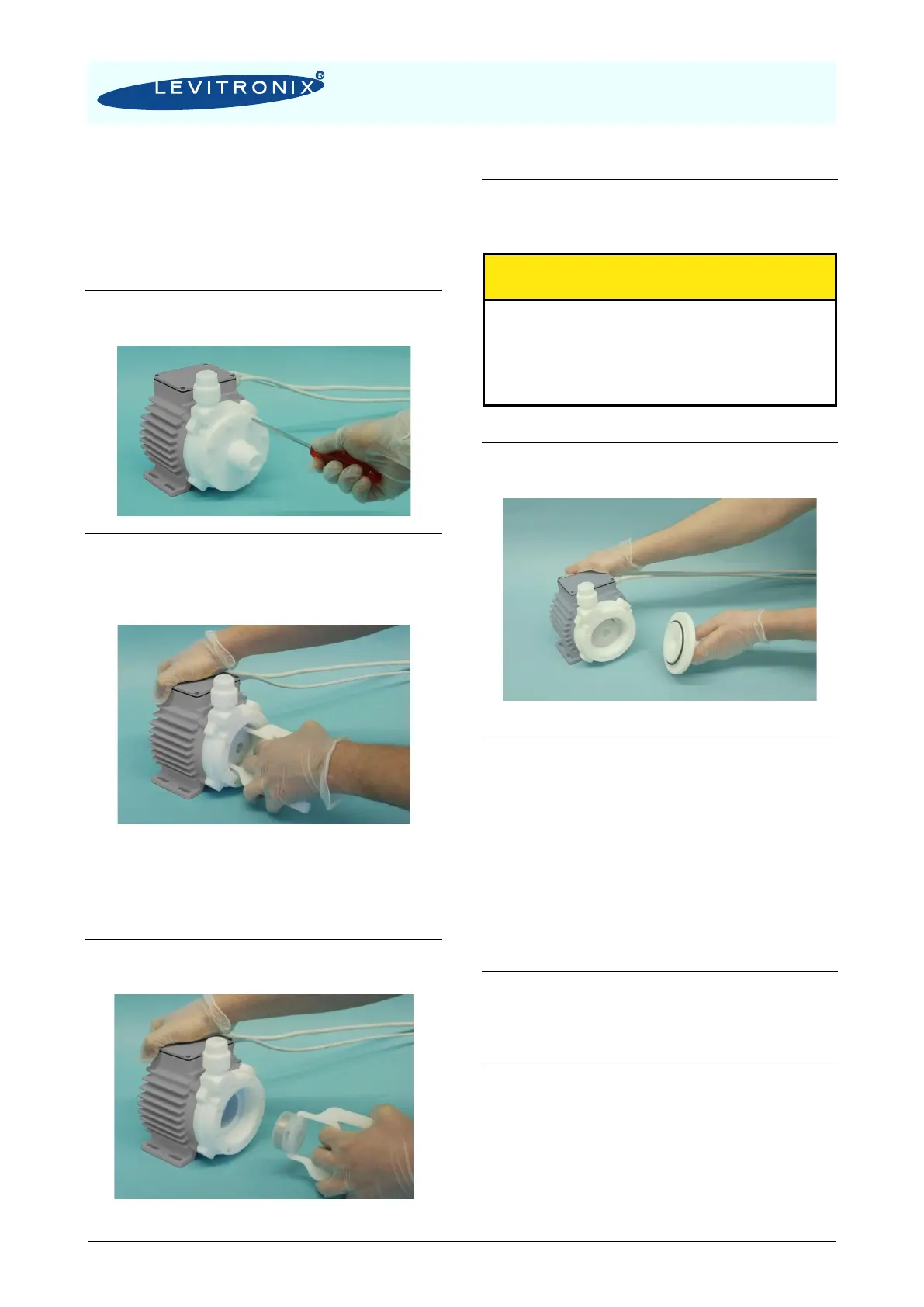User Manual for BPS-300
www.levitronix.com
PL-4006-00, Rev07, DCO# 20-144
6.2.2 Instructions for Replacement
1. Power down the pump system and remove the
AC power. If necessary, allow the housing to
cool down to a workable temperature.
2. Unscrew the top of the pump head and remove
it along with the sealing ring.
3. Remove the impeller with the Impeller
Exchange Tool. Hook the claws of the Impeller
Exchange Tool into two opposing orifices of the
impeller.
4. Inspect the wet area of the pump head
carefully. In case of material damage, also
replace the pump casing.
5. Place the new impeller into the pump casing
using the Impeller Exchange Tool.
6. If necessary, remove the existing O-Ring and
gently press the new O-Ring into the lid of the
pump casing.
Use the correct O-Ring type for your process. If
necessary, consult the Levitronix Technical Ser-
vice Department.
Do NOT twist or roll the O-Ring as this may
cause leaking to occur.
7. Press the lid with the O-ring flush into the
bottom of the pump casing.
8. Carefully tighten the 8 PVDF screws. The
screws should not be used to press the lid with
the O-ring into the bottom of the pump casing.
Do not apply too much torque. The torque
specifications are:
Recommended torque for pump screws
PVDF M6: 50 Ncm
Note: These are typical values for the standard pump head
LPP-300.1. Refer to the relevant pump head specification
drawings for other configurations, which may have different
values.
9. Start up the system and check if the impeller is
rotating properly and the pump head doesn’t
leak.
10. If the pump head leaks, check and make sure
the lid and the O-Ring are properly pressed into
the bottom of the pump casing. It may be
necessary to change the O-Ring if it has been
damaged.