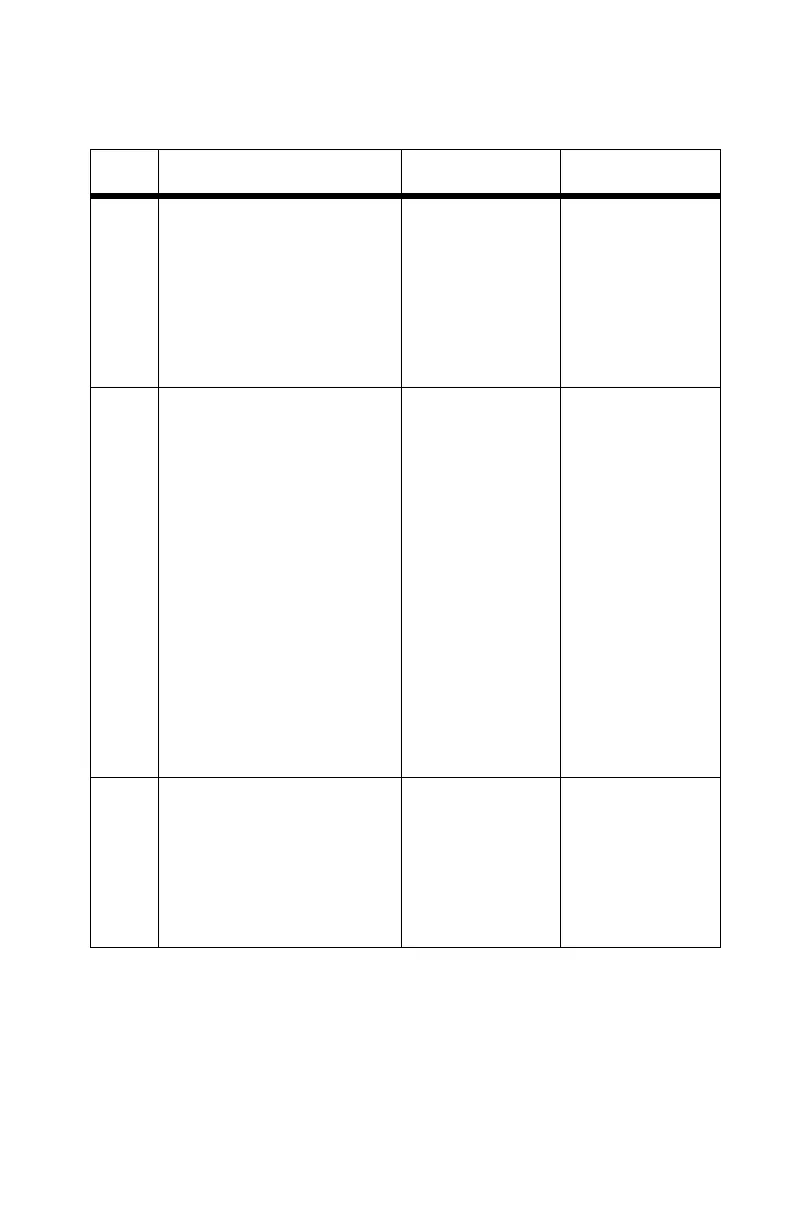Diagnostic information 2-51
5021-0XX
912—Power supply fan service check
Step Questions / actions Yes No
1 Turn printer off and remove
I/O board shield. See “I/O
board removal” on
page 4-70 for steps to
remove I/O board shield. Is
cable properly connected
to I/O board connector
DCN20?
Go to step 2. Properly connect
cable.
2 Ensure rear cover
assembly cover is shut.
Override top and front
cover interlock switches.
For location, see
“Interlock switch
locations” on page 5-8.
Reconnect operator panel.
Turn printer on and check
for 24VDC between DCN20
pin 1 and power ground
(you can touch negative
lead of voltmeter to metal
bracket that holds I/O
board to obtain ground.) Is
voltage present and
correct?
Replace power
supply fan
assembly. See
“Power supply
fan removal” on
page 4-74.
Retest printer. If
error clears,
problem solved,
otherwise go to
step 3.
Replace I/O
board. See “I/O
board removal”
on page 4-70.
Retest printer. If
error clears,
problem solved,
else go to step 3.
3 Turn printer off and check
cable that connects engine
controller board connector
I1CN to I/O board
connector DCN1 for
continuity and pin shorts. Is
cable okay?
Replace engine
controller board.
See “Engine
controller
board removal”
on page 4-55.
Replace cable.