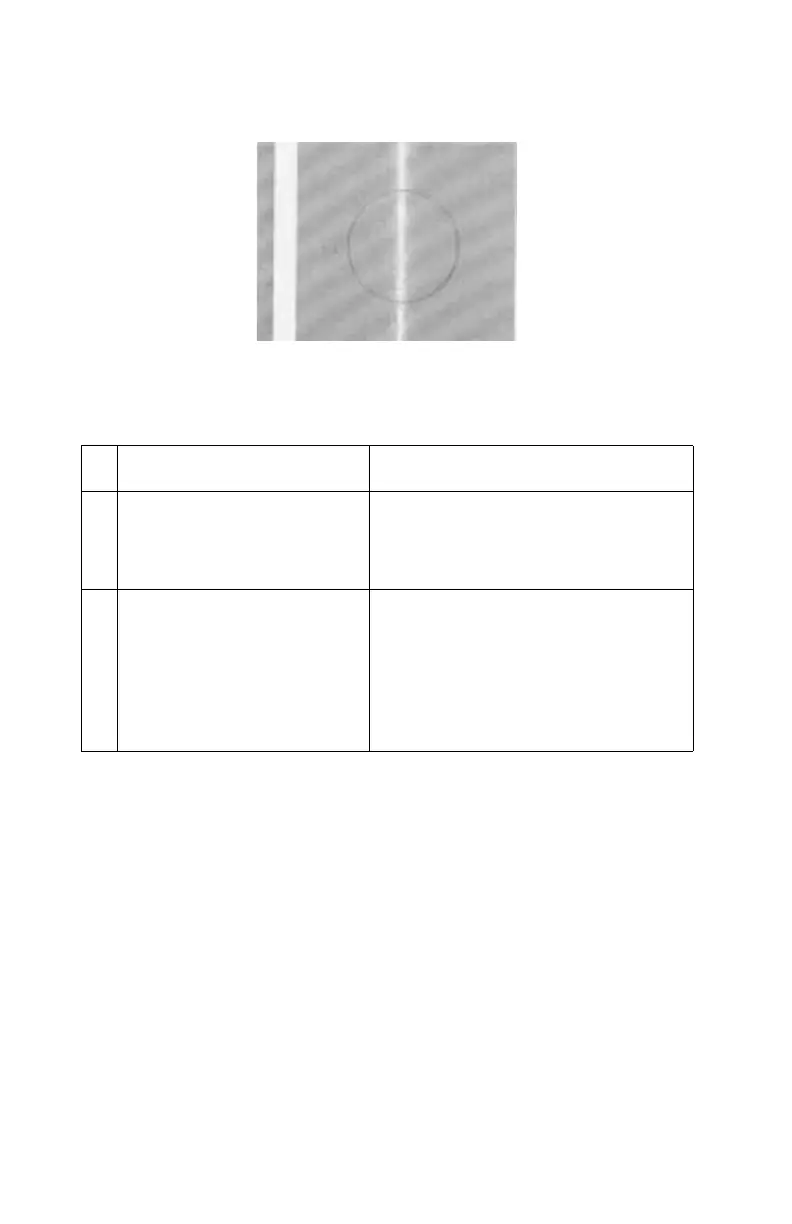2-122 Service Manual
5021-0XX
White line I service check
Vertical white line appears in a specific color area when print quality
test print is run.
Problem area Action
1 Test print Run print quality test prints. See
“Print quality test pages” on
page 3-5. White line appears on
specific color.
2 Toner cartridge • Developer roller of specifc toner
cartridge is dirty. Remove foreign
particle adhering to specific toner
cartridge developer roller.
• Developer roller surface is
damaged. Replace problem toner
cartridge.