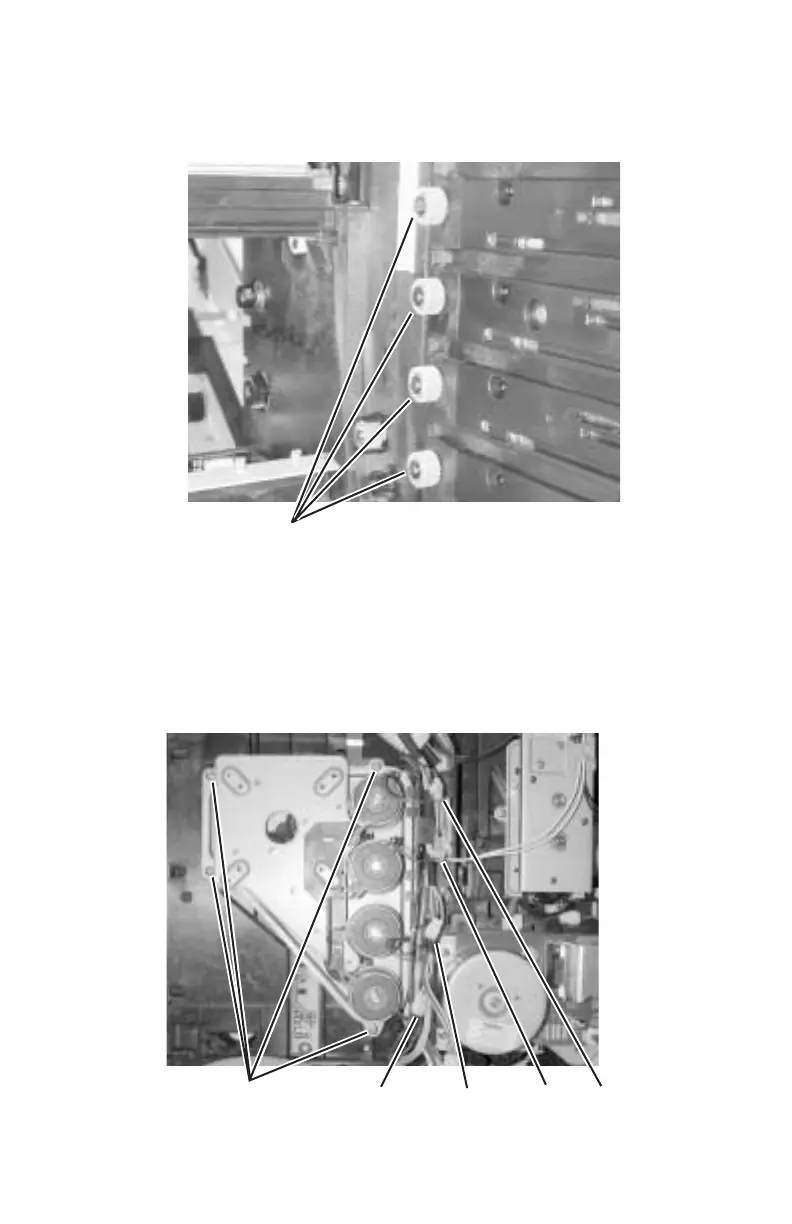Repair information 4-33
5021-0XX
3. Remove four clips and developer drive gears (A) from inside of
printer.
Note: The cables that connect to the developer clutches are color
coded. One wire of the cable is white while the other wire represents
the color of the toner for the associated developer clutch.
4. Disconnect developer clutch cables.
5. Remove four screws (B) from developer drive assembly.
A
B
Black
Yellow
MagentaCyan