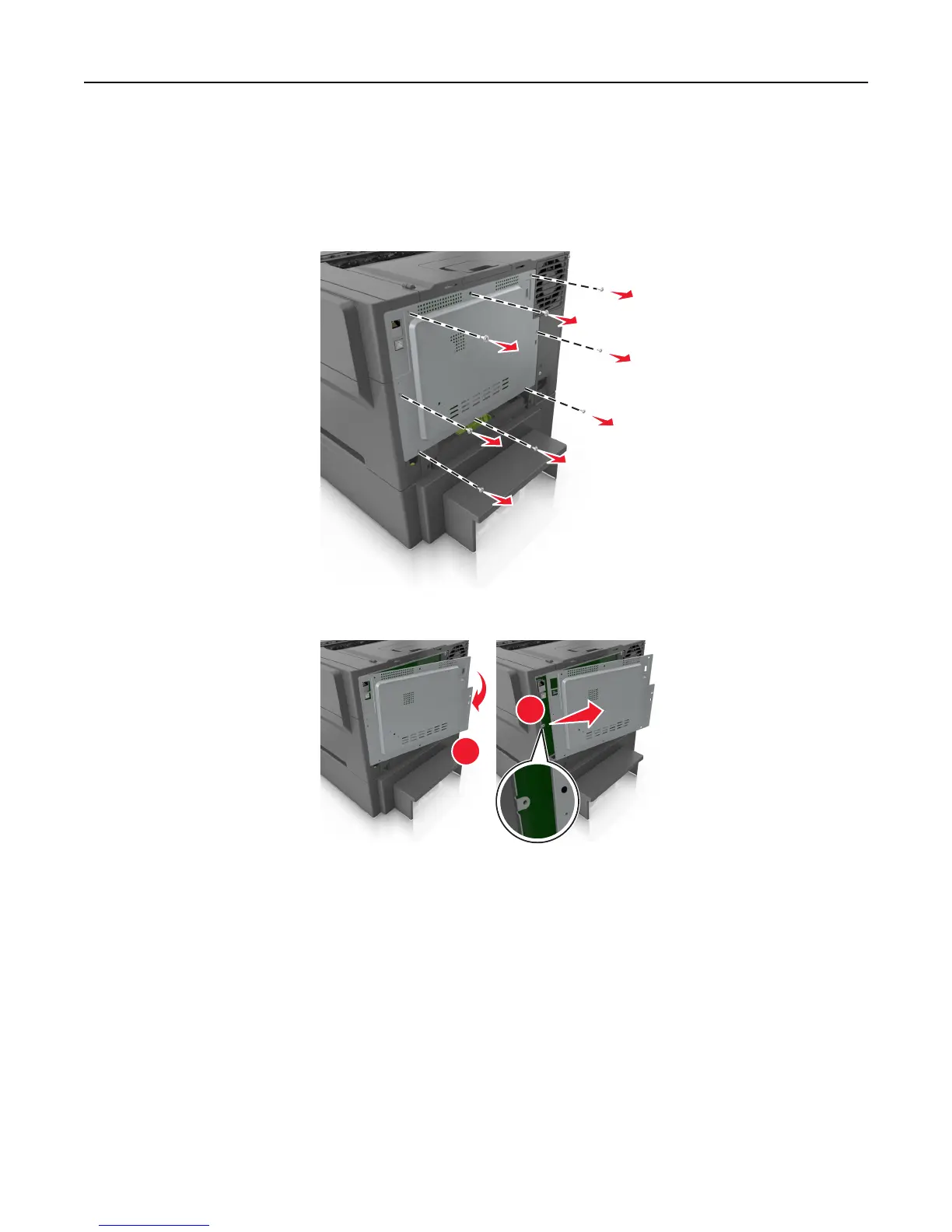An optional memory card can be purchased separately and attached to the controller board.
1 Access the controller board at the back of the printer.
Note: This task requires a flat‑head screwdriver.
2 Turn the screws counterclockwise to remove them.
3 Slightly open the controller board access cover, and then shift to the right to remove it.
1
2
Additional printer setup 14