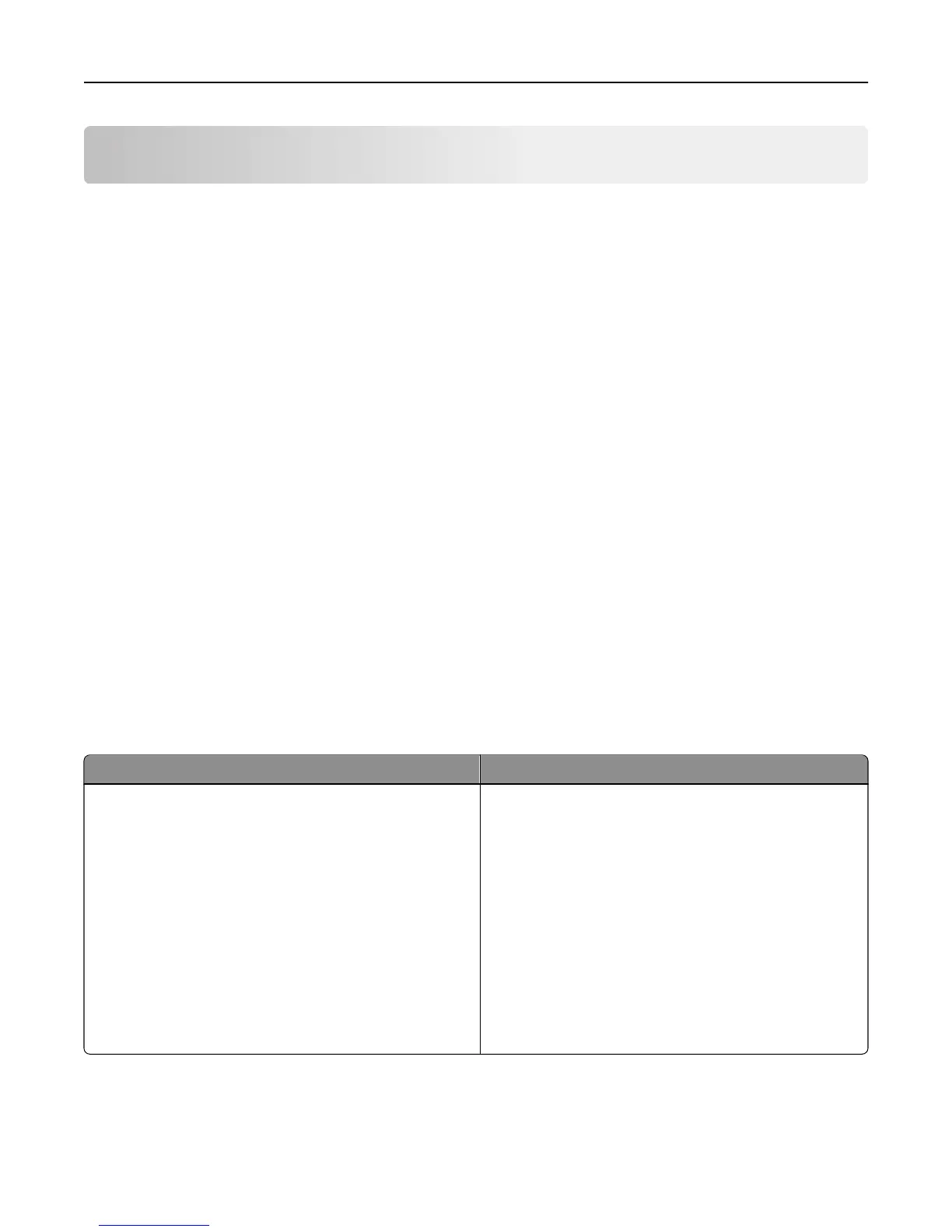Understanding the printer menus
Menus list
Supplies Paper Menu Reports Settings
Cyan Cartridge
Magenta Cartridge
Yellow Cartridge
Black Cartridge
Waste Toner Bottle
Black or Color Imaging Kit
Maintenance Kit
Default Source
Paper Size/Type
Configure MP
Substitute Size
Paper Texture
Paper Weight
Paper Loading
Custom Types
Universal Setup
Menu Settings Page
Device Statistics
Network Setup Page
Network [x] Setup Page
Profiles List
Print Fonts
Print Directory
Print Demo
Asset Report
General Settings
Print Settings
Security
Network/Ports
2
Set Date and Time Active NIC
Standard Network
1
Standard USB
1
Depending on the printer setup, this menu item appears as Standard Network or Network [x].
2
The menu items in this menu appear only in network printers or printers connected to print servers.
Supplies menu
Use To
Cyan, Magenta, Yellow, or Black Toner Cartridge
Nearly Low
Low
Very Low
Replace
Missing
Defective
Missing or Unresponsive
Unsupported
Invalid Region
OK
Non‑genuine Lexmark Cartridge
Show the status of the cyan, magenta, yellow, or black toner
cartridge.
Understanding the printer menus 55
