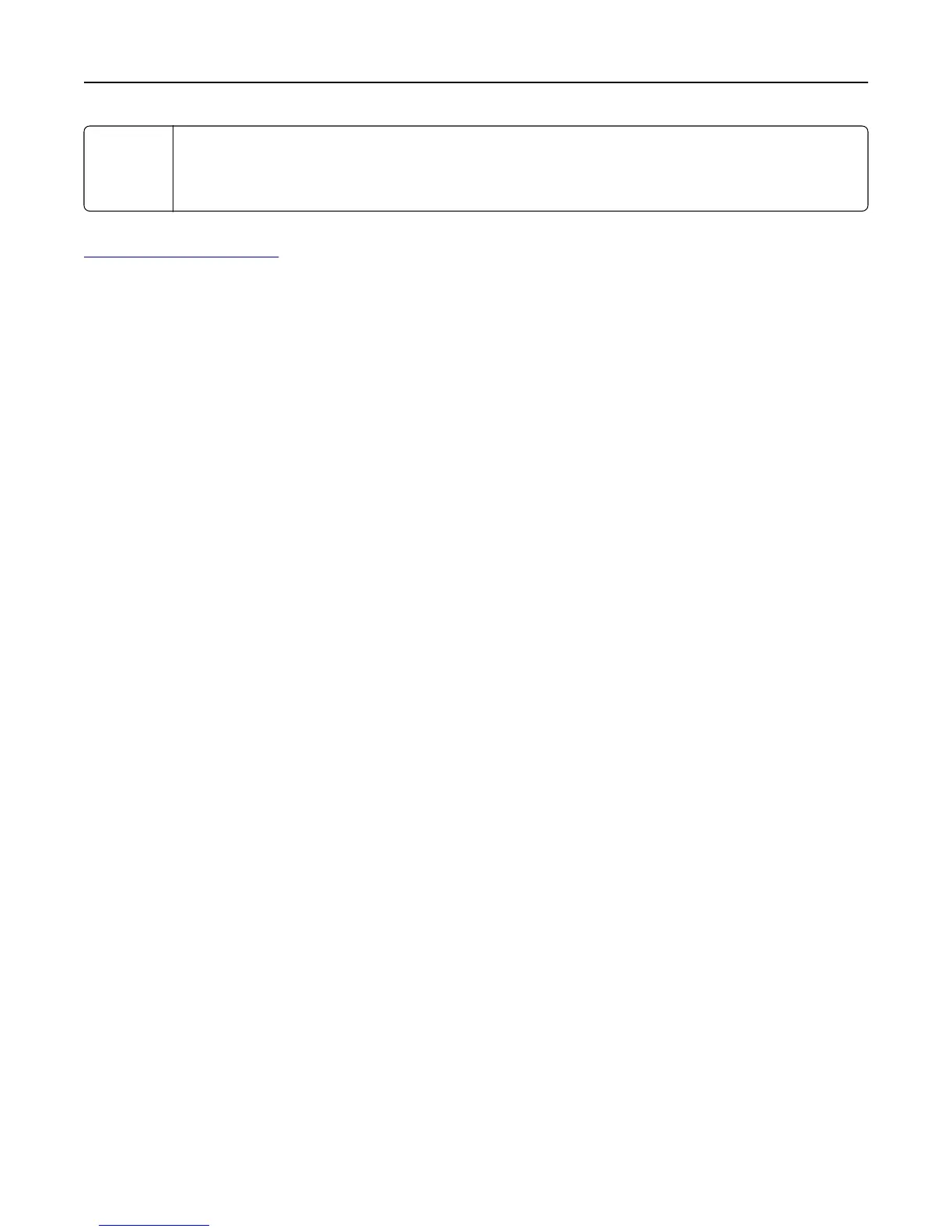Live chat You can chat directly with a service representative. They can work with you to solve your printer problem or
provide assistance through Assisted Service where the service representative can remotely connect to your
computer through the Internet to troubleshoot problems, install updates, or complete other tasks to help
you successfully use your Lexmark product.
Telephone support is also available. In the U.S. or Canada, call 1-800-539-6275. For other countries or regions, visit
http://support.lexmark.com.
Troubleshooting 181