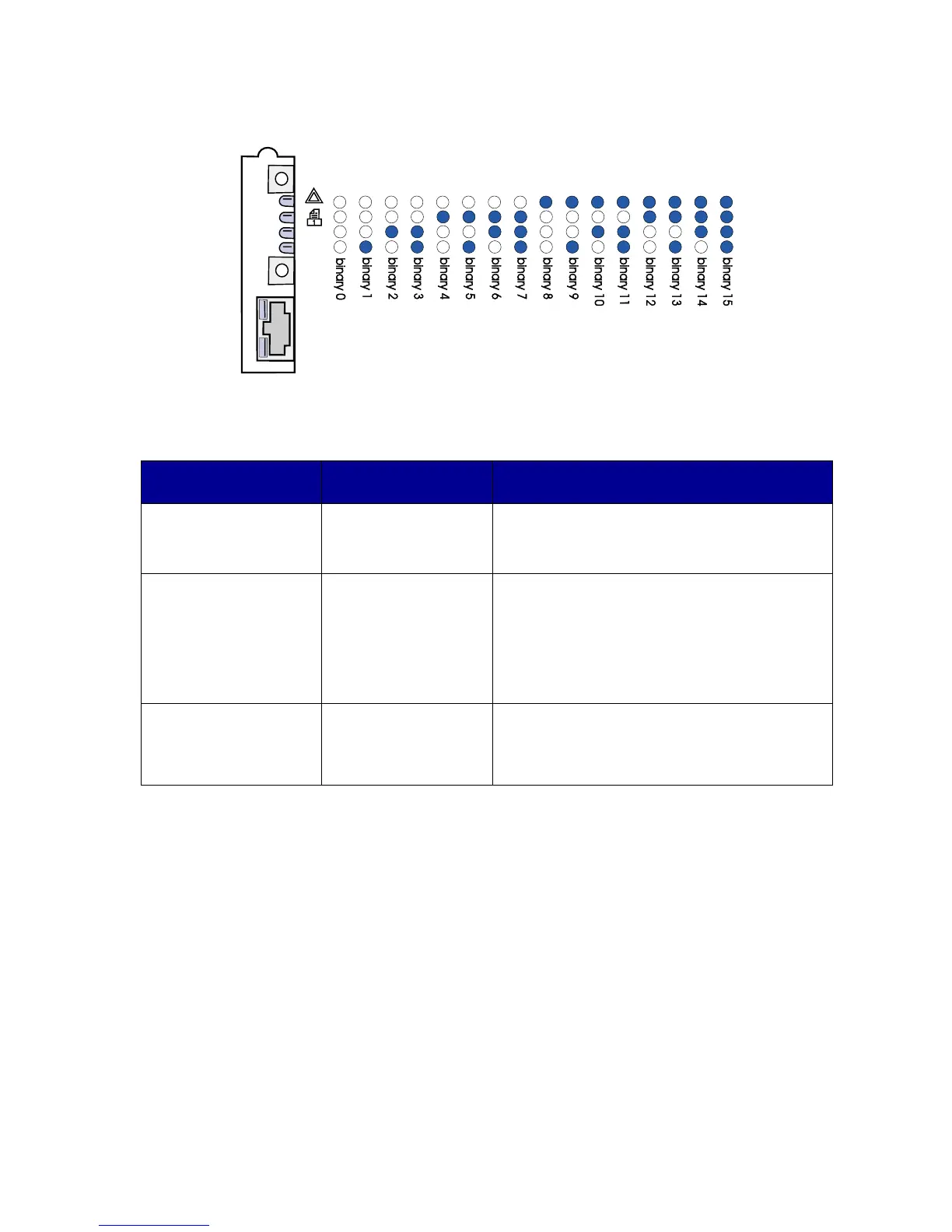110
Error conditions
What shows on the four
indicator lights
Description Cause and solution
binary 12 (for 0.25 sec),
binary 3 (for 0.25 sec),
repeat continuously.
Serious failure.
The print server is unable
to recover.
Unrecoverable software error. Call Customer
Support.
binary 15 (for 0.25 sec),
binary x (for 0.25 sec),
repeat continuously.
where x could be 0, 1, 2, 3,
4, 5, 6, 7, 8, or 9
POST error Power-on self test error. During start-up, a hardware
failure was detected on the print server.
• Press the Menu and Test buttons simultaneously
to reset the print server.
• If the problem reoccurs, call Customer Support.
binary 9 (for 1 sec)
binary 6 (for 1 sec)
repeat continuously.
The print server is not
connected to the
network.
Print a network setup page and look under Status. If
it shows the printer server is not connected:
• Make sure the Ethernet cable is firmly plugged in.
• Try another wall outlet.
Te st
Menu