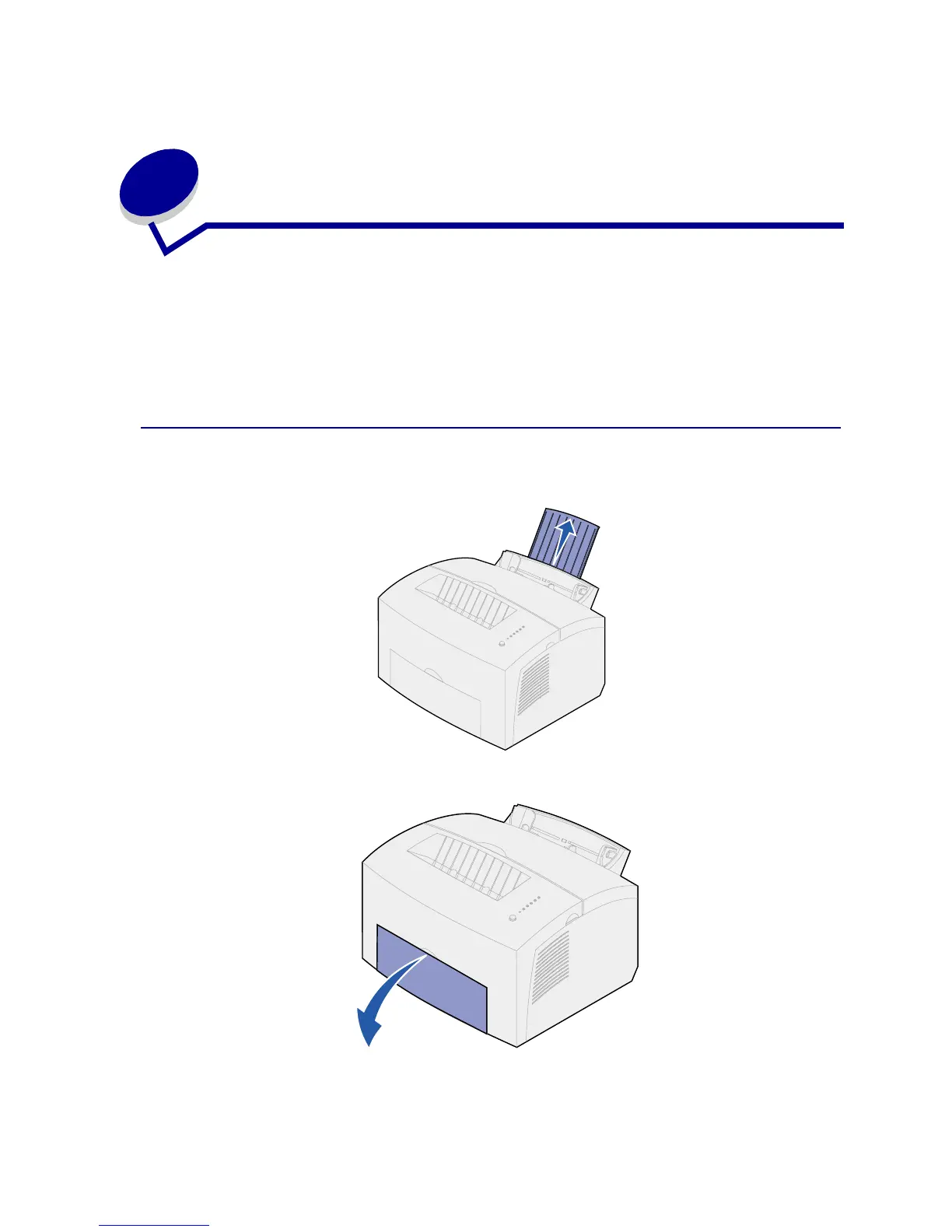35
11
Loading card stock
For occasional printing on index Bristol or tag card stock, load up to 10 sheets of card stock or index
cards in tray 1. Load one sheet of card stock or one index card at a time in the manual feeder.
For more information on card stock printing, refer to the Card Stock & Label Guide on the Lexmark
Web site at www.lexmark.com.
In tray 1
1 Extend the rear paper support until you hear a click.
2 For best results, open the front output door for a straight-through paper path.