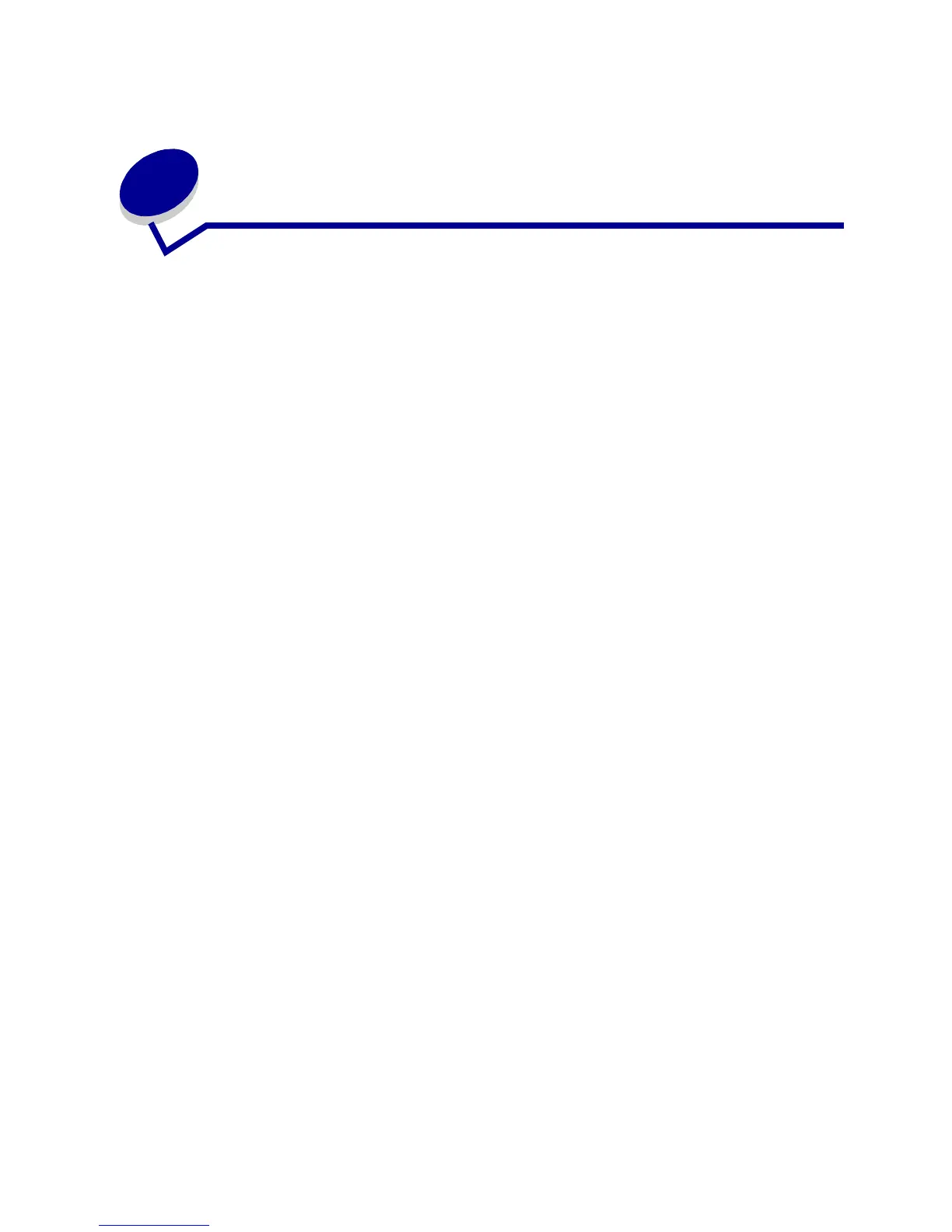89
21
Calling for service
Before calling for service, check the following:
• Is the power cord plugged into the printer?
• Is the power cord plugged directly into a properly grounded wall outlet?
• Is your printer properly connected to your computer?
• Are all other devices attached to your printer plugged in and turned on?
• Is the wall outlet turned off by any switches?
• Did a fuse blow?
• Has a power outage occurred in your area?
• Is a print cartridge installed in your printer?
• Is the printer cover closed completely?
If all else fails, try turning your printer off and back on again. If your printer is still not operating properly,
call for service. If you are able to print, briefly press the operator panel button to print a test page,
which lists the printer model type and other information the service representative may need to know.
In the United States or Canada call 1-800-Lexmark (1-800-539-6275). For other countries, refer to the
numbers listed on the drivers CD.