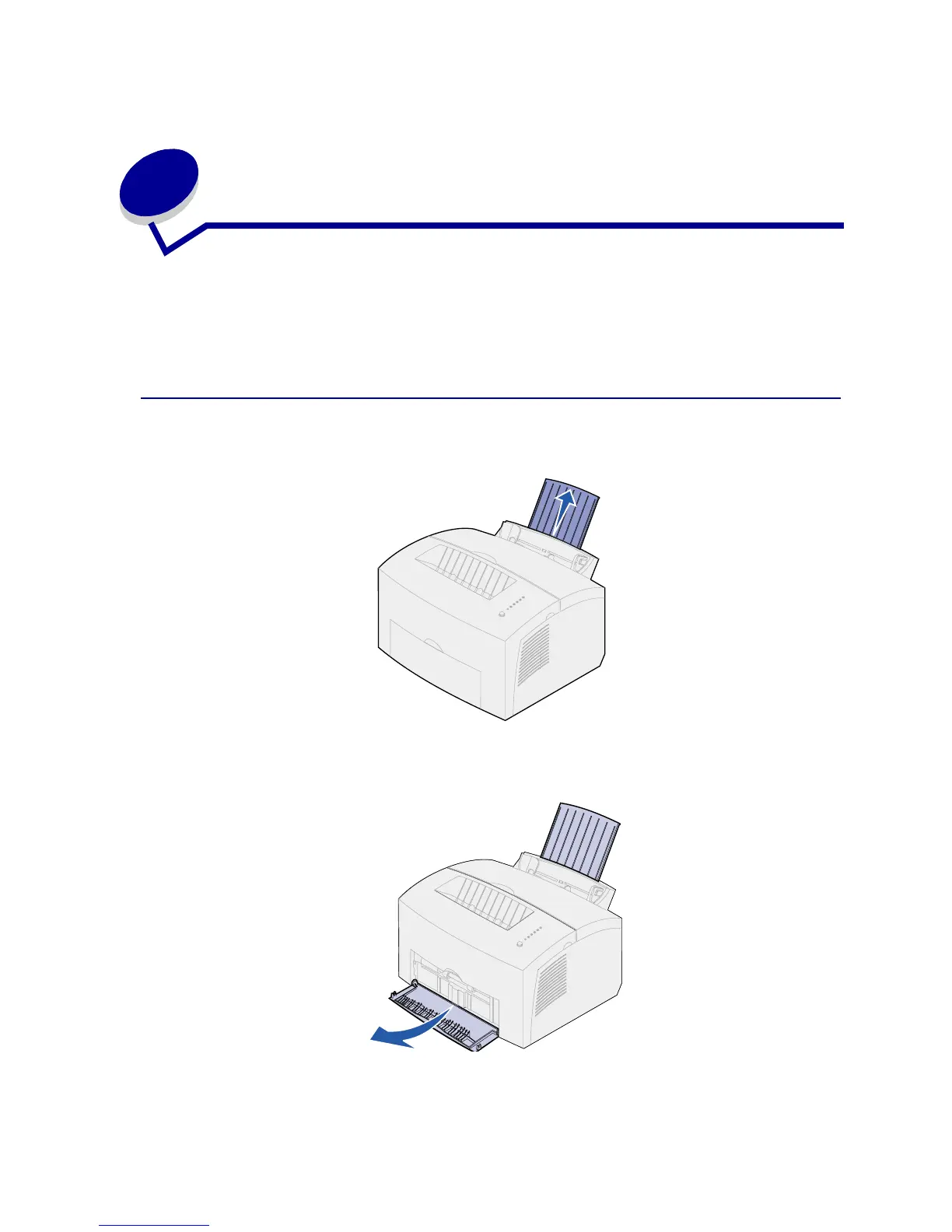24
8
Loading transparencies
When printing on transparencies, use transparencies designed for laser printers. We recommend
Lexmark Laser Printer Transparencies: for letter size transparencies, part number 70X7240; for A4
size transparencies, part number 12A5010.
In tray 1
1 Extend the rear paper support until you hear a click.
2 To reduce curling or potential jams, open the front output door for a straight-through paper
path.