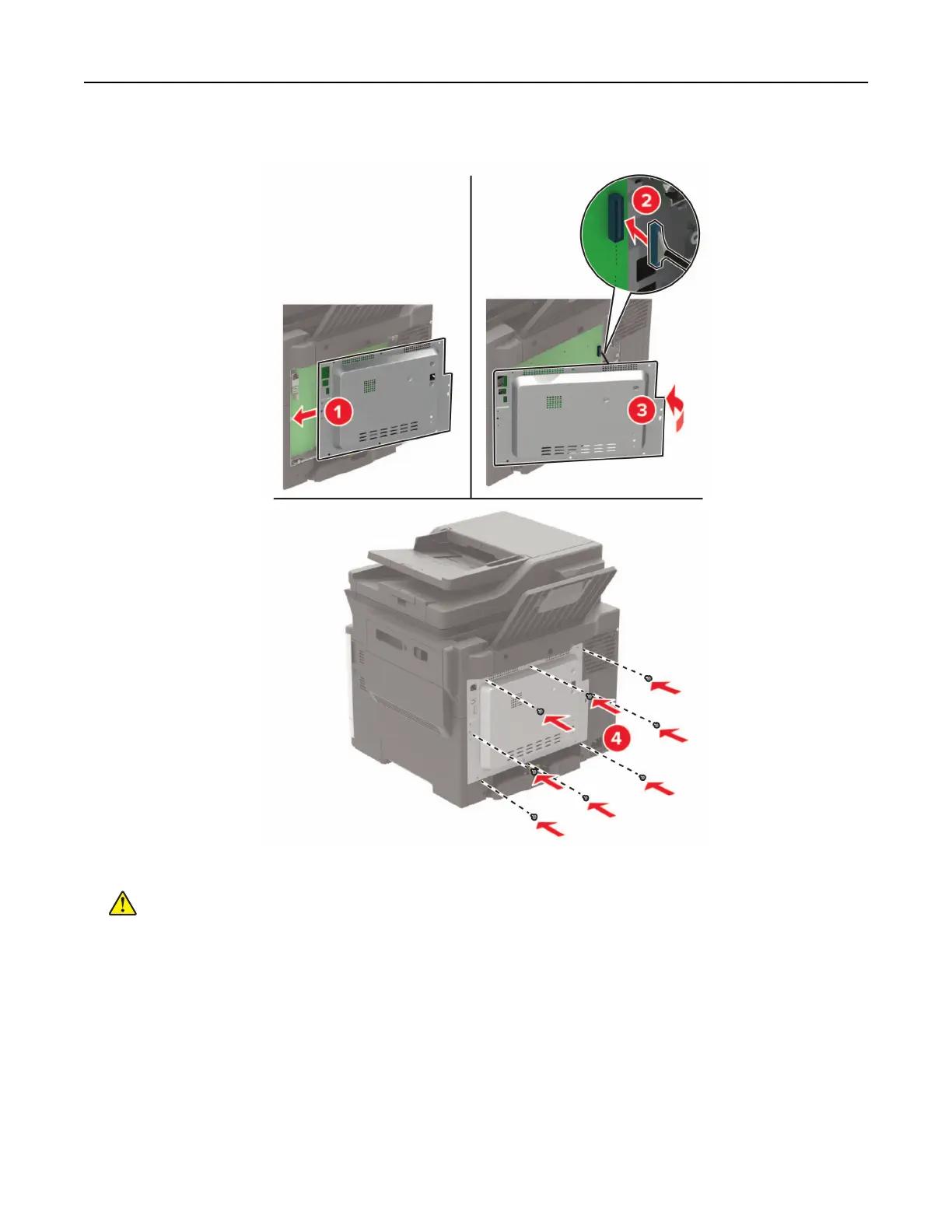4 Attach the access cover.
5 Connect the power cord to the printer, and then to the electrical outlet.
CAUTION—POTENTIAL INJURY: To avoid the risk of fire or electrical shock, connect the power cord
to an appropriately rated and properly grounded electrical outlet that is near and easily accessible.
6 Turn on the printer.
Upgrading and migrating 264