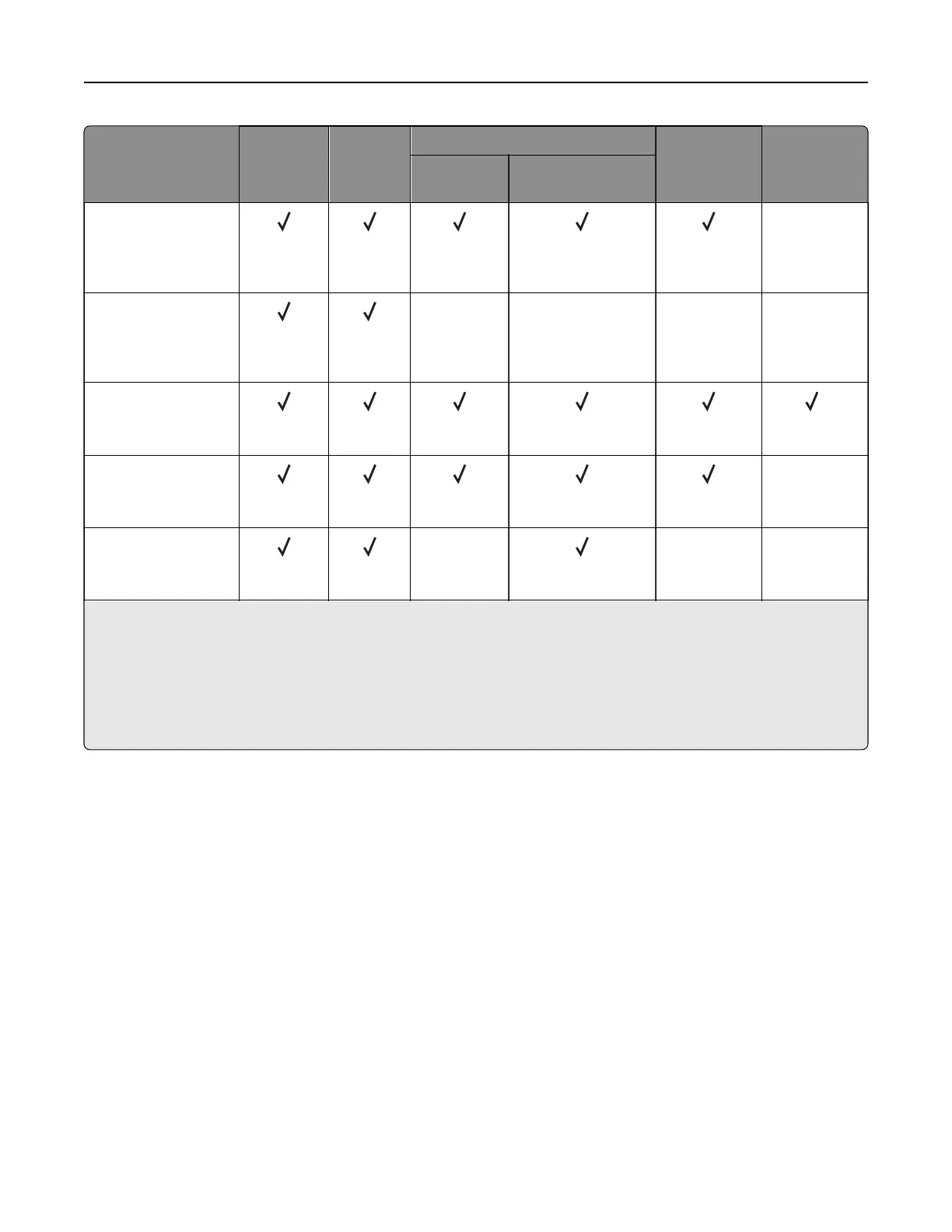Paper type and
weight
Standard
250‑sheet
tray
Manual
feeder
Optional 650‑sheet duo tray Optional
550‑sheet
tray
Two‑sided
printing
550‑sheet
tray
Multipurpose
feeder
Card stock
105.1–162 g/m
2
grain long (28.1–
43‑lb bond)
X
Card stock
105.1–200 g/m
2
grain long (28.1–
53‑lb bond)
XX XX
Paper Labels
2
131 g/m
2
(35‑lb
bond)
3
Vinyl Labels
2
131 g/m
2
(35‑lb
bond)
X
Envelopes
4,5
60–105 g/m
2
(16–
28‑lb bond)
X XX
1
Paper less than 75 g/m
2
(20 lb) must be printed with Paper Type set to Light Paper. Failure to do so may cause
excessive curl which can lead to feeding errors, especially in more humid environments.
2
Labels and other specialty media are supported for occasional use and must be tested for acceptability.
3
Paper labels up to 105 g/m
2
(28‑lb bond) are supported.
4
100% cotton content maximum weight is 24‑lb bond.
5
28‑lb bond envelopes are limited to 25% cotton content.
Paper support 41