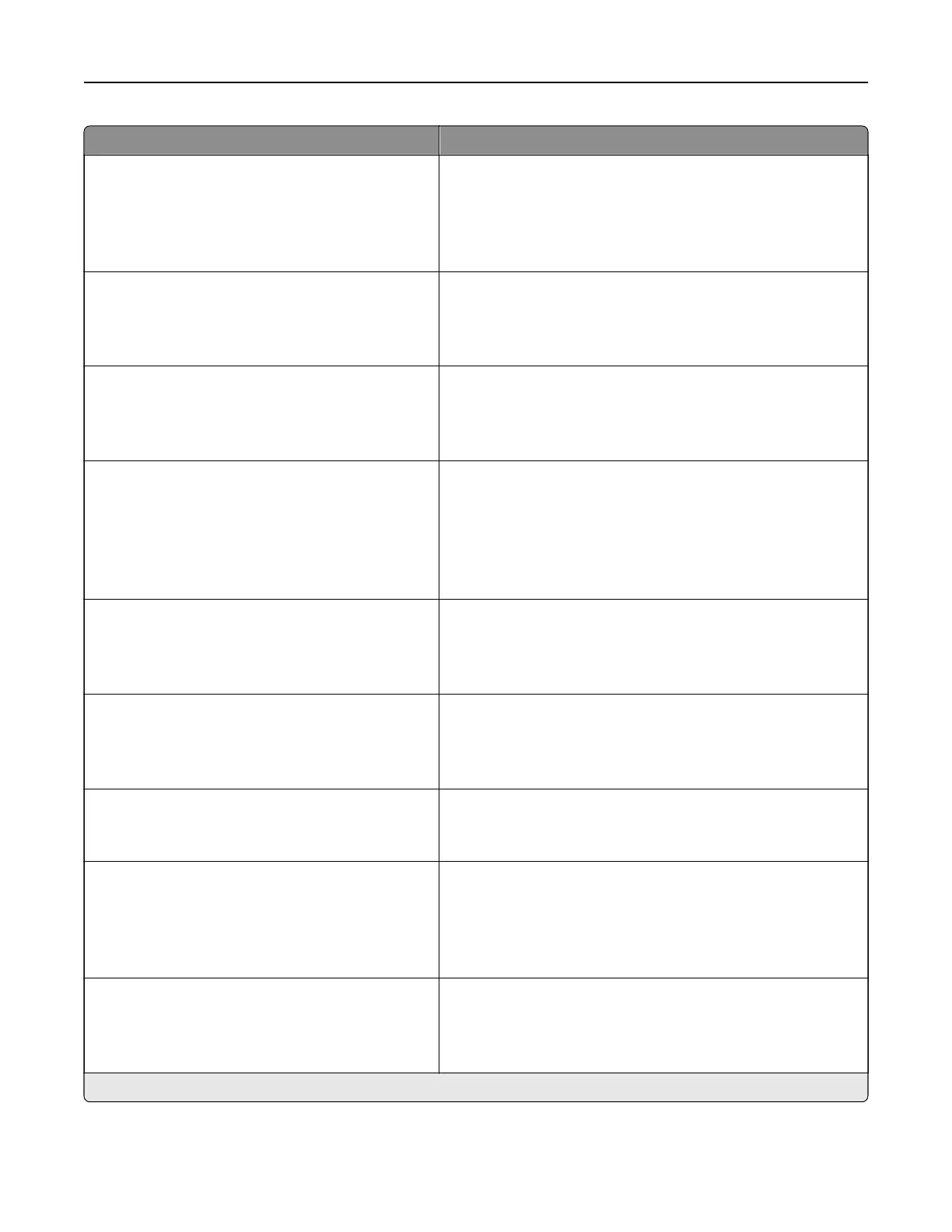Menu item Description
E‑mail Alerts Setup
E‑mail Setup
Disable “SMTP server not set up” error
O*
On
Disable an SMTP setup error message to appear on the
display.
Note: This menu item appears only in some printer models.
Error Prevention
Jam Assist
O
On*
Set the printer to flush blank pages or pages with partial prints
automatically after a jammed page has been cleared.
Error Prevention
Auto Continue
O
On* (5 seconds)
Let the printer continue processing or printing a job
automatically after clearing certain printer conditions that
require user intervention.
Error Prevention
Auto Reboot
Auto Reboot
Reboot when idle
Reboot always*
Reboot never
Set the printer to restart when an error occurs.
Error Prevention
Auto Reboot
Max Auto Reboots
1–20 (2*)
Set the number of automatic reboots that the printer can
perform.
Error Prevention
Auto Reboot
Auto Reboot Window
1–525600 (720*)
Set the number of seconds before the printer performs an
automatic reboot.
Error Prevention
Auto Reboot
Auto Reboot Counter
Show a read‑only information of the reboot counter.
Error Prevention
Auto Reboot
Reset Auto Reboot Counter
Cancel
Continue
Reset Auto Reboot Counter.
Note: This menu item appears only in some printer models.
Error Prevention
Display Short Paper Error
On
Auto‑clear*
Set the printer to show a message when a short paper error
occurs.
Note: Short paper refers to the size of the paper loaded.
Note: An asterisk (*) next to a value indicates the factory default setting.
Understanding the printer menus 86