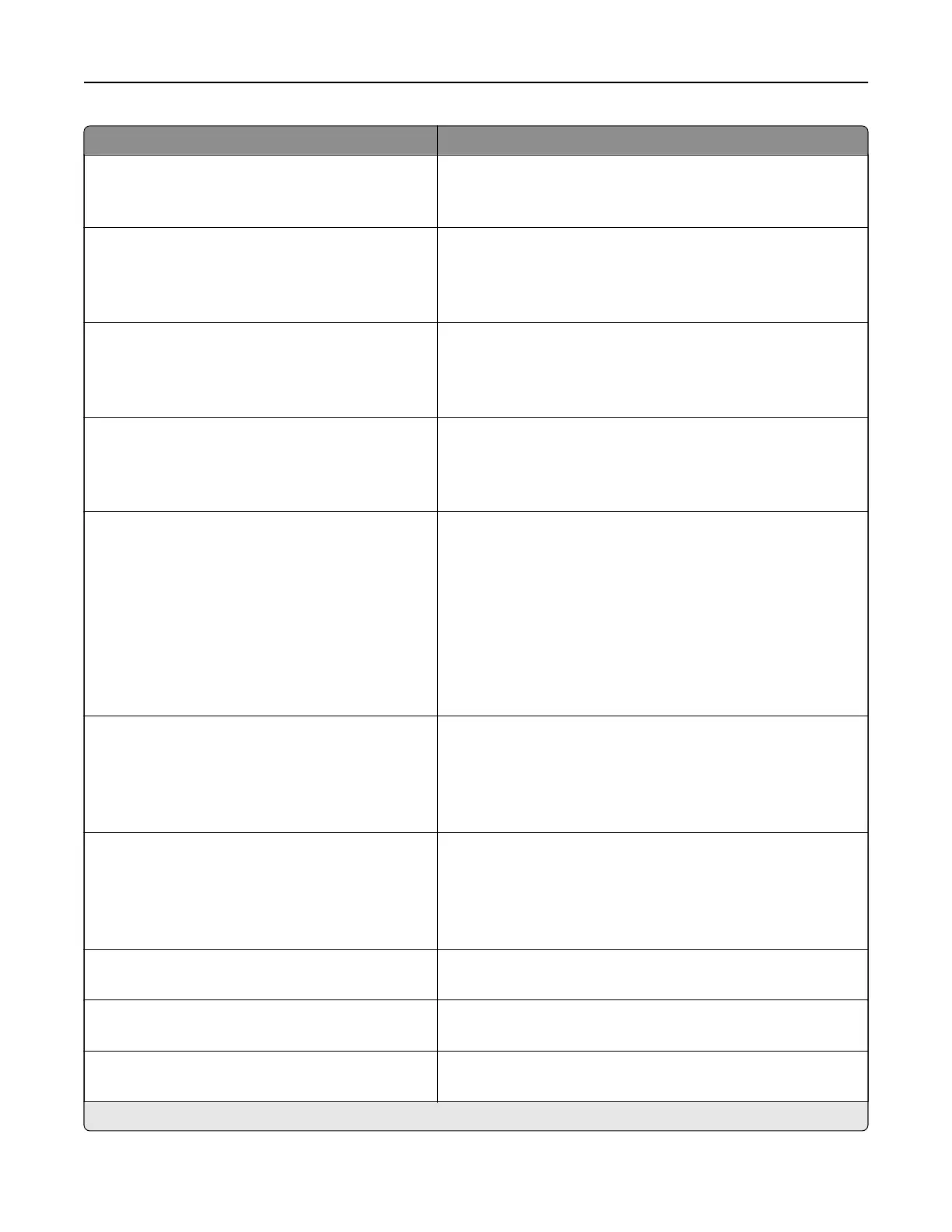Menu item Description
USB Scan to Local
On*
O
Set whether the USB device driver enumerates as a USB
Simple device (single interface) or as a USB Composite device
(multiple interfaces).
USB Configuration
USB Speed
Full
Auto*
Set the USB port to run at full speed and disable its high‑speed
capabilities.
Note: This menu item appears only in some printer models.
Tray Configuration
Tray Linking
Automatic*
O
Set the printer to link the trays that have the same paper type
and paper size settings.
Tray Configuration
Show Tray Insert Message
O*
On
Display a message that lets the user change the paper size and
paper type settings after inserting the tray.
Tray Configuration
Paper Prompts
Auto*
Multipurpose Feeder
Manual Paper
Envelope Prompts
Auto*
Multipurpose Feeder
Manual Paper
Set the paper source that the user fills when a prompt to load
paper or envelope appears.
Notes:
• The multipurpose feeder is available only in some printer
models.
• For Multipurpose Feeder to appear, set Configure MP to
Cassette from the Paper menu.
Tray Configuration
Action for Prompts
Prompt user*
Continue
Use current
Set the printer to resolve paper- or envelope-related change
prompts.
Reports
Menu Settings Page
Event Log
Event Log Summary
HealthCheck Statistics
Print reports about printer menu settings, status, and event
logs.
Supply Usage And Counters
Clear Supply Usage History
Reset the supply usage history, such as number of pages and
days remaining, to the factory shipped level.
Supply Usage And Counters
Reset Maintenance Counter
Reset the counter after installing a new maintenance kit.
Supply Usage And Counters
Tiered Coverage Ranges
Adjust the range for the amount of color coverage on the
printed page.
Note: An asterisk (*) next to a value indicates the factory default setting.
Understanding the printer menus 90