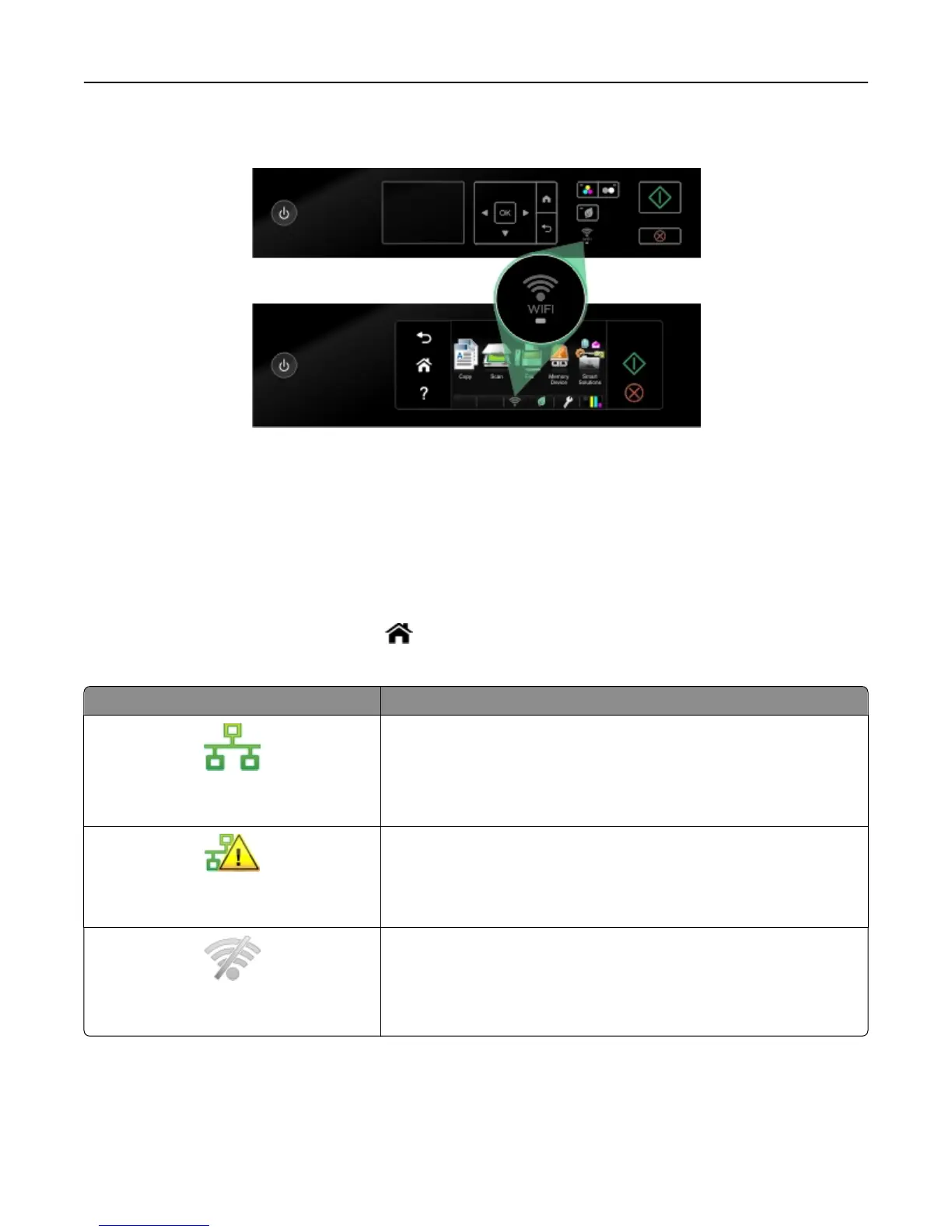Determining the printer status using the network indicators
Notes:
–
Some features may be available only in select models.
–
To find out if your printer has Ethernet or wireless capability, or both, refer to the documentation that came
with your printer or contact your system support person.
• For touch‑screen printers, the network (Ethernet and Wi‑Fi) indicators can be viewed only from the home screen.
If the home screen does not appear, then do either of the following:
– If necessary, turn on the printer. Make sure it is not in Sleep mode.
– From the printer control panel, press .
• For non‑touch‑screen printers, check the network indicator light.
Indicator
Printer status
or
Ethernet indicator light is solid green
The printer is connected through an Ethernet connection, and is ready for
use.
or
Ethernet indicator light is off
The printer has been configured for Ethernet connection, but it cannot reach
the network.
or
Wi‑Fi indicator light is off
• The printer has not been configured for a wireless network and therefore
cannot connect to a wireless network.
• The printer is configured for an ad hoc connection, but it is not currently
communicating with another ad hoc device.
Networking 103
