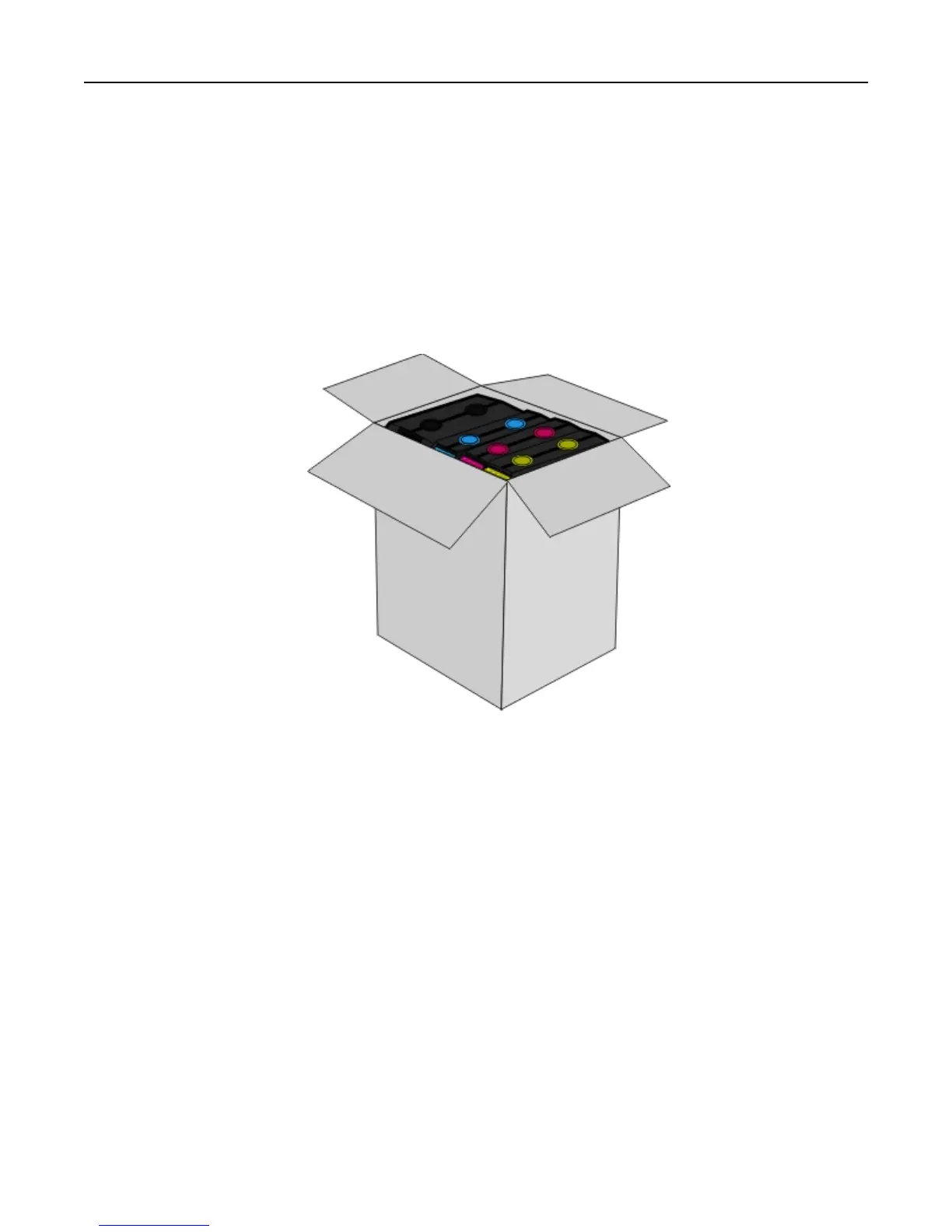Moving the printer to another location
When moving the printer and optional trays to another location, follow these precautions:
• Any cart used to move the printer must have a surface able to support the full footprint of the printer. Any cart
used to move the options must have a surface able to support the dimensions of the options.
• Make sure the bin extender and the exit bin are in their original positions.
•
Keep the printer in an upright position.
•
Make sure to remove the ink cartridges from the printer.
• Store the used ink cartridges in a box with the nozzles faceup.
• Avoid severe jarring movements.
• If available, use the original packaging of the printer with the needed padding to keep the printer protected during
transport.
Maintaining the printer 135
