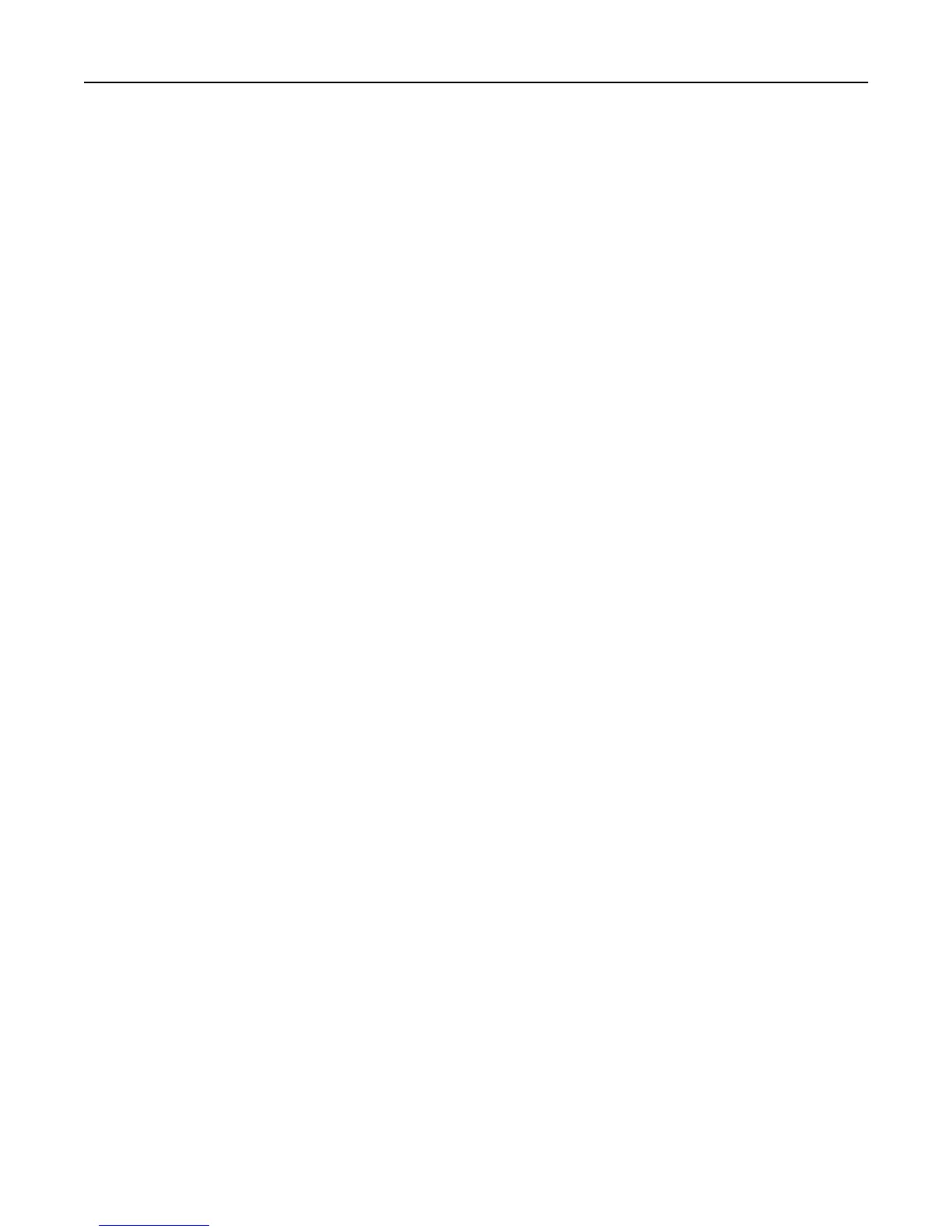Security Certificate Error
Try one or more of the following:
• Touch Set Date to check the printer date, and then try to reconnect to the server.
• Touch OK to clear the message.
SmartSolutions Update Failed
Try one or more of the following:
• Make sure your printer and computer are each connected to the Internet through an Ethernet or wireless
connection.
•
Make sure your printer is securely connected to the host computer, print server, or other network access point.
• Touch OK to clear the message.
Standard Network Software Error
Try one or more of the following:
• Touch Continue to clear the message.
• Turn the printer off and then back on to reset the printer.
Unable to Retrieve the Solution
Try one or more of the following:
• Make sure your printer and computer are each connected to the Internet through an Ethernet or wireless
connection.
•
Make sure your printer is securely connected to the host computer, print server, or other network access point.
• Touch OK to clear the message.
Unrecoverable Fax Error
Turn the printer off and then back on, and then resend the fax.
Unrecoverable Scan Error
Try one or more of the following:
• Restart your printer.
• Update your printer firmware.
USB Device Not Supported
Remove the unrecognized USB device and replace it with a supported device.
Troubleshooting 150
