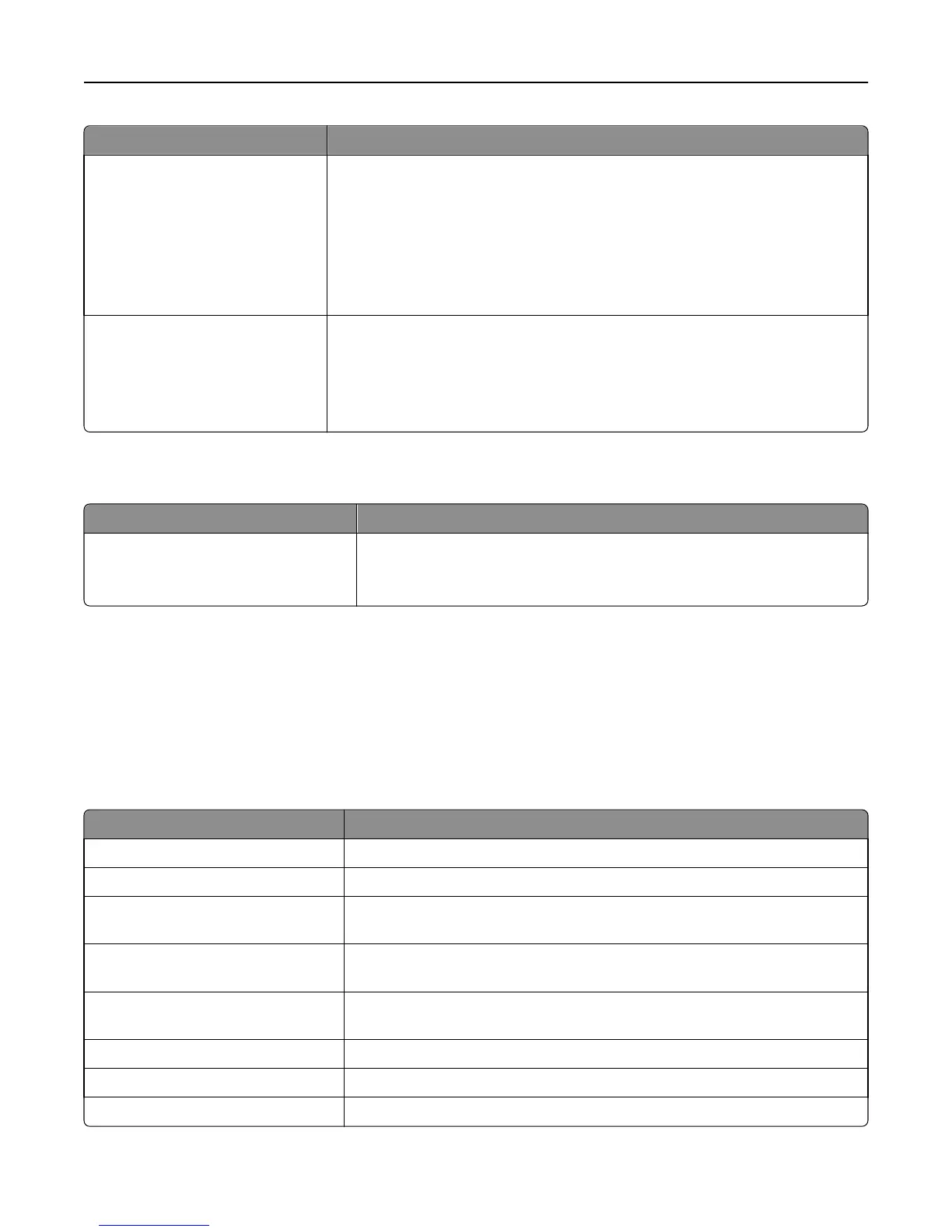Menu item Description
Scaling
Anchor Top Left
Best Fit
Anchor Center
Fit Height/Width
Fit Height
Fit Width
Scales the image to fit the selected paper size
Notes:
• Best Fit is the factory default setting.
• When Auto Fit is set to On, Scaling is automatically set to Best Fit.
Orientation
Portrait
Landscape
Rev Portrait
Rev Landscape
Sets the image orientation
Note: Portrait is the factory default setting.
XPS menu
Menu item Description
Print Error Pages
Off
On
Prints a page containing information on errors, including XML markup errors
Note: Off is the factory default setting.
Help menu
The Help menu consists of Help pages that are stored in the printer as PDFs. They contain reference information about
using the printer and performing tasks. You may select to print each one individually, or select Print all
guides to print all of them at one time.
English, French, German, and Spanish translations are stored in the printer. Other translations are available on the
Software and Documentation CD.
Menu item Description
Print all guides Prints all the guides
Copy guide Provides information about making copies and changing settings
E‑mail guide Provides information about sending e‑mails using addresses, shortcut numbers,
or the address book, and changing settings
Fax guide Provides information about sending faxes using fax numbers, shortcut numbers,
or the address book, and changing settings
FTP guide Provides information about scanning documents directly to an FTP server using an
FTP address, shortcut numbers, or the address book, and changing settings
Information guide Provides help in locating additional information
Print defects guide Provides help in resolving repeating defects in copies or prints
Supplies guide Provides part numbers for ordering supplies
Understanding printer menus 228
