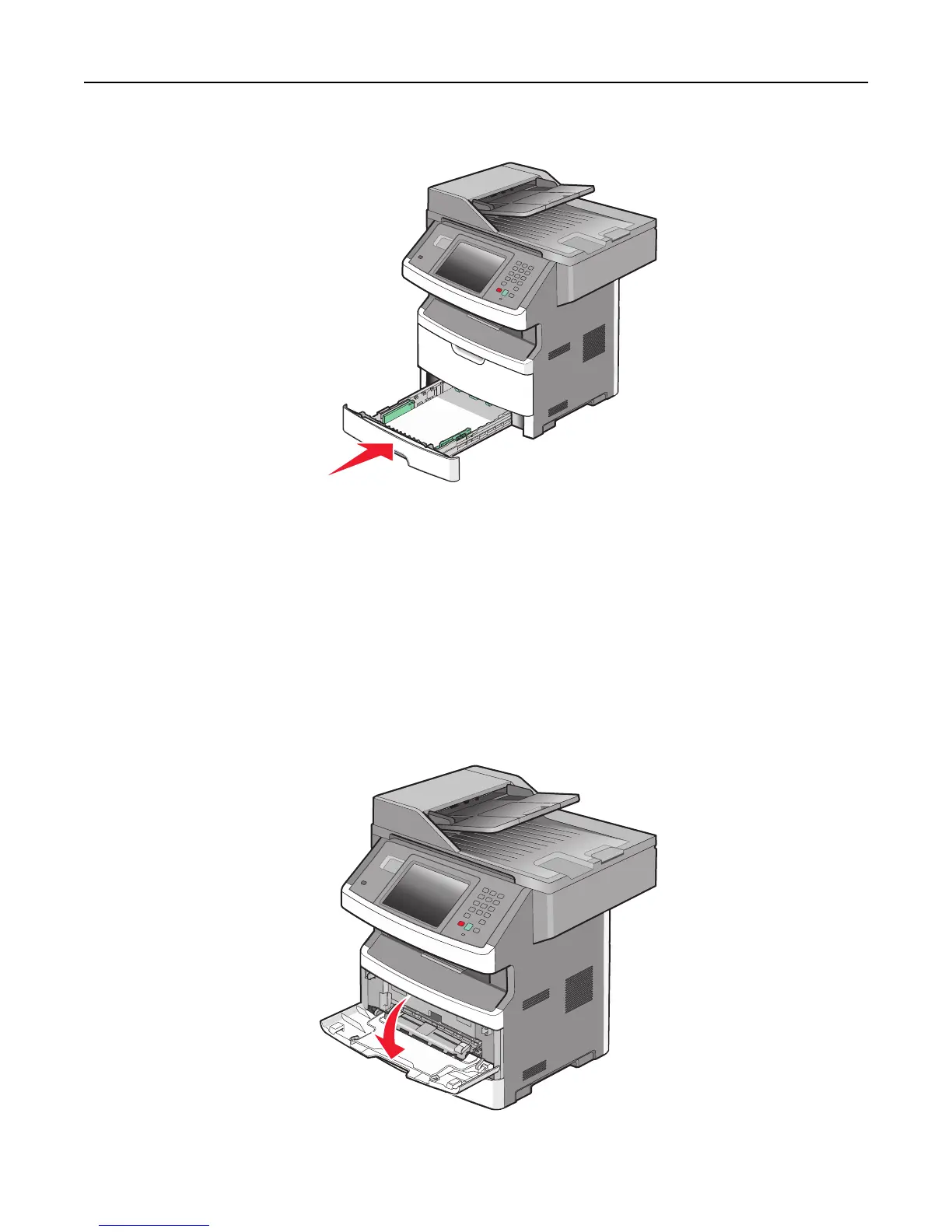6 Insert the tray.
7 If the paper type you loaded differs from the type that was previously loaded in the tray, then change the Paper
Size/Type setting on the Paper menu.
Using the multipurpose feeder
You may want to use the multipurpose feeder when you print on different sizes and types of papers or specialty media,
such as card stock, transparencies, paper labels, and envelopes. You may also want to use the multipurpose feeder for
single‑page print jobs on letterhead or on other specialty media you do not keep in a tray.
Opening the multipurpose feeder
1 Grasp the handle, and pull the multipurpose feeder door down.
Loading paper and specialty media 79
