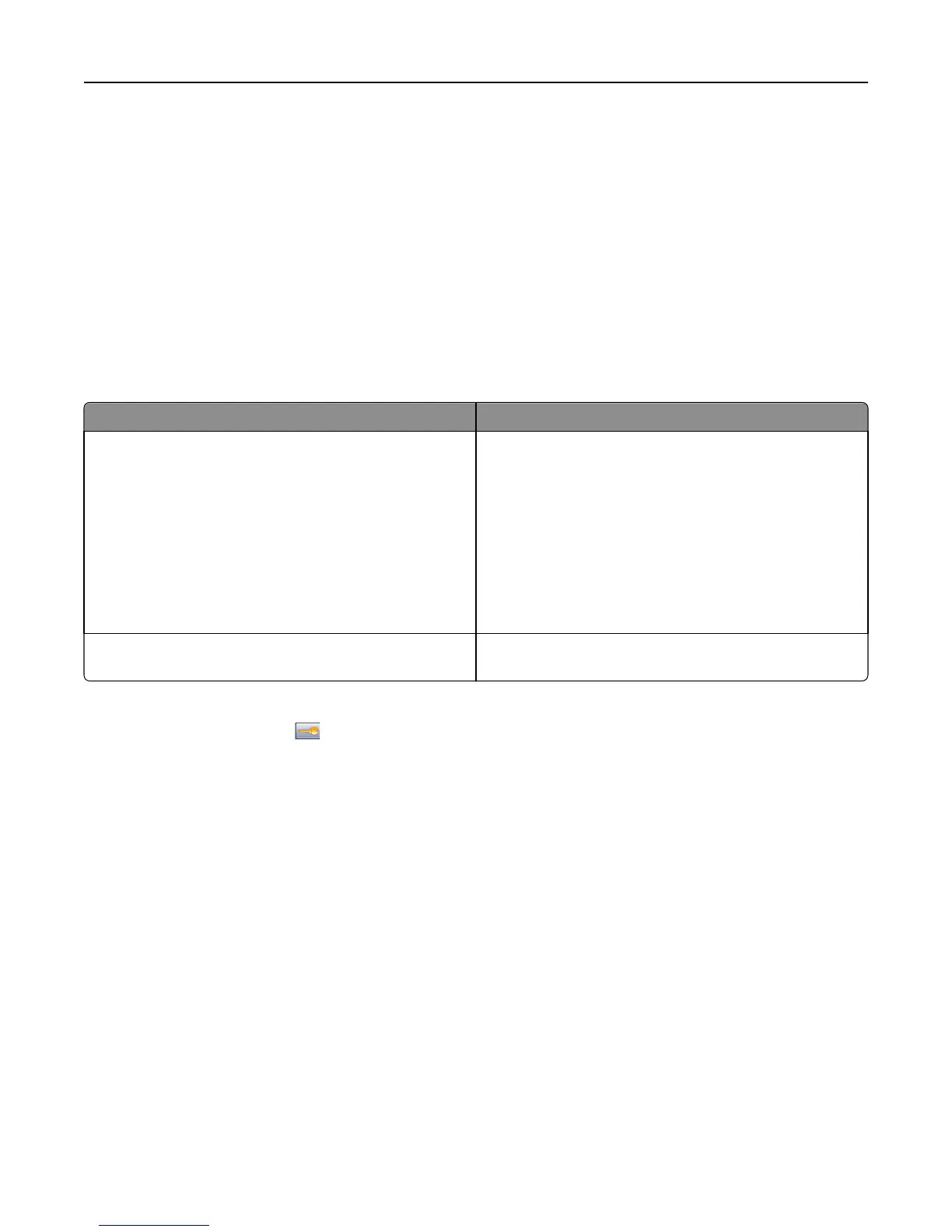To return Lexmark cartridges for reuse or recycling, follow the instructions that came with your printer or cartridge and
use the pre‑paid shipping label. You can also:
1 Visit our Web site at www.lexmark.com/recycle.
2 From the Toner Cartridges section, select your country from the list.
3 Follow the instructions on the computer screen.
Reducing printer noise
Use Quiet Mode to reduce the printer noise.
Note: See the table for the multiple settings that change when you select a Quiet Mode setting.
Choose To
On Reduce printer noise.
• You may notice a reduction in processing speed.
• Printer engine motors do not start until a job is ready to
print. You may notice a short delay before the first page
is printed.
• Fans run at a reduced speed or are turned off.
• If your printer has faxing capability, fax sounds are
reduced or disabled, including those made by the fax
speaker and ringer.
Off Use factory default settings. This setting supports the
performance specifications for your printer.
To select a Quiet Mode setting:
1 On the home screen, touch .
2 Touch Settings.
3 Touch General Settings.
4 Touch Quiet Mode.
5 Touch the arrows to select a setting.
6 Touch Submit.
Submitting changes appears.
Minimizing your printer's environmental impact 73
