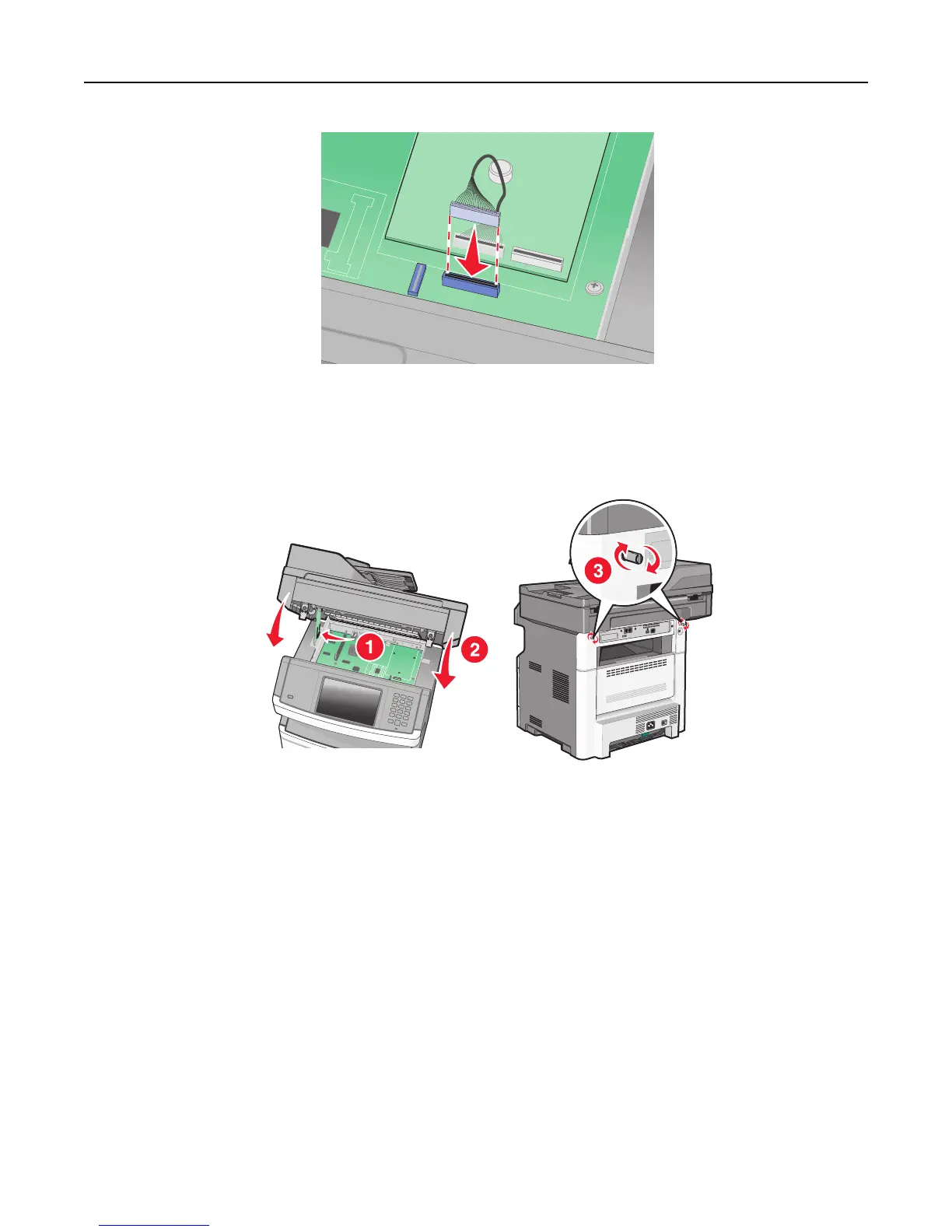12 If a printer hard disk was previously installed, then attach the printer hard disk to the ISP. For more information,
see “Installing a printer hard disk” on page 42.
13 Release the latch, and then close the system board door by lowering the scanner.
14 Push in on the screws while rotating them clockwise a quarter turn to lock the system board into place.
Warning—Potential Damage: Make sure the system board is locked to prevent possible damage to the printer if it is
moved.
Additional printer setup 41
