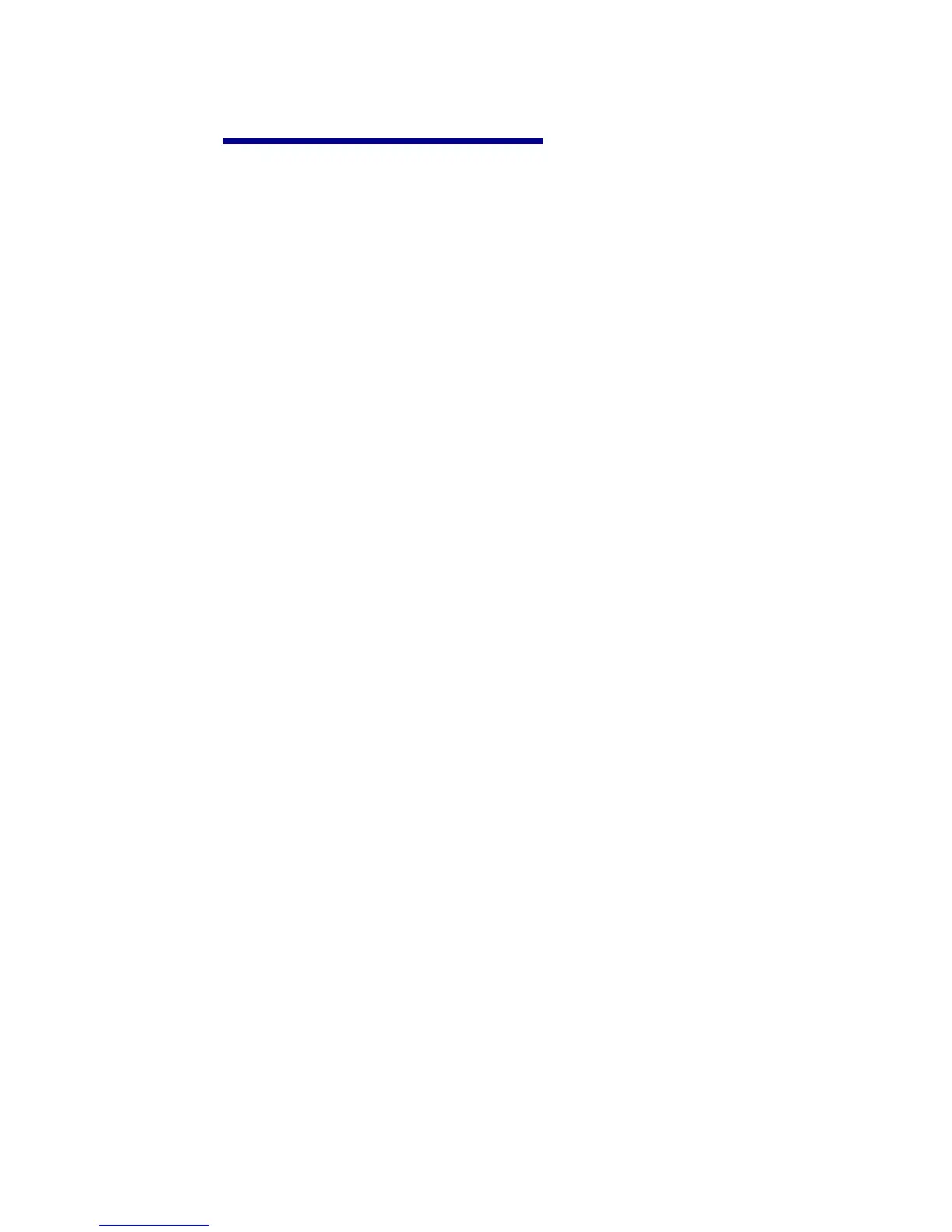12
Attach cables and cords
Warning! Never connect or disconnect
the scanner cable when the control unit
is turned on.
7 Connect the power supply line
cord (j) to the power supply, but j) to the power supply, but
do not plug the other end into an
electrical outlet at this time.