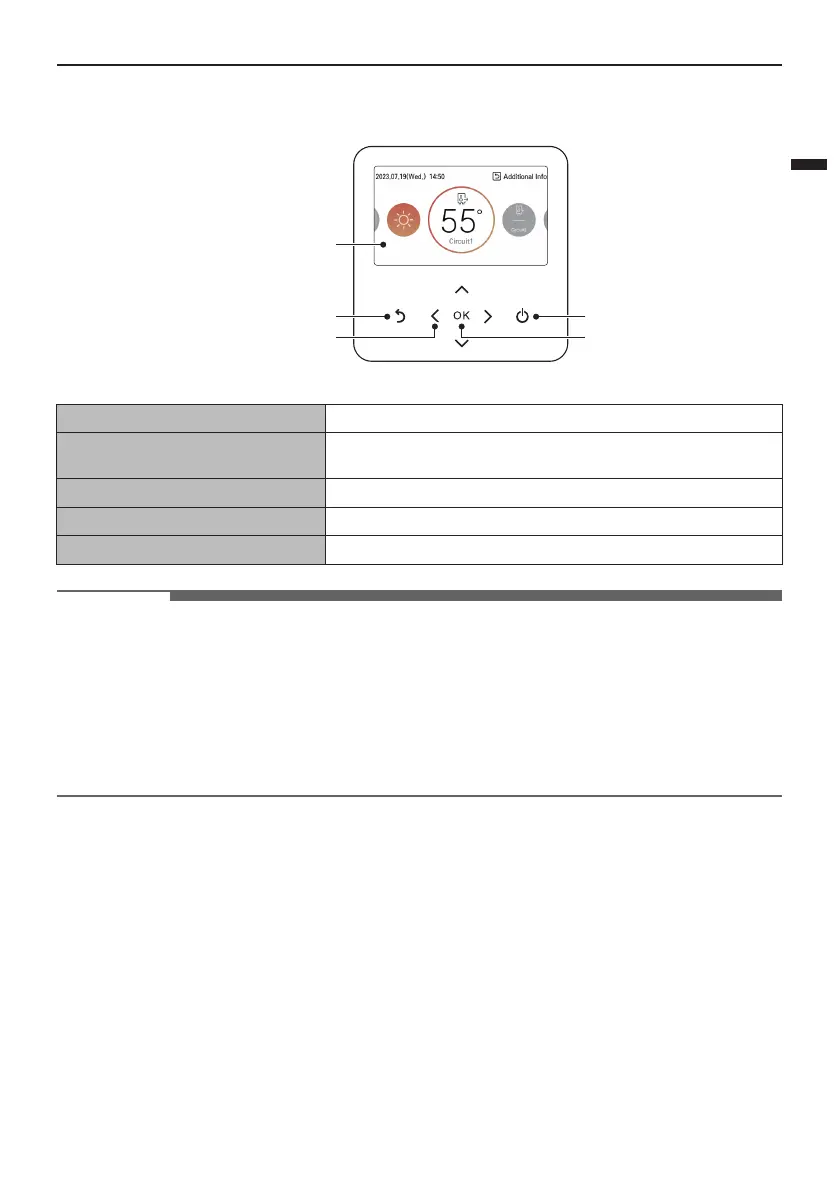ENGLISH
PRODUCT INTRODUCTION
19
Remote controller
Operation display window
Back button
On/Off button
Up/Down/Left/Right button
OK button
Operation display window Operation and Settings status display
Back button
When you move to the previous stage from the menu’s
setting stage
Up/down/left/right button When you change the menu’s setting value
OK button When you save the menu’s setting value
On/Off button When you turn ON/OFF the AWHP
NOTE
• The remote controller is located on the indoor unit from factory. It can be repositioned at
living space using cover plate accessory kit and then used to sense room air temperature (if
applicable).
• Some functions may not be operated and displayed depending on the product type.
• The actual product can be different from above contents depending upon model type.
• When using simultaneous operation system, whenever press remote controller button, system
will approximately operate after 1~2 minutes.
