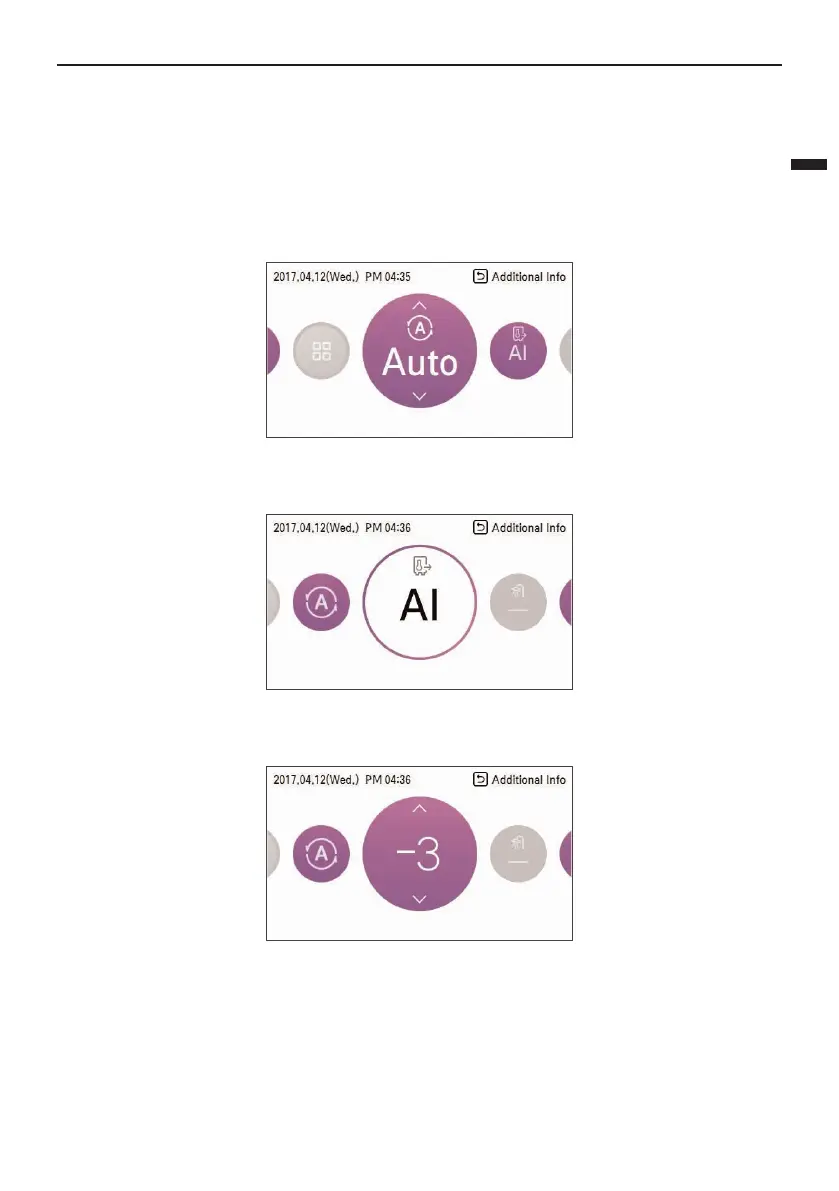ENGLISH
OPERATION SETTING
27
AI / Auto operation
In order to save energy and to give highest comfort, setting temperature will follow outside
temperature. If outdoor temperature decreases, heating capacity for the house will increase
automatically in order to keep same room temperature. All parameters will be set by installer during
start-up procedure and will be adapted to the site characteristic.
1
Select AI / Auto mode.
2
Select the desired temperature category
3
Adjust the desired temperature level by press [J , K (up/down)] button.
