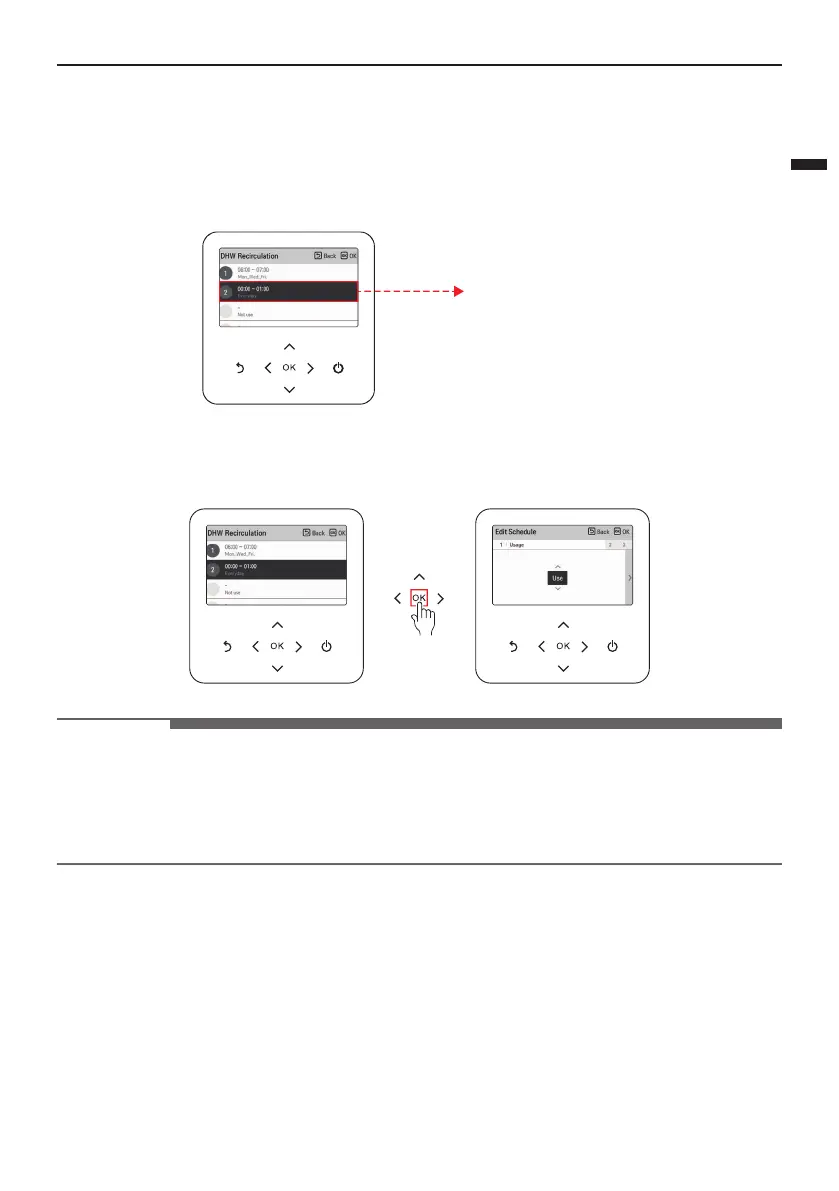ENGLISH
SCHEDULE SETTING
39
DHW Recirculation Schedule
It is the function that can check the status of DHW recirculation timer (schedule) saved in the remote
controller.
• In the schedule list, select the DHW recirculation schedule status category, and press [OK]
button to move to the daily schedule status detail screen.
You can check the set
Timer time, period,
and day of week.
− DHW recirculation schedule can be set up to 4 times.
• Select the timer information, and press [OK] button to move to the corresponding timer’s edit
screen.
NOTE
• This function is not default.
• It can be activated, after setting value in installer mode.
• The Recirculation function will only be activated, if the "Recirculation time" (installer setting) is
set additionally. Refer to Installer manual.
