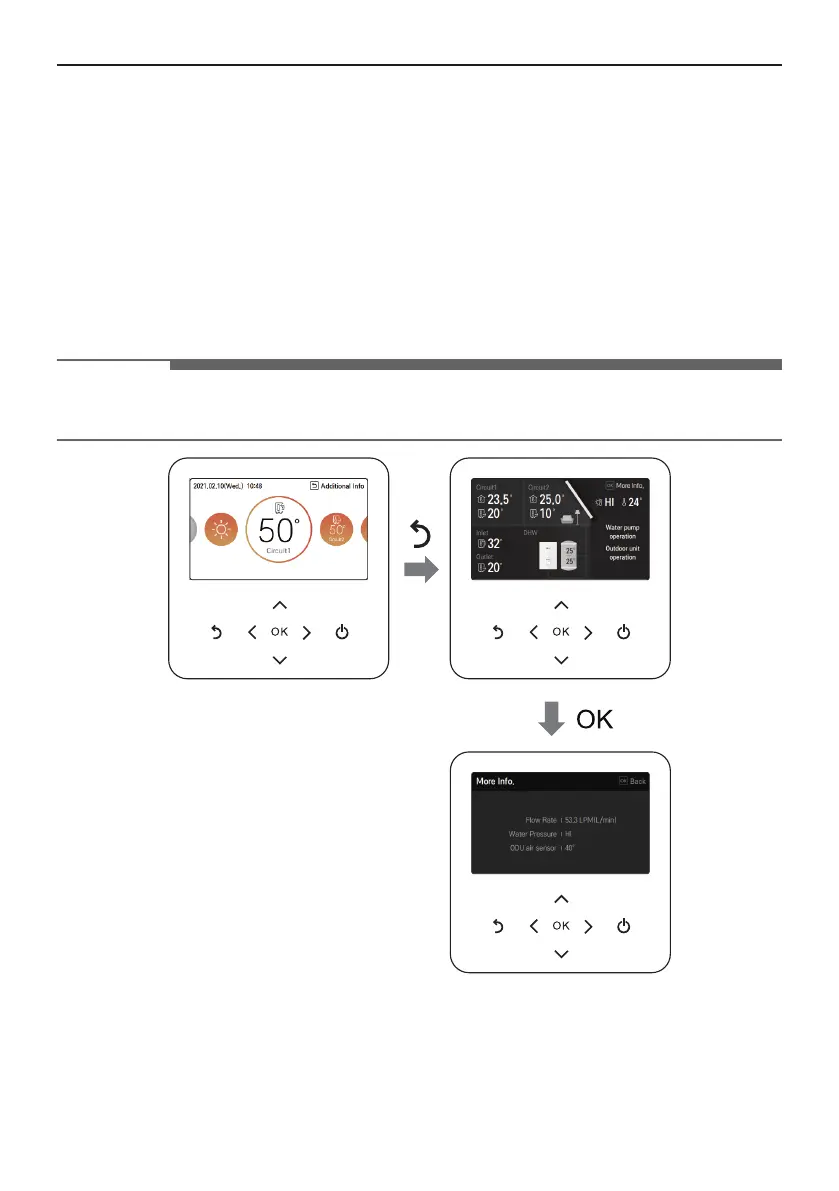DESCRIPTION OF THE OPERATION
22
Monitoring
In the main screen, you can enter the monitoring screen by pressing [Back] button
In the monitoring screen, you can check the following information,
• The room temperature
• The water inlet / outlet temperature
• The water pump operation
• The water flow rate
• The water pressure
• The solar heat temperature
• The outdoor temperature
NOTE
• Some information may not be visible if the function is disabled or not available for the model.
Returning to the screen
In the main screen, after moving to the category by pressing [L , M (left/right)] button, if there is no
remote controller operation, after 10 seconds, it returns to the main screen basic position. (basic
position: indoor temperature display part)
In the screens except the main screen, if there is no remote controller operation for 1 minute, it
moves to the main screen.
