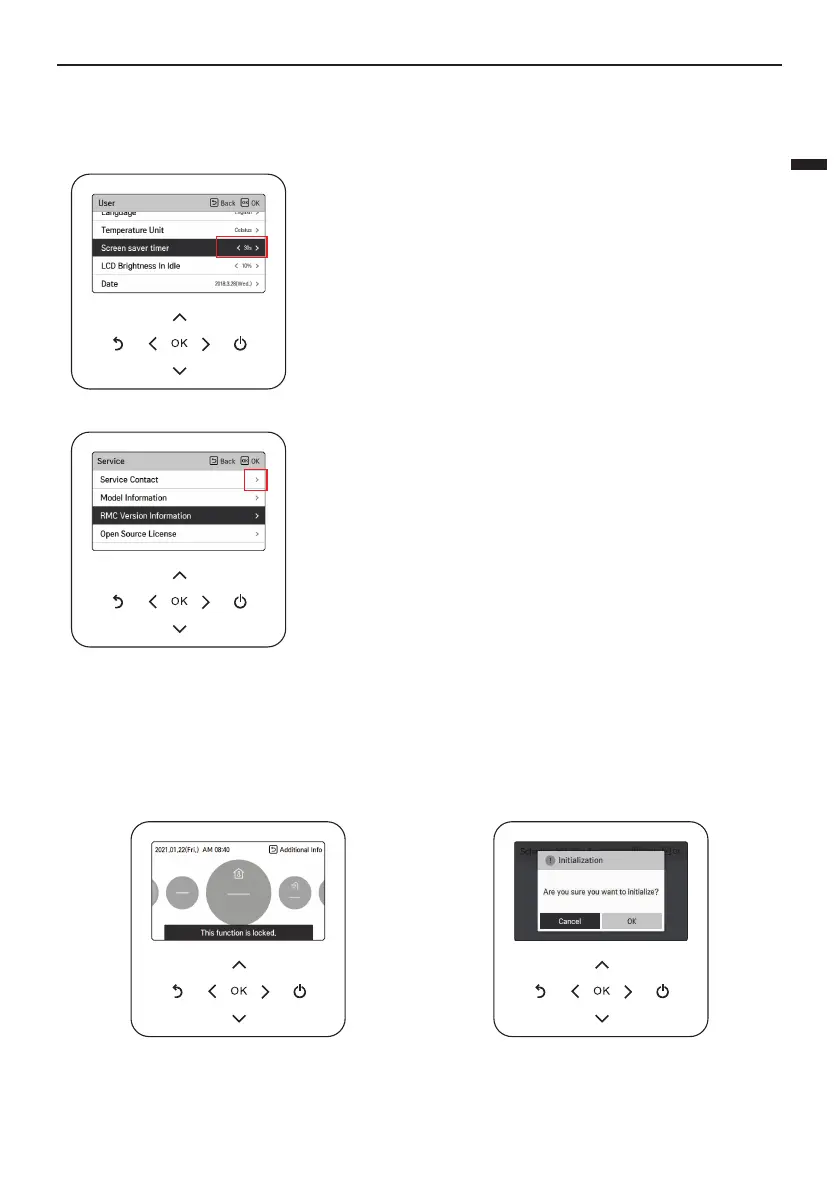ENGLISH
DESCRIPTION OF THE OPERATION
21
Setting screen
Select the category to set using [J
, K (up/down)] button.
In each detail screen of the menu, as in the box in the left figure,
when "L , M" icons are displayed at the same time, you can
immediately apply the setting value by pressing [L , M (left/right)]
button.
• For the values that can be set in each category, refer to the
detail manual for each function.
In each detail screen of the menu, as in the box in the left figure,
if only "M" icon is displayed, you can move to the detail setting
screen by pressing [M (right) or OK] button.
• For the values that can be set in each category, refer to the
detail manual for each function.
Popup screen
The toast message is the message displayed at the bottom of the screen when an operation is turned
On/Off or if a function is set / canceled.
The popup message is mainly displayed when an error occurred in the product.
< Toast message > < Popup message >
