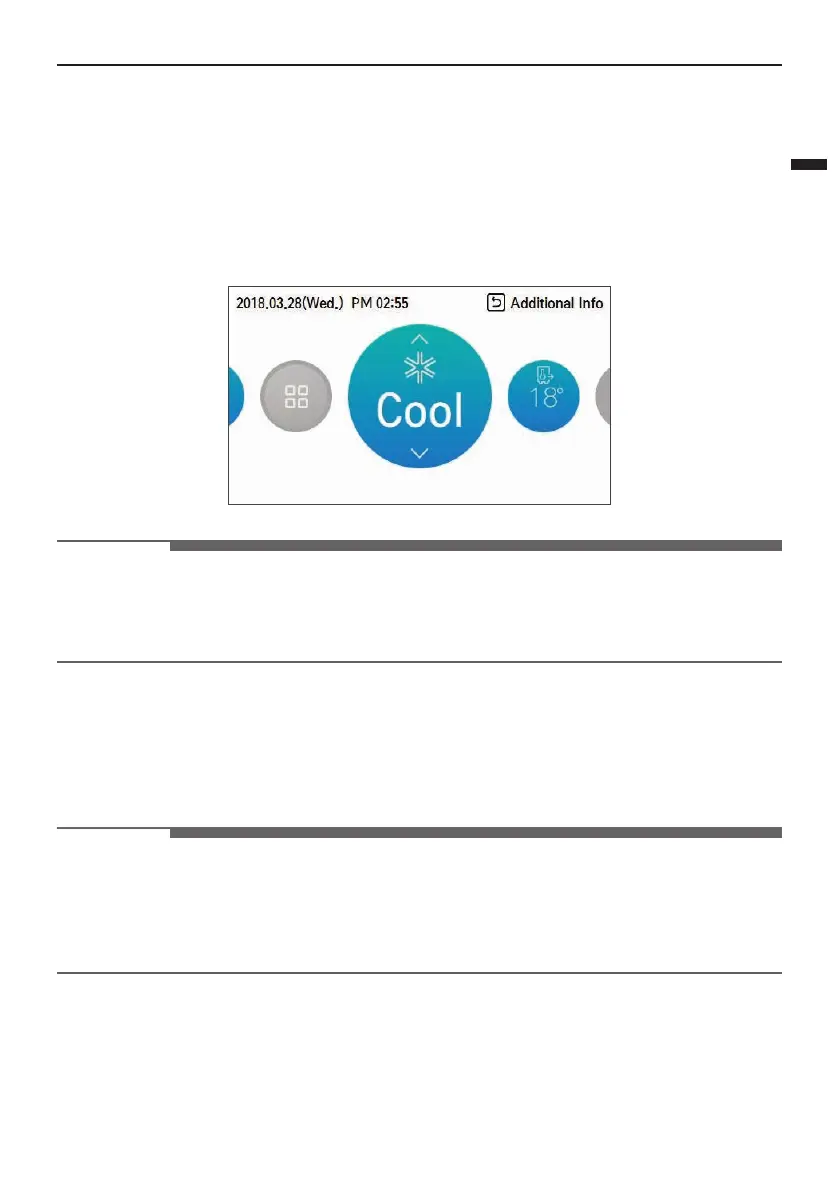ENGLISH
OPERATION SETTING
25
Cooling operation
Cooling operation’s minimum setting temperature is 5 °C.
• The desired temperature can be controlled in the units of 1 °C.
− Set the desired temperature lower than the water temperature.
− water temperature is displayed on the default screen of the remote controller.
− If your unit is operating in cooling mode and you press the [On/Off] button the cooling
operation will shut off.
NOTE
• Activated when No. 4 ON of indoor unit PCB DIP SW 2 (Refer to Installer manual.)
− Cooling operation must not be activated, if distribution system is not designed to carry cold
water. Misuse can lead to damages.
What is 3 minutes delay function?
After the cooling stops, when the product is started right away, the reason that the cold water does
not come out is that it is the function to protect the compressor.
The compressor starts after 3 minutes and the cold water comes out.
NOTE
• The compressor starts after 3 minutes and the cold water comes out.
• In the cooling operation, you can select the desired temperature in the range of 5 °C~27 °C.
• The favorable temperature difference between the water inlet temperature and outlet
temperature is 5 °C.
